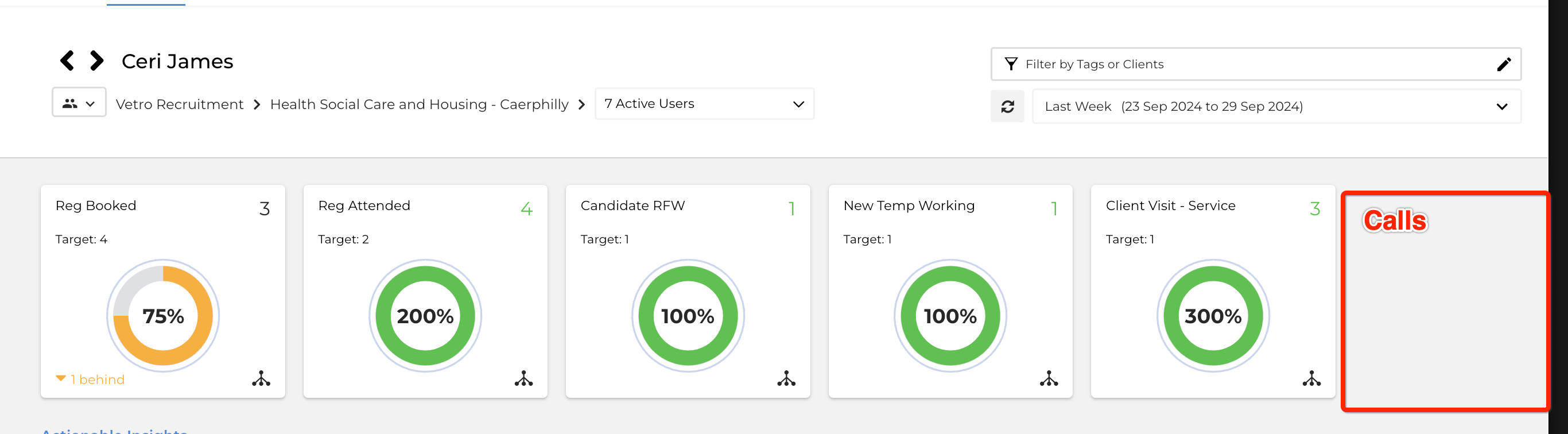Very interested in this too! But, I wasn’t aware this was a feature. Have you read somewhere that this option is available via the extension?
Hi, thats good more people want it. I haven't seen that its an option, but I wanted to make sure i wasn’t missing something. I reached out to Bullhorn who said it would be RingCentral who would know how to do it. All the data is there so must be a simple feature update / feature request if its not there yet.
Fair enough, will be interesting to see if anyone knows more! I suspect it won’t be this simple and would require some API hook-ups, etc.
@VetroAlastair In the interest of transparency, I am not yet familiar with the Bullhorn Analytics product. But I reached out to the Bullhorn team to learn more about it, and to see how might be able to deepen our integration with that product. It might be helpful for me to speak with you offline to learn more about what you are trying to achieve and to see the analytics product firsthand. I will DM you.
Hi I would be more than happy to chat thought this and support with it. Give me a call on my mobile.
Hi, Has this been resolve? Any ideas how it can be done?
@JFaelago I don’t know if I can say anything has been “resolved.” What I have learned about Bullhorn Analytics is that it is not quite there yet as a product to let Bullhorn users create custom reports and dashboards. So my ability to play with the product with customers has been very limited.
But here is a way I saw a RingCentral customer using Bullhorn Analytics and RingCentral.
Utilizing App Connect’s ability to specify a custom “Note action” that is used exclusively by App Connect - meaning only App Connect has the ability to create this note type, the customer was able to generate reports showing how many notes were created in their company - each note being a proxy for a phone call.
In the same company they asked recruiters to log their notes taken during manually during the call using a different note action. In practice this means for any given phone call there could be one or two notes. One note would always be present - this is the one logged by App Connect. A second note would capture the user’s handwritten notes.
This did not provide a perfect analytics solution, but it allowed them to capture data in such a way that reports could be generated more reliably.
We are going to continue to explore Bullhorn Analytics and look for ways to better integrate with it in the future.