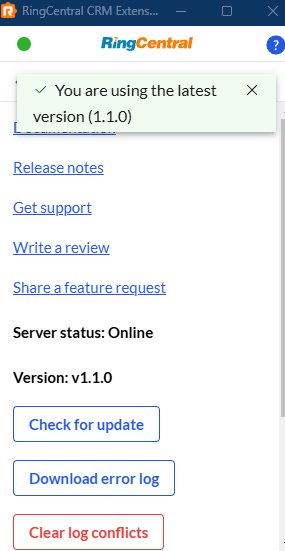We are thrilled to announce the release of Version 1.1.4 today! This latest update addresses a couple of important fixes for our Bullhorn users, enhancing the overall experience and functionality. Here’s what’s new:
- Bullhorn Message Log Timestamps: We resolved discrepancies in the timestamps used in message logs, which were caused by some timezone issues. Your logs will now display accurate timestamps consistently.
- Bullhorn Default Note Action for SMS Auto-Logging: We fixed the default note action used when auto-logging SMS messages to ensure a seamless logging experience.
We realize the importance of providing a flawless and efficient tool to support your business needs. Therefore, we are still diligently working on the following enhancements:
- Log-Level Settings for Bullhorn: This upcoming feature will allow you to customize the amount of information logged in a note following a call, giving you better control over your data.
- Custom Note Action Feature: Soon, you will be able to specify a custom note action that is not found in Bullhorn’s "commentActionList" setting, allowing for more tailored note-taking.
We appreciate your patience and continued support as we work on these improvements. Stay tuned for more updates and enhancements designed to optimize your CRM experience.
Thank you for being valued members of our community. If you have any questions or feedback, please do not hesitate to reach out!