I am new to RingCentral and need help on how to test the RingCentral integration with the RingCentral dialer. Do I need to use the RingCentral dialer? Or can I call my RingCentral phone number from a regular phone to test the call?
I have a RingCentral developer account, and I am trying to test my OAuth configuration and calls to receive the webhooks. I installed the RingCentral app on Mac and on login I get this message:
Sorry, you currently don't have permission to access this service. Contact your administrator to change permissions.
Can you please let me know what I am missing here and how I can debug/test my RingCentral integration?
The problem is you don't have any direct number, nor a digital line. That is why you would see the "Ring Out" on the RC softphone. I just added a direct number to the 101 user extension. Now logout the softphone and re-login. You should see the "Dial Pad" instead of the "Ring Out".
I have submitted a support ticket and have not gotten any response.
What I am trying to understand is that if I use the RC Phone app and call a mobile number, will that mobile number receive a call? This is the question I have asked on this thread several times. The mobile number that I call is not receiving the call at all.
Can you please tell me what should happen when I use the RC Phone dial pad and call a mobile number?
thanks for your help
If you could login the RingCentral softphone, you would be able to make test call. I don't know where did you get these if you dialed from the softphone:
Call Status: Finished
Caller Status: success
Take a screenshot where you could login the RingCentral softphone and show me.
Can you please let me know if I can make call from the dialer to a Mobile and receive calls as part of the testing process?
To be honest, I don't know how to help you anymore. Your questions and explanations are confusing me. I recommend you open a support ticket and someone may get you on a call to walk you thru.
Your production account is only for Meeting. It does not supporting Voice so you can't make voice call from that.
For your sandbox (+14243302166) account, you should be able to make and receive test calls. Based on the call log, I see you have made and received lots of calls. So what is the issue here?
I have reinstalled and now I see the popup for Sandbox/Produciton and I logged into my Sandbox. From here if I make a call to a regular mobile number, I dont seem to be receiving the call.
Should I expect this call to work?
Call to U.S number or international? Sandbox does not support call to international numbers. You will have 500 mins free out of the box for testing voice call. It's a new sandbox, I don't think that you run out of free credit though.
Thanks for the response, Vu . I already had this app installed on my Mac. When I press Fn+Command+F2 (before login) nothing happens in the is it supposed to open a different UI?
I tried login after pressing Fn + command+F2 and the login just hung with a spinning "Please Wait" message
I believe I dont have production setup yet. I created the app only for sandbox. I have been making the calls from ring central phone desktop using the sandbox account (+14243302166) but unfortunately I am not receiving any of the calls on the phone. Attaching a screen shot.. Stays in progress for about 40-50 seconds and then comes back to the dial pad again with briefly showing:
Call Status: Finished
Caller Status: success
Is this normal. Normally with other dialer that we have integrated we have seen the dial pad allows you make the call to a regular land line or mobile phone that we can pickup answer. Is that not the case here?
Open this link and download the RC Phone (Desktop) app for Windows or MacOS accordingly. Install the app and run it. Switch the app to sandbox mode before login by:
On Windows: Ctrl + F2
On MacOS: Fn + Command + F2
I am calling an us number. Should expect the normal phone to work or will only go directly to through the developer api. Sorry for the really basic question. I am new to Ringcentral.
I don't know what you meant here "Should expect the normal phone to work or will only go directly to through the developer api".
What is your sandbox main company number?
A new Community is coming to RingCentral!
Posts are currently read-only as we transition into our new platform.We thank you for your patience
during this downtime.
Try Workflow Builder
Did you know you can easily automate tasks like responding to SMS, team messages, and more? Plus it's included with RingCentral Video and RingEX plans!Try RingCentral Workflow Builder

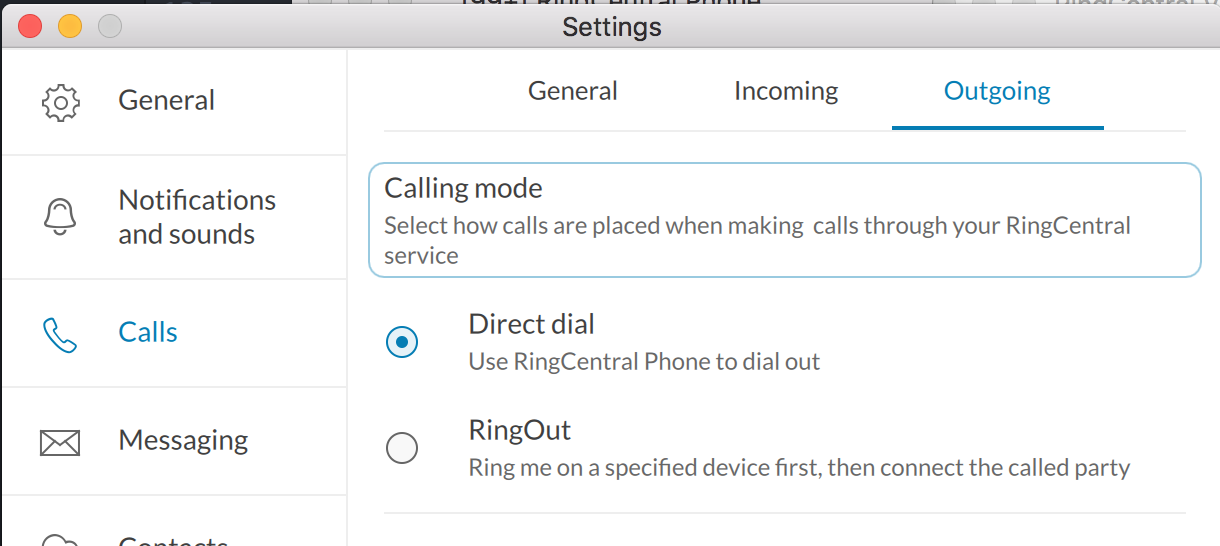
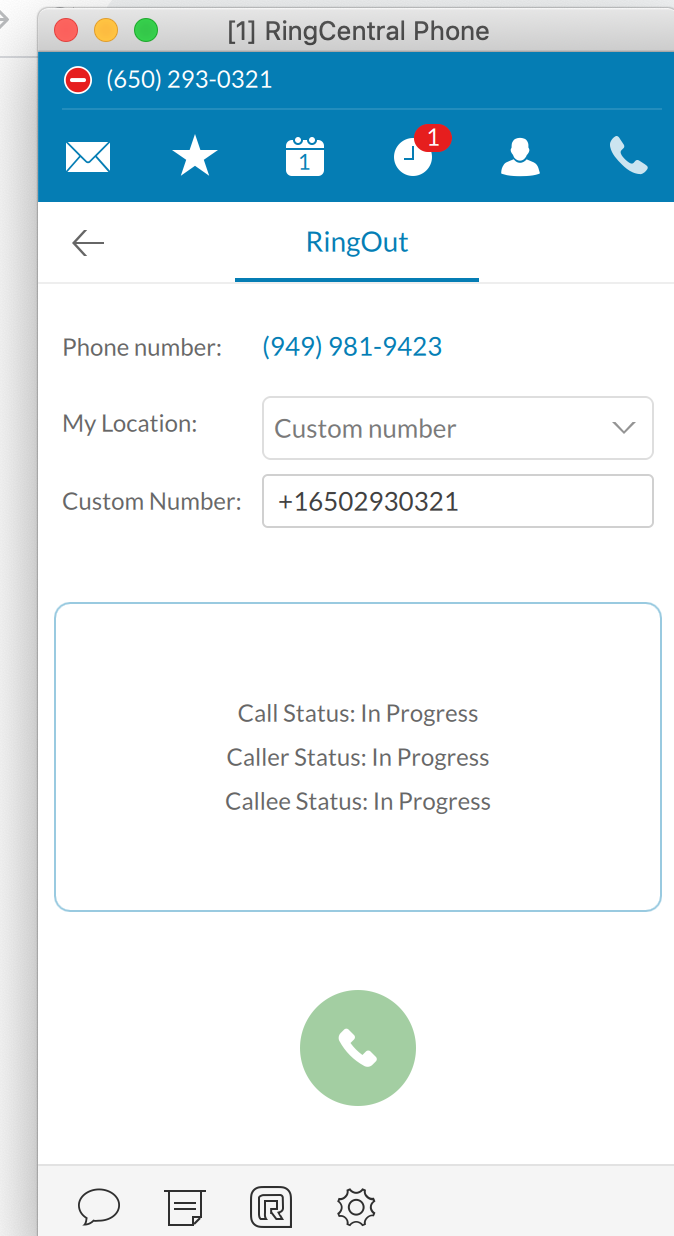 enumber I called.
enumber I called.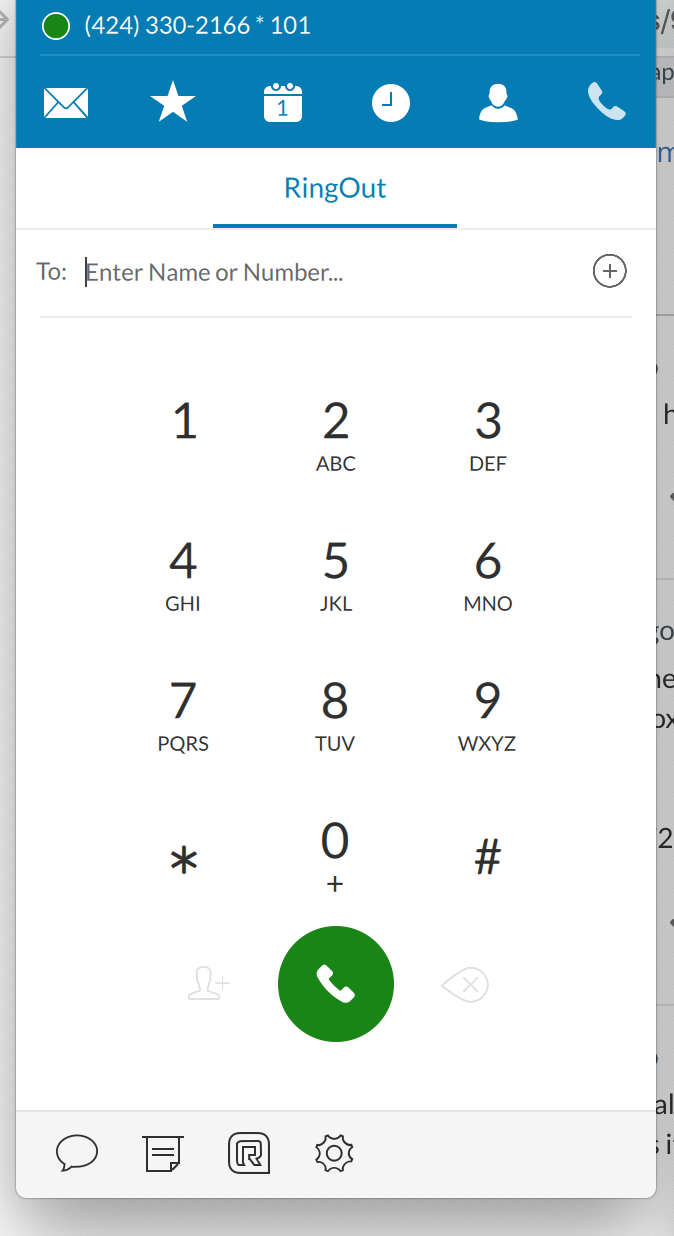
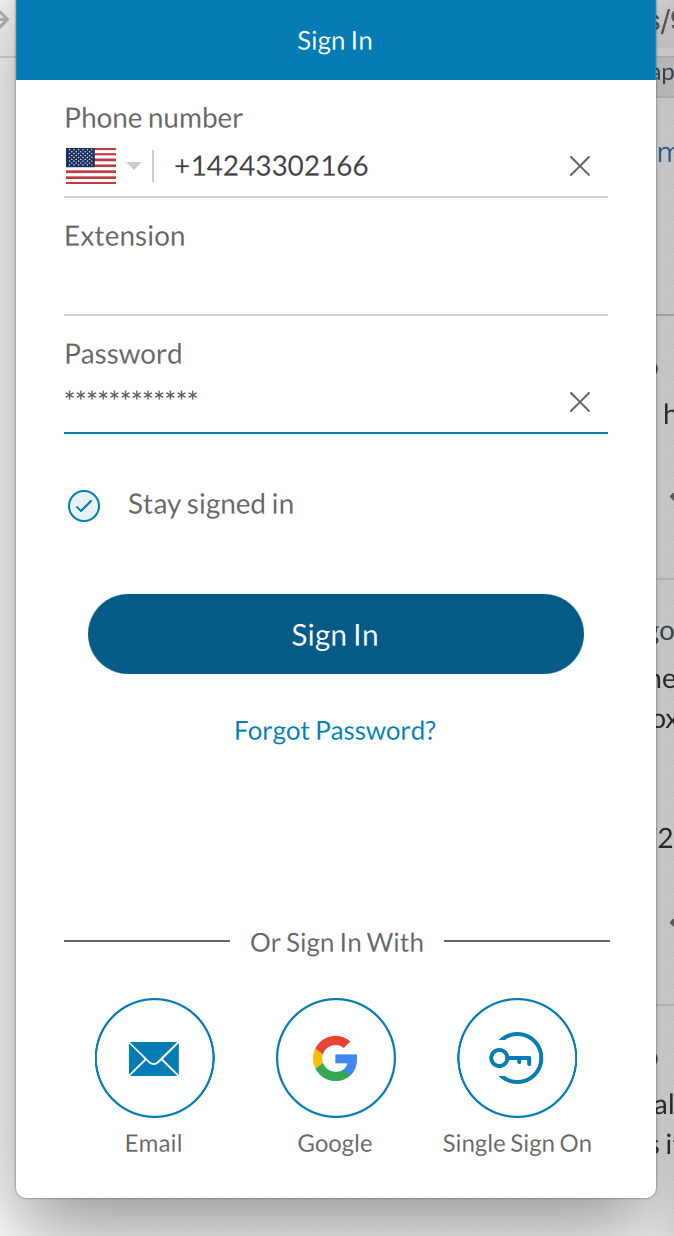 I have captured screen shots from every point in my login to the Sandbox env
I have captured screen shots from every point in my login to the Sandbox env
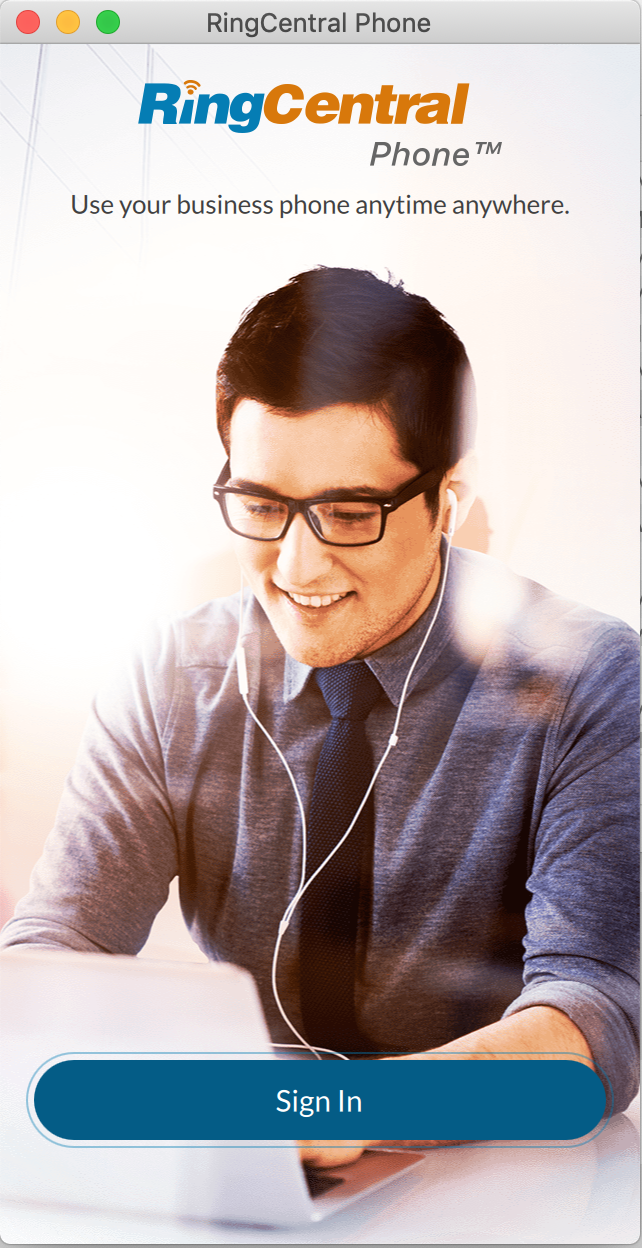 I believe i have the right app install (RC Phone desktop for Mac)
I believe i have the right app install (RC Phone desktop for Mac)