Hi Team,
Any idea how to fix this issue?
Screensharing has failed to start. Please try again later Error Code 0 or 105035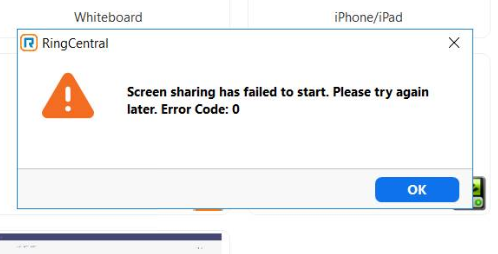
Random users in our company are experiencing this issue.
I tried everything from adjusting RC meeting config to uninstalling RC app but none of it helps.
The above error only occurs when the user is accessing link that generated by Ringcentral meetings.
Sharing screen in Ringcentral Video is fine only the Ringcentral meetings is failing.
The move caused some stir among the users. The features and behavior are not the same between the new ringcentral cleint and the old zoom based version. So if you do not switch you will just need to live with the zoom bug until the zoom service is discontinued completely. (it is a bug in zoom side, there is a fix if for it if you were running regular zoom, well sort of it is more of a work around)
If I did that I would have a revolt. My test users complain about lesser quality video, lesser screen share quality the inability to do screen control while training. If RCV would improve these features I would make the switch. It’s not all di in gloom but those are definitely show stoppers. And I’ve already submitted those features to RingCentral over a year ago.
That only makes it so that any meetings the user is hosting they are able to share screens, it does not help them when they join others hosting meetings.ringcentral.com meetings. this is still broken on 2016 LTSB (1607)
Correct, we had to push the change to all our users.
i'm having a same issue with you guys, how do you resolve the issue ? i tried almost everything
Open a ticket with support as Mary_Community_Moderator suggests.
For us the solution was to install the latest version of RingCentral App. Then click on Settings then click Video in the second column. For "Video service" select "RingCentral Video".
This causes issues with meetings and it is not as good as zoom based version, but it does work.
Thanks for this suggestion, too @Michael Walko.
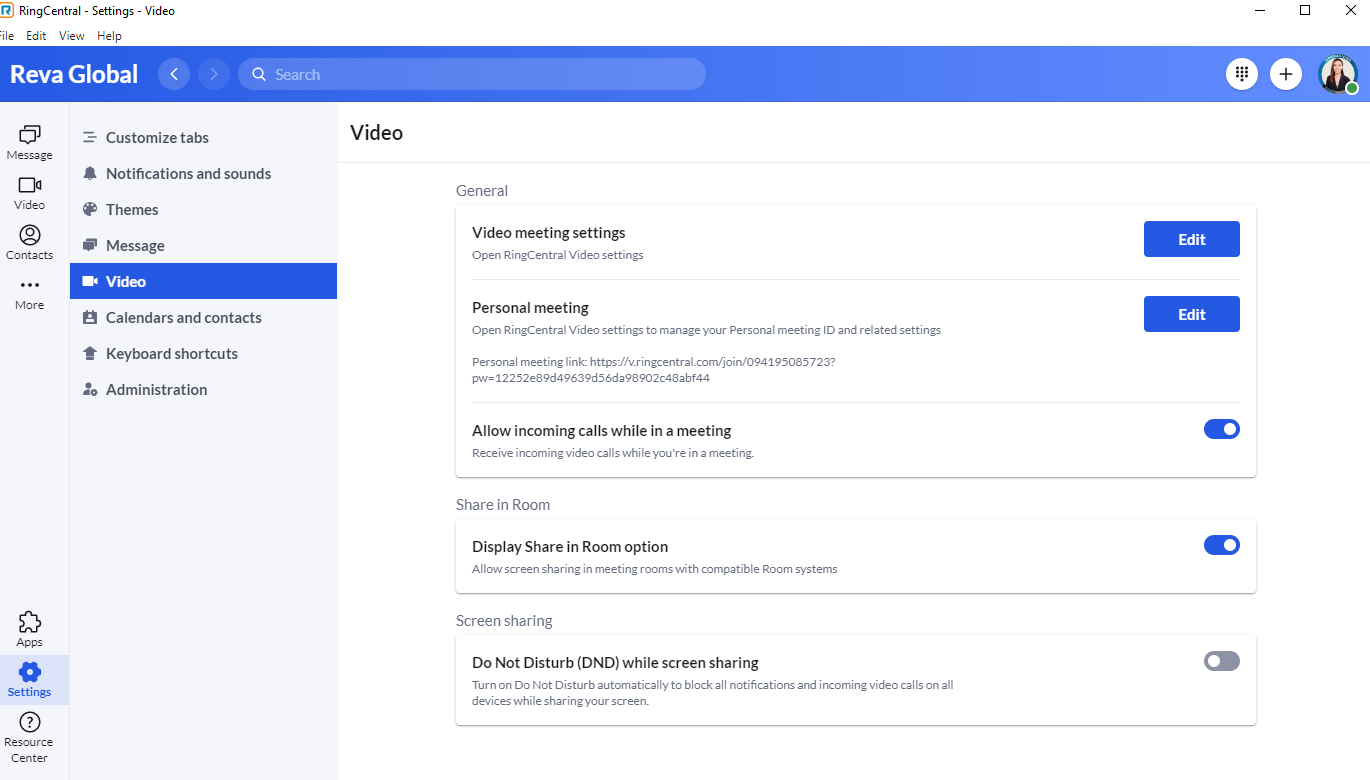
i don't have that option on the setting.
When you click on "Edit" for Video Meeting Settings, what are your choices?
there you go.
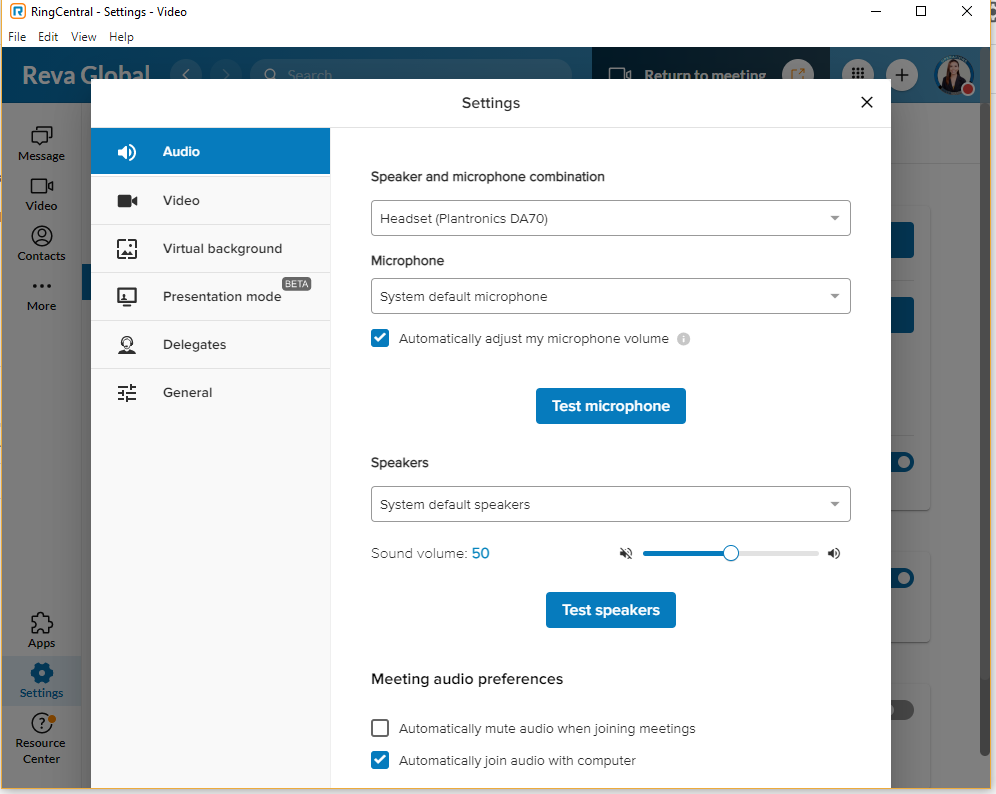
Please submit a ticket to Tech Support so they can check the issue for you.
we too have the same issue on the 1607 (or LTSC) versions and only with RCM. RCV does work fine. tried the same fixes, video drivers, checking Enable the remote control of all applications. No luck
We have the same exact issue and we had opened a ticket about 1 week ago. I am told by ringcentral that it is a bug in the program. We were told to use a temporary workaround. In the RC Application go to Setting > Video > and change the service to RingCentral Video. It works kind of but it is not pleasant. It is only temporary until the workout the bug.
I have found that Screen Sharing works for Windows LTSC 2019 and newer, but not on Windows LTSC 2016 and older. For me it appears to be a permissions issue with windows privacy settings. But I have not worked out how to change it on LTSC 2016.
What OS are you troubled computers running?
Hi @Michael Walko ,.
The affected user is using Windows LTSB 2016
I tried the following fix, but none of it helps to solve the issue.
1. Tick Click Settings > Share Screen > Tick the Enable the remote control of all applications. (which @Mary-Community_Moderator shared)
2. Reinstall Ringcentral app
3. Inspect and update Video driver.
The workaround that I provided to the user for now is to use the web version and sharing works in that method.
I agree that changing the Video service to Ringcentral Video will fix the screen sharing issue for future meetings, but those meeting links that have been generated by the old app\service Ringcentral Meetings where only the issue occurs.
It seems I can't do anything on this issue, because I think this is related to OS version. In my device I do not encounter this issue on both service RCV and RC Meeting, because I am using Windows 21H1. But if in any case I found a solution on this I'll let you know.
Thanks for your all input, really appreciate it. :)
Regards,
Emman
Thank you for sharing, @Michael Walko .
Hi Emmanuel, if the uninstall/reinstall didn't help, try the troubleshooting below.
Click Settings > Share Screen > Tick the Enable the remote control of all applications.
The solution is to install the latest version of RingCentral App. Click on Settings then click Video in the second column. For "Video service" select "RingCentral Video".
This changes your server to "v.ringcentral.com" and may cause other issues until you transition all users completely.
Yes, we have now all migrated to the latest RC app :)
A new Community is coming to RingCentral!
Posts are currently read-only as we transition into our new platform.We thank you for your patience
during this downtime.
Try Workflow Builder
Did you know you can easily automate tasks like responding to SMS, team messages, and more? Plus it's included with RingCentral Video and RingEX plans!Try RingCentral Workflow Builder

