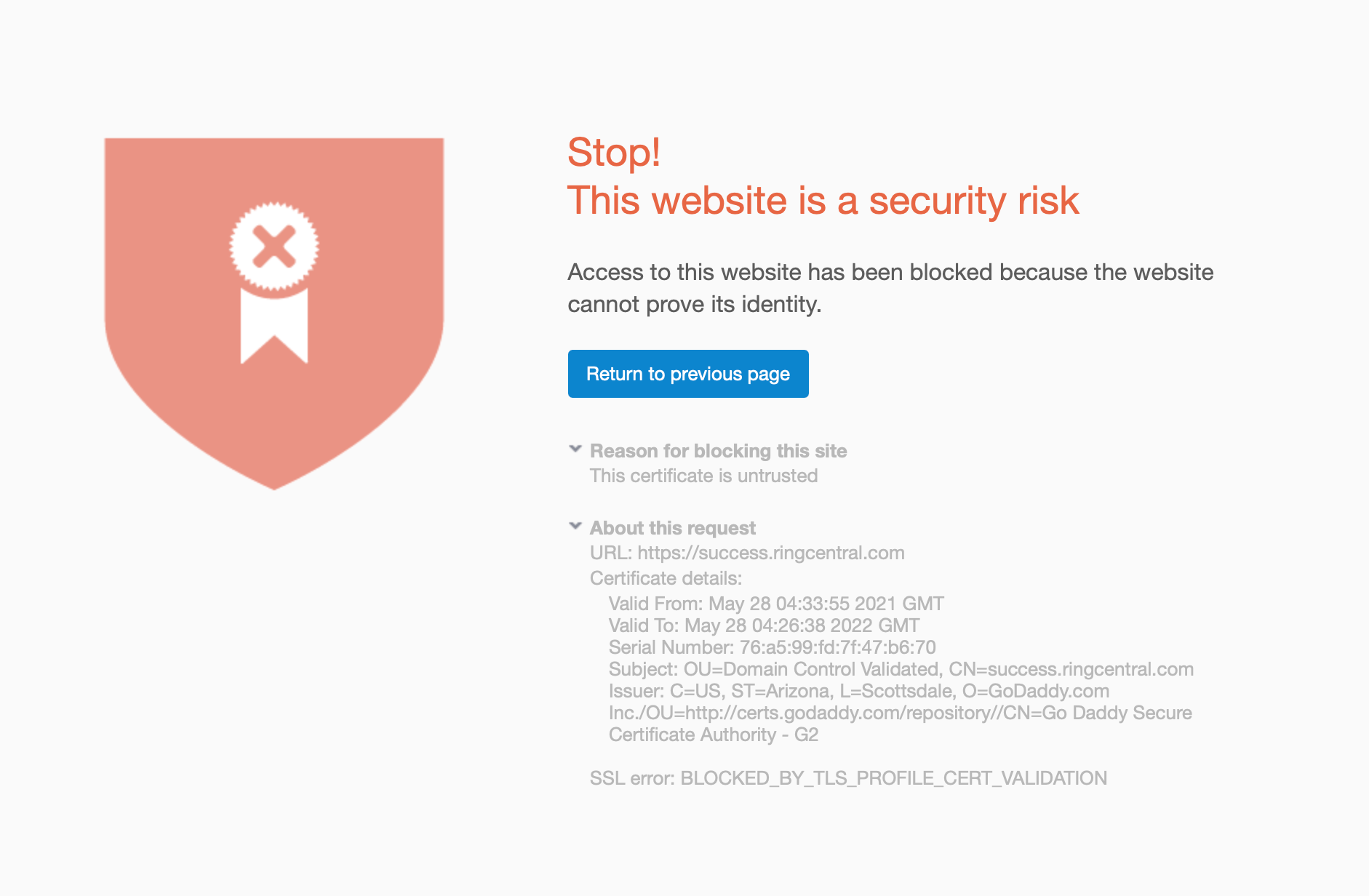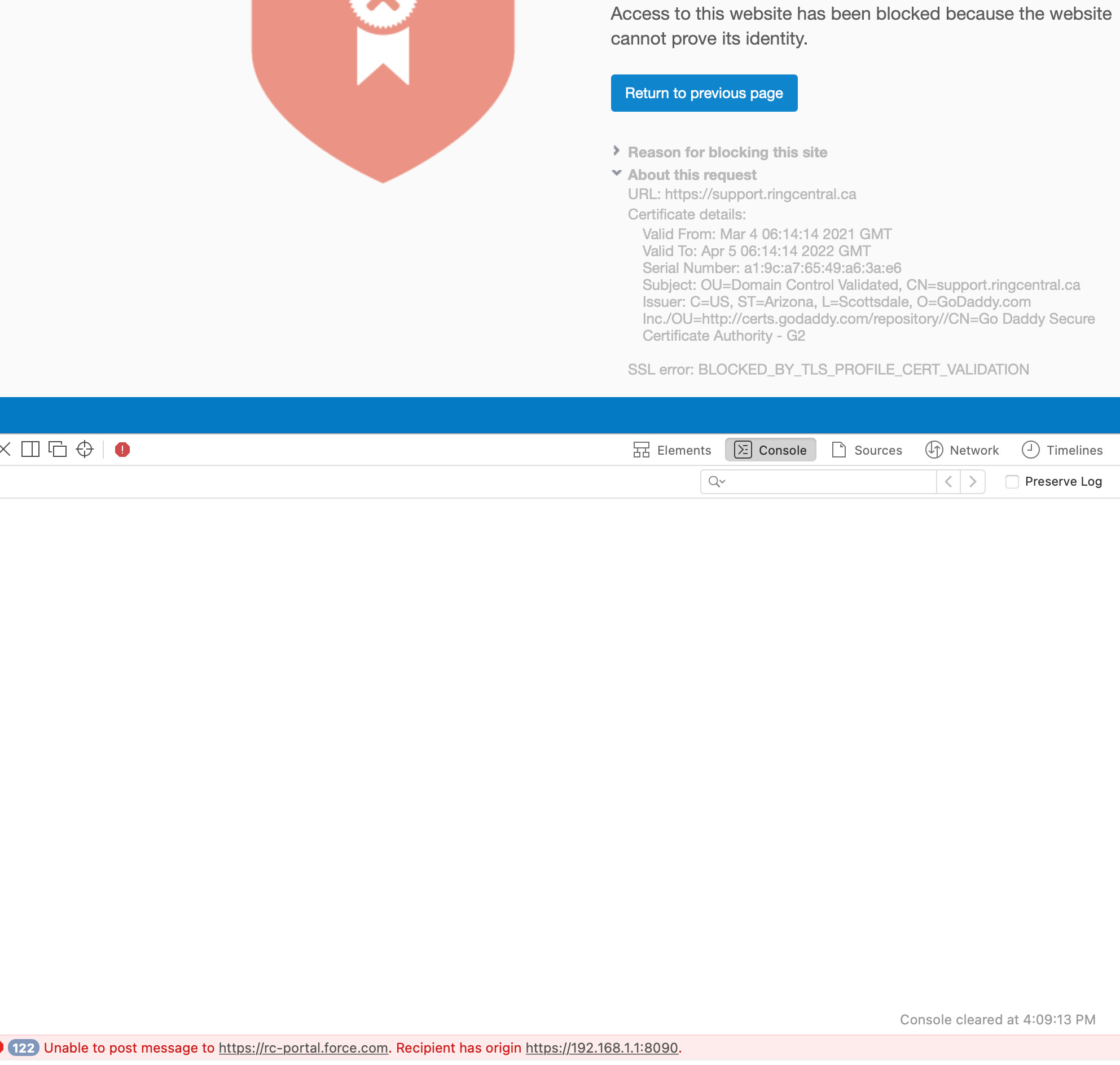For those of us behind a firewall that checks certificate validity, the site success.ringcentral.com has an error, which makes it inaccessible. Please fix this.
I want to submit a ticket regarding an RC Yealink that's giving choppy audio under certain circumstances, and under those circumstances the RC iPhone app does not suffer the problem. I captured a PCAP on the firewall and all the stats appear to be perfect, but you can clearly hear choppy audio -- starting with the second ring -- and this only occurs with a Yealink, not the iPhone app. It also appears that RTP down is not encrypted (I can listen to it in Wireshark's RTP playback) but RTP up is encrypted (It appears empty in Wireshark's RTP playback).
Best answer by Michael466549020
View original