In the old version of ring central you used to be able to download the app and press Ctrl+F2 to log into the sandbox to test making calls with an online device. How do I accomplish that now with the new version of the app?
I am trying to use the
/restapi/v1.0/account/~/telephony/call-out
endpoint, and it is telling me I am not providing a valid deviceId.
I am using
/restapi/v1.0/account/accountId/extension/extensionId/device
to get the device Id, but the device is showing offline because I cannot log into the softphone in the samebox environment.
Is there a place where I can subscribe to know when the Ring Central development group has solved the issue of sandbox phones not being able to make test calls?
I would like to wire up automated testing for my integration with the call-out api, but cannot do that until this issue has been fixed.
Hi RingCentral, I appreciate the prior help by Phong Vu, in the end it did not end up solving my issue because I just kept running into more and more problems with the ring central system.
At this point, the best option seems to be to just wait for you to fix the issue where sandbox phones are not able to make test calls. Since I have not heard from anyone on a timeframe for this, is there some other place I can reach out to find out what is going on?
In the past, it normally took a few hours for the team to fix an issue after being alerted. This time, I don't know exactly what has happened with the outage that it has been taking many days (including the weekend and a public holiday in the U.S) to fix it. All I know is the team is still working on it and it is partially fixed. At lease one can call access sandbox API.
I went to see if enough progress has been made that I could continue the integration work. Now it seems as if half of the sandbox is just down.
developers.ringcentral.com - still works
service.devtest.ringcentral.com - Times Out
login.devtest.ringcentral.com - Times Out
app.devtest.ringcentral.com - still works (but can't login obviously)
That is what I'm experiencing too. Plus some notification subscription is not working correctly too. I am pushing the team hourly.
FYI. All issues are fixed. Please report if you still find an issue with the sandbox environment.
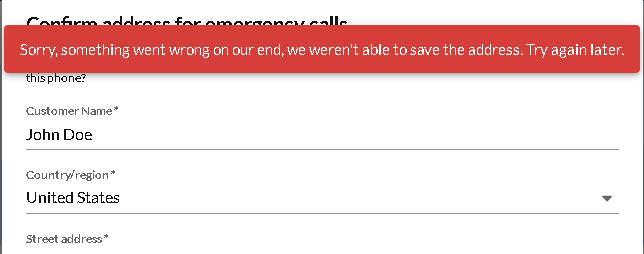
I am still getting the same message when trying to update my emergency address.
However, when I log into the old Ring Central Phone app I am now able to make calls out. And it shows my status as Available. Unfortunately, when I try and call the get active device endpoint I do not find any devices online.

I need a deviceId to make a call out, and I am assuming the device needs to be online.
Just in case my last post wasn't clear. As near as I can tell, things are still broken, and development still does not work correctly in the sandbox.
You can now use the Web app to use with your sandbox account at https://app.devtest.ringcentral.com
Or you still can use the RingCentral soft phone app as before. Look on the right pane of this page, it's available for download under the "DEVELOPER SANDBOX TOOLS" section.
As I mentioned in my question, ctrl+F2 no longer works with the main app, so the information on the right page of the page is not helpful.
The web app did get me in, but the device is still not registering as online. And it will not allow me to save an emergency address, and the Company settings return a 404. How do I get it to show the device as online?
Are you on Windows or Mac OS? It works for me to switch mode
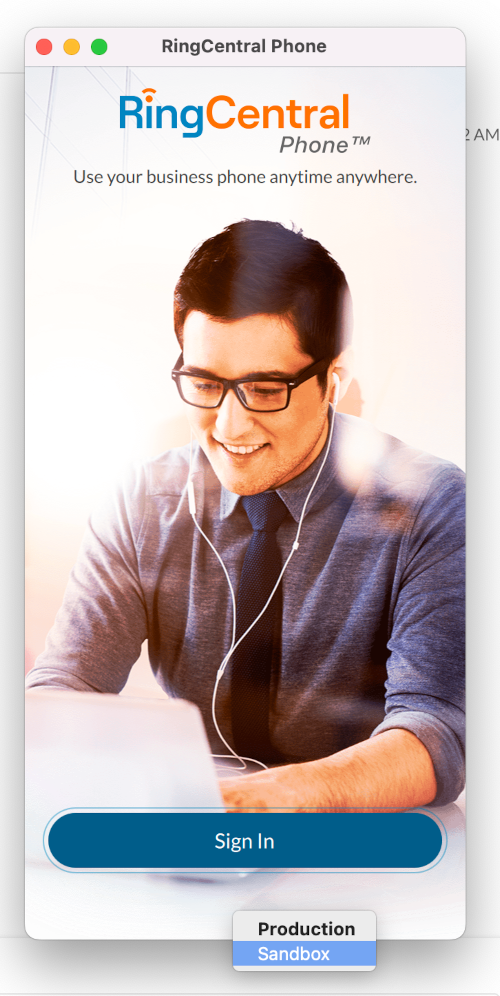
Oh, I am using Windows 10.
I've tried setting my address in the old app (can't even find a location), and the web app now (errors with: " Sorry, something went wrong on our end, we weren't able to save the address.")
I don't know if I even need this to bring the device online, but it feels like the logical next step. I just don't know why it is not working.
So you could switch to the sandbox mode from the latest release of the RingCentral soft phone, right?
And now you are facing emergency address problem? Can you just login your sandbox account admin portal to set the emergency address and rerun the soft phone?
Let me know
Yes, I was able to log into the RingCentral soft phone app, different from the RingCentral app.
This is what I get when I try and set the emergency address from the admin area:
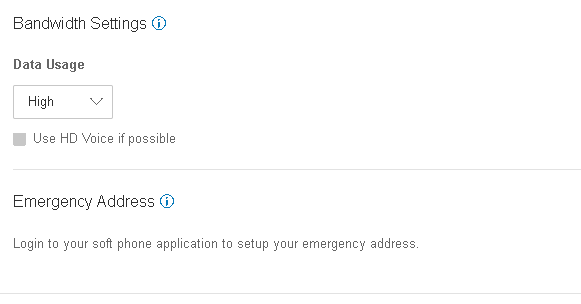
Logging into the soft phone there is no place that I can find to set an emergency address.
In the web phone if I try and make a call it get a popup asking for the address, but when I try and save it I get this.
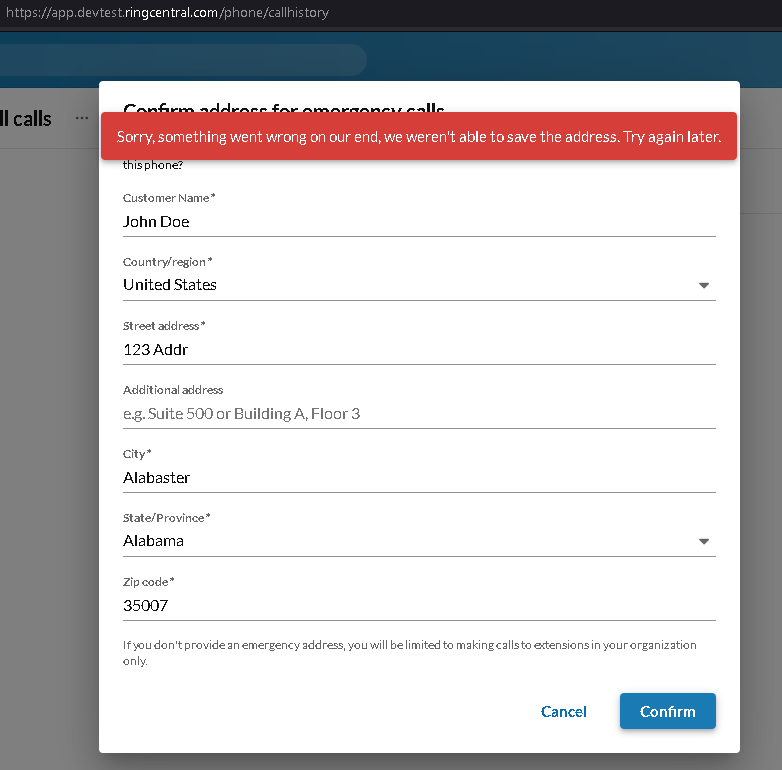
Can you post your sandbox account id or full name here so I can have a look at it?
326362004
https://service.devtest.ringcentral.com/application/users/users/default/326362004/settings/extensionInfo/general
Jereme Guenther
Company Main: 424-772-3466
Phone:
(971) 362-3471 |
I cannot chase down the root cause. But I do see some new change in the admin portal that user can no longer select the RingCentral Soft Phone as a device. Instead, it shows only the RingCentral App (which is the web RC app).
I will keep chasing the issue. But meanwhile, can you login your sandbox account admin portal, add a new user and while setting up the device, provide the emergency address and try to login the RingCentral Soft Phone with that user.
Let me know if you can login both apps at the end.
It does not appear that assigning an emergency address while creating a new user is an option.

The documentation really threw me for a loop with this issue. It seems the documentation is a little pre-mature in saying the old phone app is retired.

I am checking this with the team.
Meanwhile, can you assign the new user extension (102) you created yesterday and after it asks the new user to set the password, it also asks the user to setup the extension. Go ahead to setup the extension to see if it allows the user to set the emergency address using the portal.
Let me know.
I tried assigning the new user. I set the password as them, and logged in as them. It never asked for an emergency address. And in their settings once logged in as them it told me to log into the web phone to add the emergency address.
I then logged into the web phone as them, and it did ask for the emergency address just like other users. And it failed when I tried to add the address just like other users.
In trying to work around this issue, I have switched to using the api endpint:
https://platform.devtest.ringcentral.com/restapi/v1.0/account/accountId/extension/extensionId/ring-out
And that one works, however I see this issue now whenever I make a call using it.
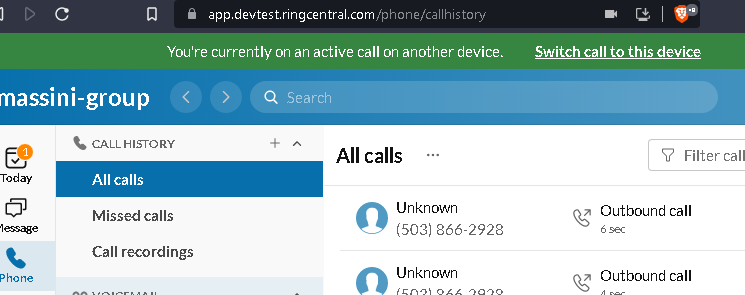
I am logged into the web phone when I make that api call, it does connect, and I have no other phones open, or even installed at this point. But the web phone is telling me to switch the call to itself.
If I switch the call to the web phone then suddenly the rest of the call experience works as expected.
Is this another side affect of not having an emergency address in the soft phone?
I think I figured out the issue with that last post, ring-out is designed to make you answer the outgoing call, which I assume is what that green message is for.
Which means i'm back with the original problem with using call-out where I can't get an active device in the sandbox environment.
I was thinking I might be able to use the API to set the emergency address since it does not seem possible in the sand box any other way.
However, it seems I need the EditAccounts permission which can only be added via ticket. I'm hoping you are able to come up with a more logical method to get the phones to work in the sandbox.
It's not a good long term solution, but for troubleshooting i'm willing to try it.
sPggOVCcSwe0XM4RyyHT9g~P8lhHBfTTrKBHXBz6D8A2w
https://developers.ringcentral.com/my-account.html#/application-dashboard/sPggOVCcSwe0XM4RyyHT9g~P8lhHBfTTrKBHXBz6D8A2w
Surely we have to fix that problem.
This seems like something that should be super easy to do, but i'm fighting with the emergency address data. I cannot come up with a country name or Id that the system will take.
Would you mind giving me some values that will work for an emergency address?
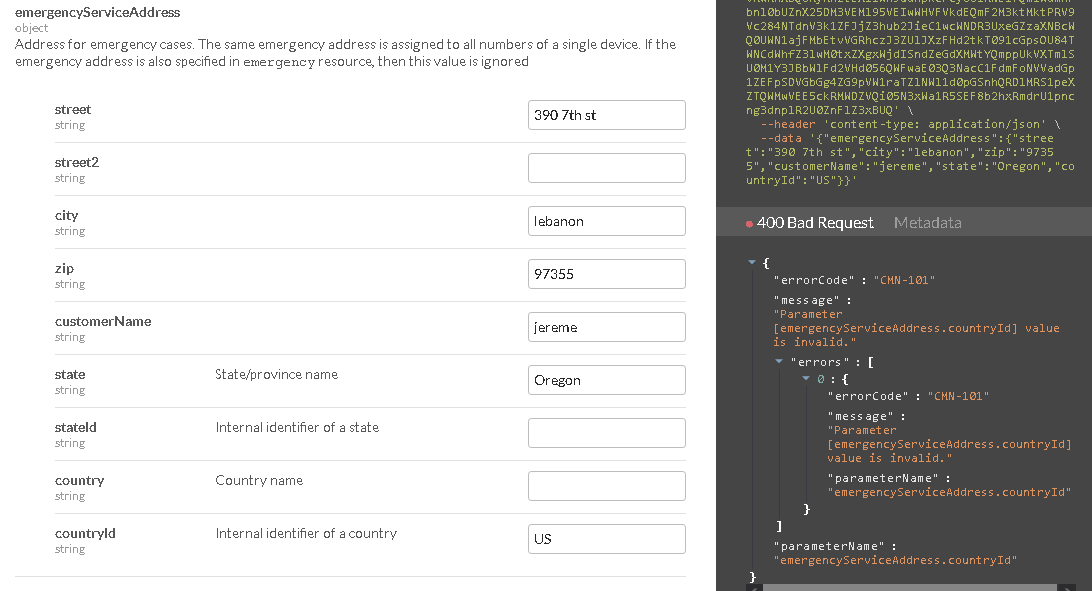
Is that a real address? Can you put North or South Lebanon etc.
It was valid
I found this question with another address
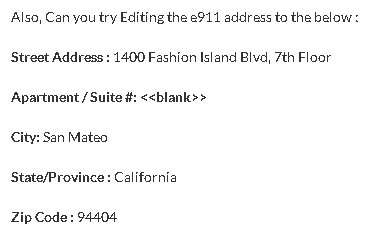
I found that if I added the Country Name as just US then I got a different error:
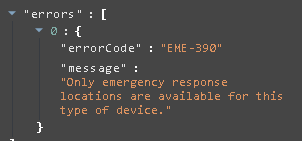
I haven't figured out what this means yet.
I was thinking about that too. It's too much of a workaround solution but if you want to try, give me the app client id here and I can help adding the permission.
EDITTED:
I found your app and I added the permission. Try it and let me know.
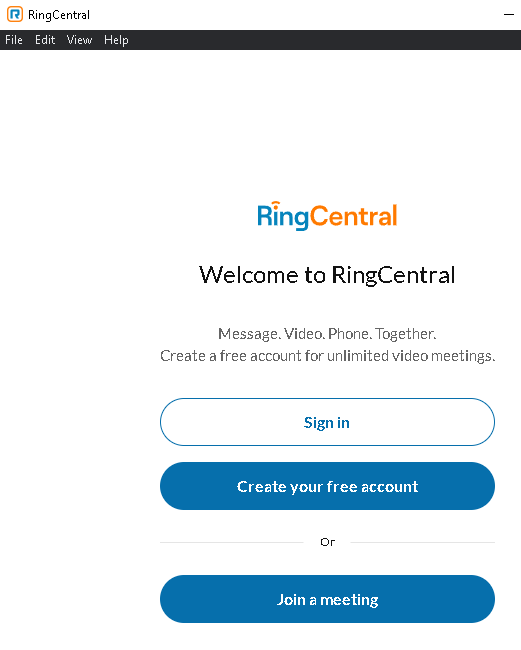
It looks like you are using the old app. I was using the new one from the downloads page.
I downloaded the old one, it does let me switch to the dev environment, but it can't make calls out, or set my emergency address.
It seems at the moment that the emergency address issue is holding me up from making calls or bringing the device online.
A new Community is coming to RingCentral!
Posts are currently read-only as we transition into our new platform.We thank you for your patience
during this downtime.
Try Workflow Builder
Did you know you can easily automate tasks like responding to SMS, team messages, and more? Plus it's included with RingCentral Video and RingEX plans!Try RingCentral Workflow Builder

