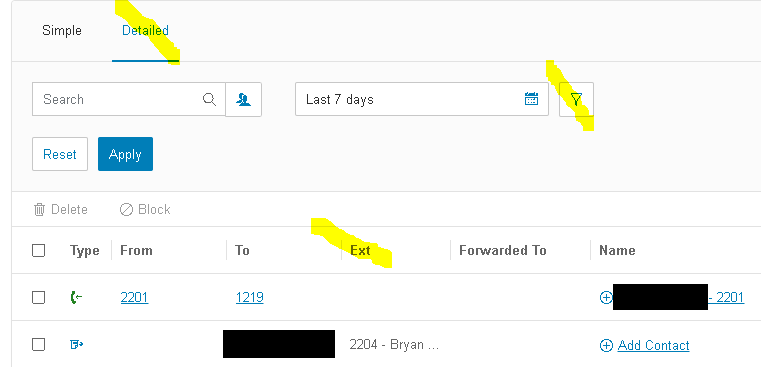Hi, can you please let me know how to display the name of operators on RC or answered calls so when we are carrying out quality assurance we can listen to a number of calls from the same operator rather than having to scrolls and listen to all answered calls?
© 1999-2024 RingCentral, Inc. All rights reserved.
Privacy Notice