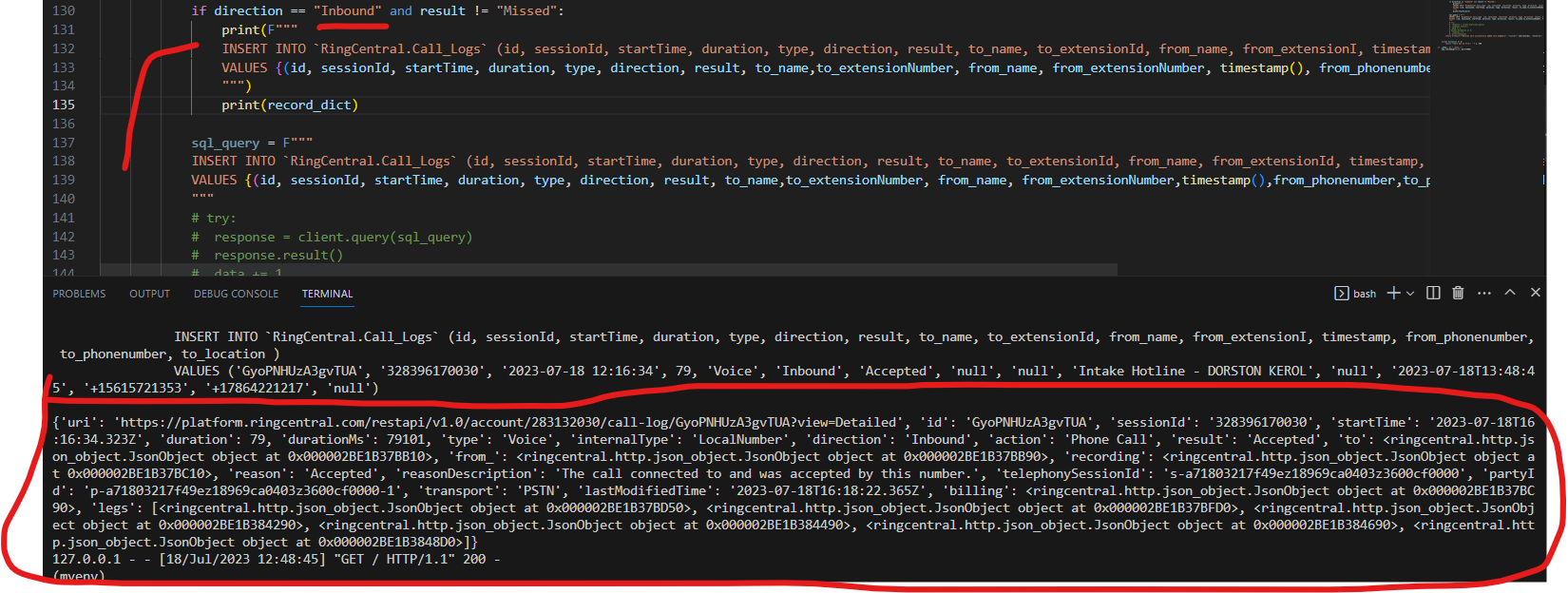Hi, i need to get access to the information of the inbound call receiver. In the API response we just get the phonenumber. With this i cannot join it with my main table because of the duplicates (One phone number used by more than 2 people). So how may i get acceess to it ? Should i use the LEG attribute in the Detailed API and get it from there ?
Help please. Thanks