Hello, I use free version at this moment and I cant remove guests or members from my team. I searched in internet but non of the methods shown works. I can block guests but that all.
I tried to find my admin panel:
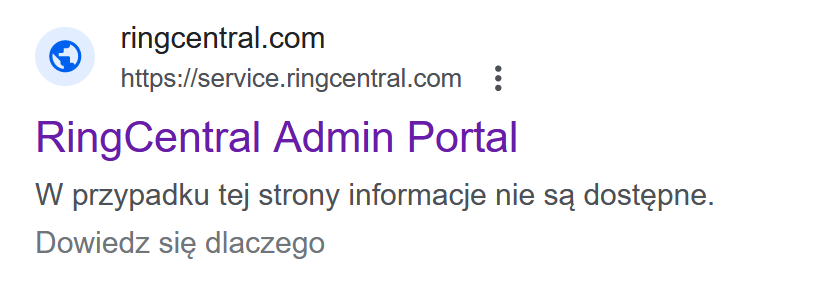
but there is no option to remove someone



