Creating the Ann-only ext is trivial enough, but I'm having a lot of trouble getting this extension available to the department who needs to use and update the announcement.
I added the user's email. The user has a regular RC account. He can log into the Ann-only line ONCE when the line is created and needs activated, but then never sees it again in his regular account. Shouldn't it show up as a drop-down, similar to call queue management?
Best answer by welcome01
View original

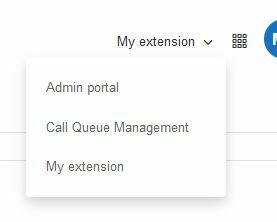 I think you are referring to this drop down menu at the top right corner in the admin portal. In short - it is not possible to view Ann only ext there. You have several good options
I think you are referring to this drop down menu at the top right corner in the admin portal. In short - it is not possible to view Ann only ext there. You have several good options