Hello!
@Phong Vu I can't figure out whether an account have an SMS feature enabled. Or which extension has permissions to send SMS. Could you check it out, please? I attached information retrieved from "phone-number" endpoint for current account. Thanks in advance.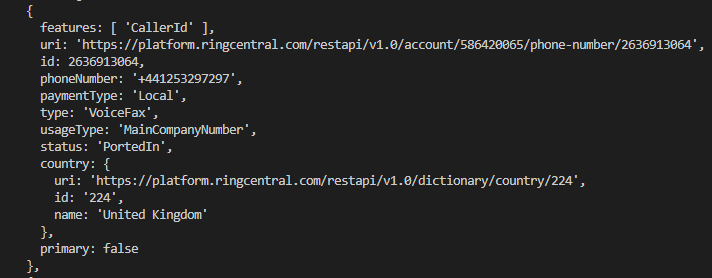
© 1999-2024 RingCentral, Inc. All rights reserved.
Privacy Notice

