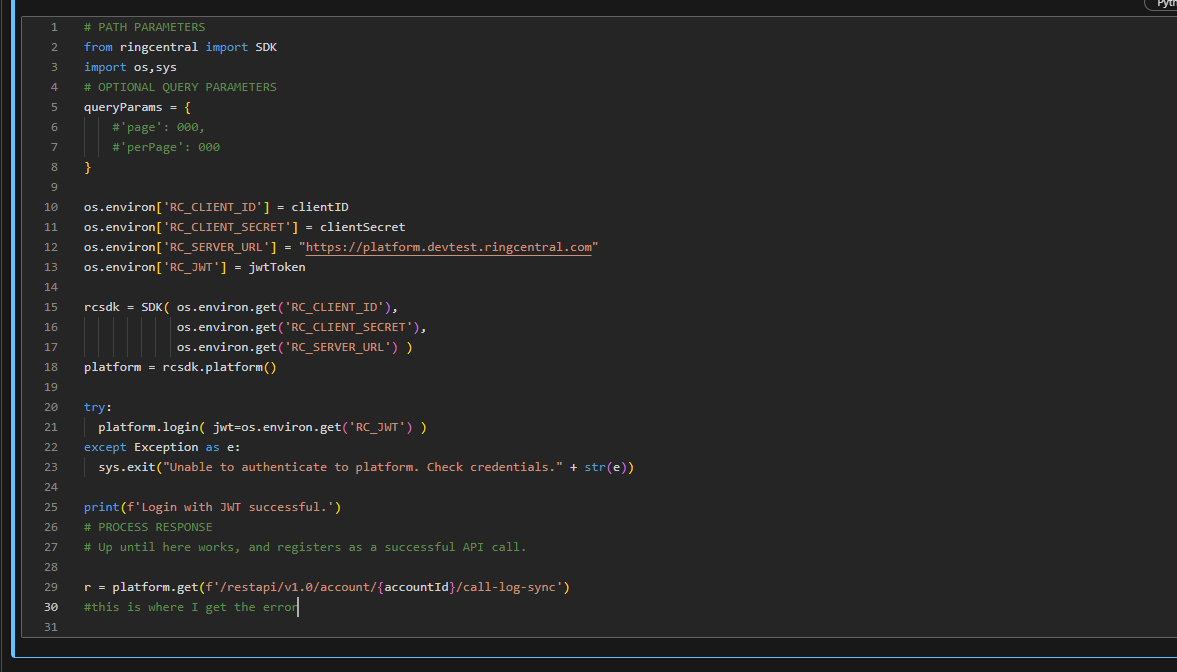I am using Python inside of Databricks to make a call to the Data API for the call log sync. I am using JWT auth. I am following all of the instructions given on the developer website. I am able to successfuly login with JWT, but when I try to hit call-log-sync api with my accountId found in the Sandbox credentials I get the following error: Resource for parameter [accountId] is not found
I have confirmed that my account has access to the app, which has the proper permissions. What else do I need to do to get this working?
Can you share the code with the path and the params which you used for calling the API?
To avoid providing a wrong account id, you can use the tilde '~' (as shown in all our sample code) sign instead of an account id. The system will detect the account based on the user access token.
After doing so, I get the following error:In order to call this API endpoint, one of the following permissions [ReadCompanyCallLog] have to be granted to the authorized user.
How can I find out which AccountID is being used?
What error? Remember that you are in the sandbox environment, make sure that your app is authenticated by a user in your sandbox account, not the production account.
The error said the account did not have the ReadCompanyCallLog permissions. How do I know which account ID I am signing in with? If I figure this out I can assign the correct permissions.
Then it's not an account issue. I think when you say "account" you mean the user extension. In RingCentral terms, the account is the "Company" and the extensions are "employees".
So the error is telling you that the user extension who is currently authenticated the app does not have the "ReadCompanyCallLog" permission to access the entire company call log. You can login your sandbox account admin portal (with a super admin user) and change the user's role to super admin role or you can change the authenticated user to the company main super admin user.

@Phong Vu thank you for clarifying that. I am now able to use the API in the sandbox. Question: I am running the sync company call log API and I am getting back a response, but there are no records in it. Shouldn't I be getting some records back?
It's your sandbox account and probably you have not made any test call on your sandbox yet. You can login the RC app for sandbox and make a few inbound/outbound calls to generate some call log. Make sure that you have setup your user with a digital line correctly. This means that login the account admin portal and add a phone device (choose other device -> RC app at the choose device step) to the user who you want to do the test calls.
A new Community is coming to RingCentral!
Posts are currently read-only as we transition into our new platform.We thank you for your patience
during this downtime.
Try Workflow Builder
Did you know you can easily automate tasks like responding to SMS, team messages, and more? Plus it's included with RingCentral Video and RingEX plans!Try RingCentral Workflow Builder