I use RingCentral on my work computer, but I do not wear my headset the entire day. I've set the audio sources up as shown in the screenshot below, but they randomly change during the day and default back to the computer sources. Is there a way to set these and have the settings hold so I'm not scrambling to send the sound back to my headphones if I get a call?
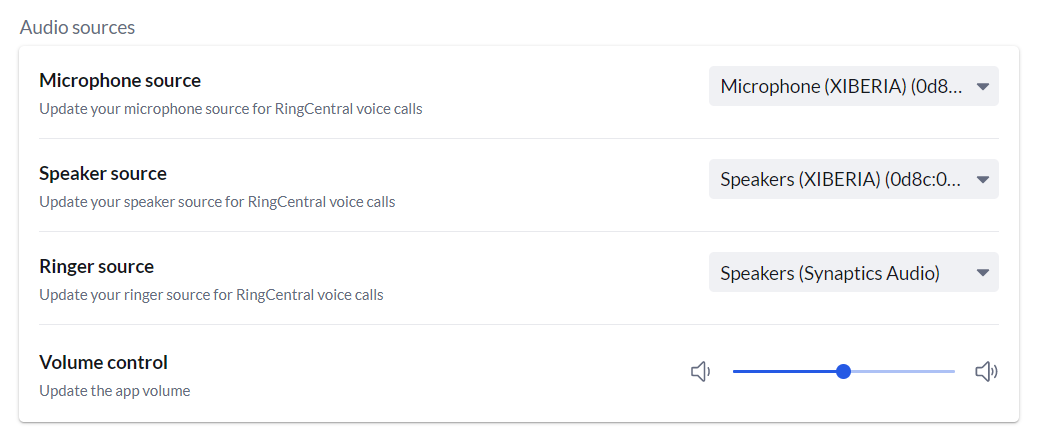
Many users at our company have reported this same issue, some claim it happens without signing out of the app or shutting down the machine. Is there any other behavior that is acknowledged by RingCentral to cause these audio sources to change back to defaults?
Is there a way to prevent this behavior? User settings are usually persistent across restarts in most applications I've used... why is this different?
The logs have been submitted. It's very possible there was a reboot prior to the change occurring. I shut down my computer every day and it sometimes experiences issues and has to be rebooted during the day.
Thank you. I will let our Product Team know.
Sound settings should not change unless you sign out and back into the app or restart their machine. Our Product Team would like to collect your logs. Please go to Help & Support and click Report Issue.
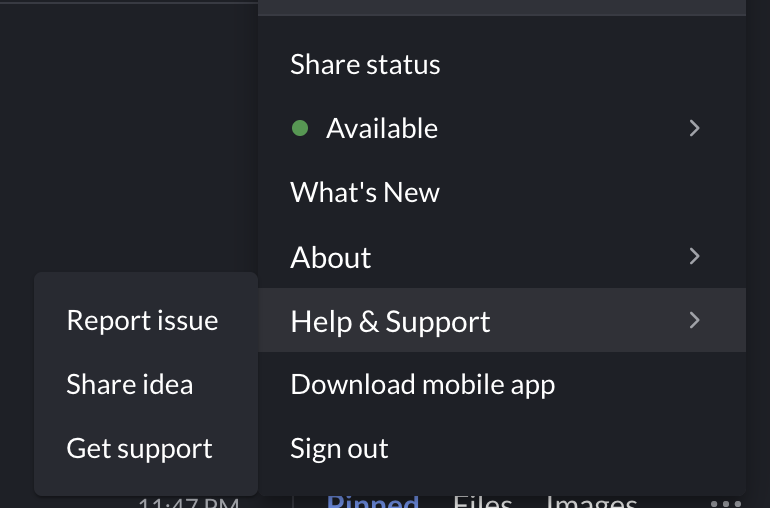
I swapped from a wired headset to Galaxy Buds2 recently and was experiencing the same issue. Thanks to a great experience with Jann in tech support this morning, I now have a fix for this. It's below for anyone else having the same issue.
-
Connect your headset/earbuds and verify they are visible in the Speaker/Microphone options in the RingCentral app.
-
Click the Windows search and search for Sound Settings. Click on it.
-
At the very bottom, click on App Volume and Device Preferences.
-
Under RingCentral, select the connected headset or earbuds as default for output and input. If it's listed more than once under either, you might have to play with settings to determine which one is correct. For the Buds2, I selected the Output option that starts with Headset and the Input option that starts with Headphones. The other selections with similar names did not work in my experience.
-
Exit RingCentral and reopen it.
Thanks for updating this, @Leah Wright.
Many users at our company have reported this same issue, some claim it happens without signing out of the app or shutting down the machine. Is there any other behavior that is acknowledged by RingCentral to cause these audio sources to change back to defaults?
Is there a way to prevent this behavior? User settings are usually persistent across restarts in most applications I've used... why is this different?
A new Community is coming to RingCentral!
Posts are currently read-only as we transition into our new platform.We thank you for your patience
during this downtime.
Try Workflow Builder
Did you know you can easily automate tasks like responding to SMS, team messages, and more? Plus it's included with RingCentral Video and RingEX plans!Try RingCentral Workflow Builder

