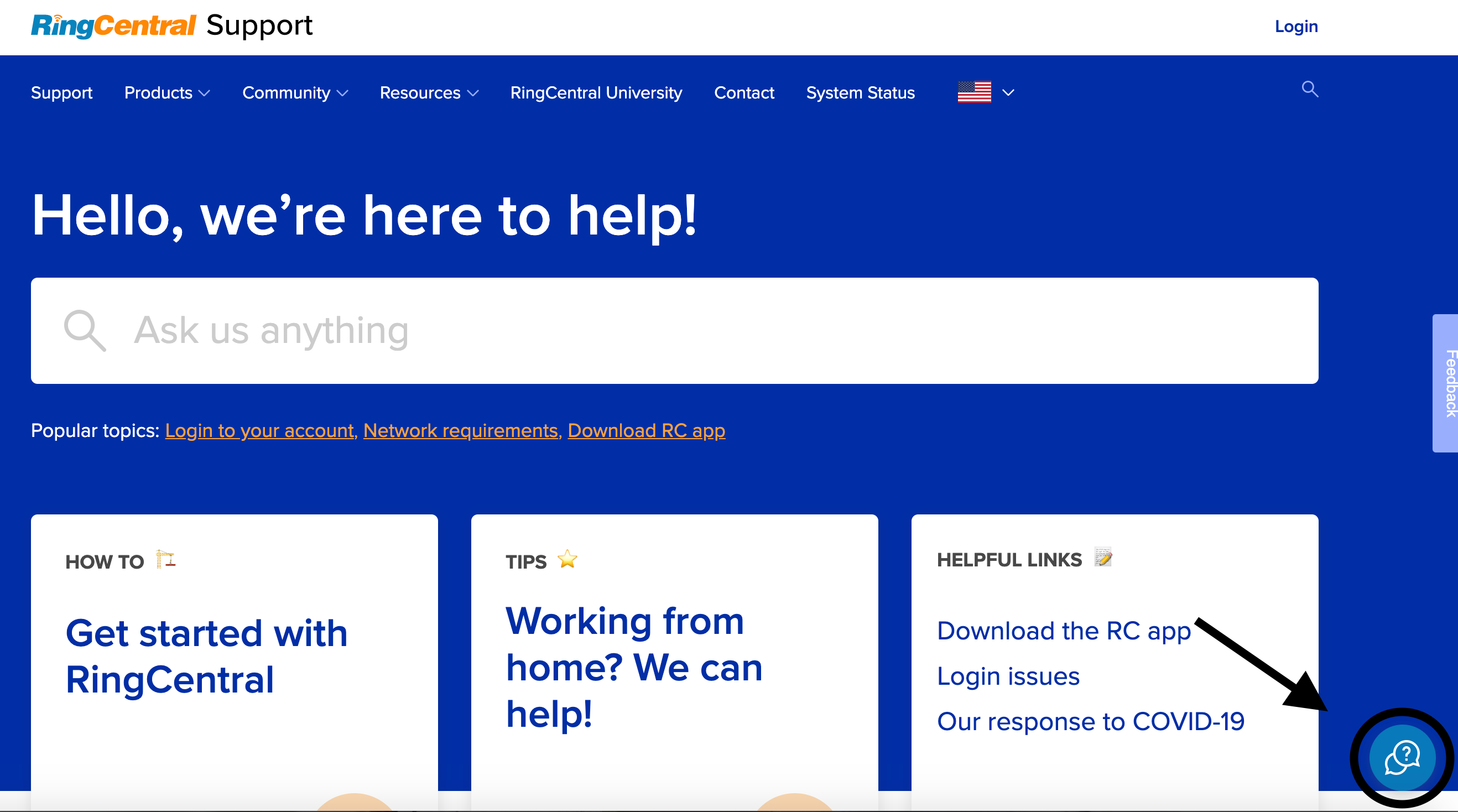On my screen there is no orange "button" to click on to access live chat. When I go to create a new case, I am allowed to confirm my information but that is it.
© 1999-2024 RingCentral, Inc. All rights reserved.
Privacy Notice