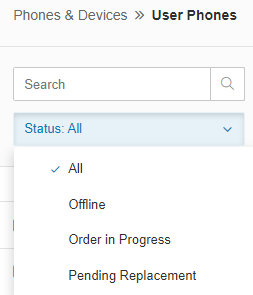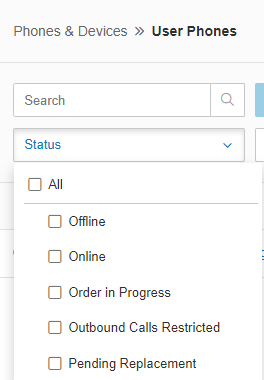In Ringcentral MVP admin portal, under Phone system > Phones & Devices > User Phones
I don't see an option to sort by Status column to see user phones that are online. The status filter only shows offline filter but not online filter. How can I get a list of all User Phones that are online? I also done have the option to click on the "Status column to sort.
see screen shot below.