I just got two new Poly VVX450 Handsets, with 1 expansion module each. How do I set up the presence keys to hide the surname/last name? This article hints that I should be able to set the last name to a period to have the last name blank. In practice this does not work. Eg if I have an extension for room AG203 with the following name:
First Name: AG203
Last Name: .
It will show up on the panel as AG203 .
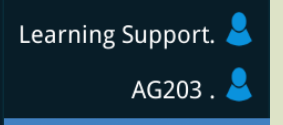
I’d prefer it to hide the last name for extensions that do not have / need one displayed. I know I could set up a speed dial instead, which would let me enter any name and number, however I would like to keep the presence detection feature.
Thanks

