A user keeps having this red button saying "limited mode" with what looks like a refresh arrow on the Chrome Extension. Can't find any documentation on it... Any idea ?
Cheers
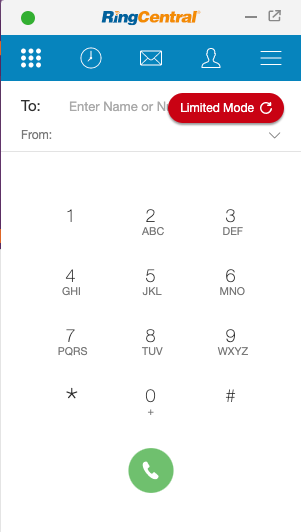
A user keeps having this red button saying "limited mode" with what looks like a refresh arrow on the Chrome Extension. Can't find any documentation on it... Any idea ?
Cheers
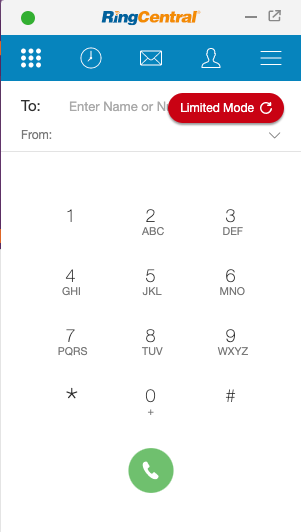
Best answer by priscilla-casas
Make sure the Chrome extension is updated since Chrome is now running the 87.000 version. Also, within the Chrome extension setting make sure what the user's calling preference is set to.
Recommendation : pull up the HAR and Console Logs and see if there are any warnings or errors showing there. To make sure that you do not have anything blocked in chrome.
RC support
Enter your E-mail address. We'll send you an e-mail with instructions to reset your password.