Has anyone ever connected a Snom PA1 SIP paging adapter to be used with an existing overhead paging system with their Ring Central account? Is the PA1 device compatible with RC and if so what type of license is required?
Thanks, tak-it1 for your response. What type of license are you using to program the paging device?
I've gotten a few recommendations for it and am attempting to now. Having issues connecting the SNOM as a Paging Device so far but will update once I get it connected.
I did figure this out and no extra license was required. Under Phones and Devices click on Paging Devices and then add new device. Once you enter a name for the paging device and select the Outbound Proxy depending on your location the web portal will provide all the details that are needed to enter into the paging device (might want to copy it down or screenshot).
Log into the paging device and look for Setup and Identity 1, enter the information that was provided on the RC web portal and save. After connecting the paging device to your network the device should show on the web portal (Phones and Devices>Paging Devices) with a green check mark.
You also need to add a page option under Groups and Paging Only, name it, select the device that will receive the page and the extensions that are allowed to page the device.
Hope this helps.
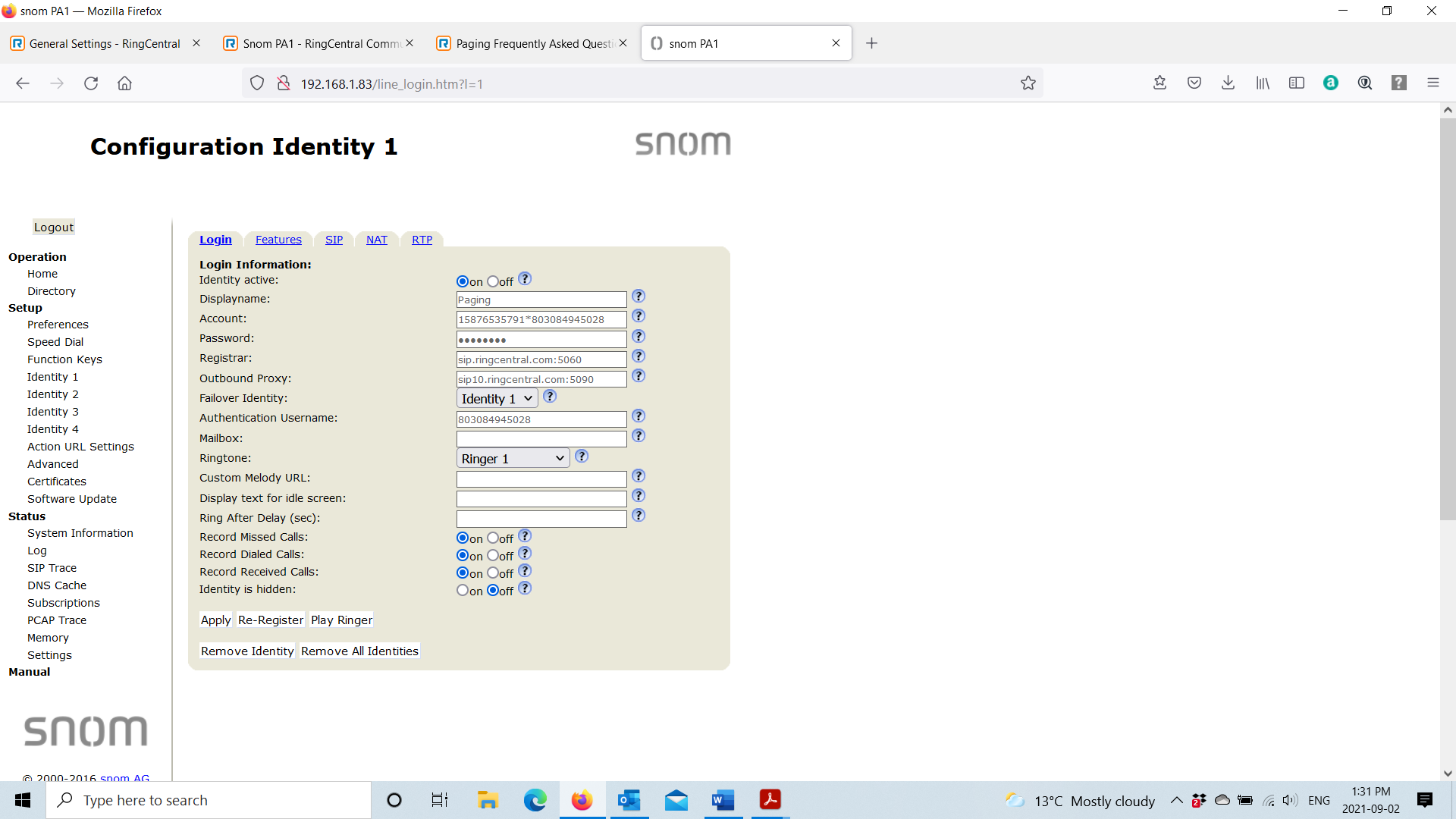
Any idea how to configure the SNOM PA1 as a external ringer? Dont need overhead paging. We need the "ring" to come out of a loud speaker with incoming calls.
Sorry, I didn't set my customer up with loud ringing over the paging system so not exactly sure how to do it. Maybe someone who has can weigh in.
I got it working I believe. So I'll be testing now. Had a minor network failure issue with it but I got it to be lit green and noticed in the RC admin portal. And it tested through a pair of speakers.
Did you have to allow anything specific in your firewall/network?
I did not have to change anything on my customers firewall or network.
Sadly I keep getting a Network Failure error on the snom. Even though it shows the IP is active and can be pinged. Just not sure what the issue is. It was working for a few tests...
A new Community is coming to RingCentral!
Posts are currently read-only as we transition into our new platform.We thank you for your patience
during this downtime.
Try Workflow Builder
Did you know you can easily automate tasks like responding to SMS, team messages, and more? Plus it's included with RingCentral Video and RingEX plans!Try RingCentral Workflow Builder

