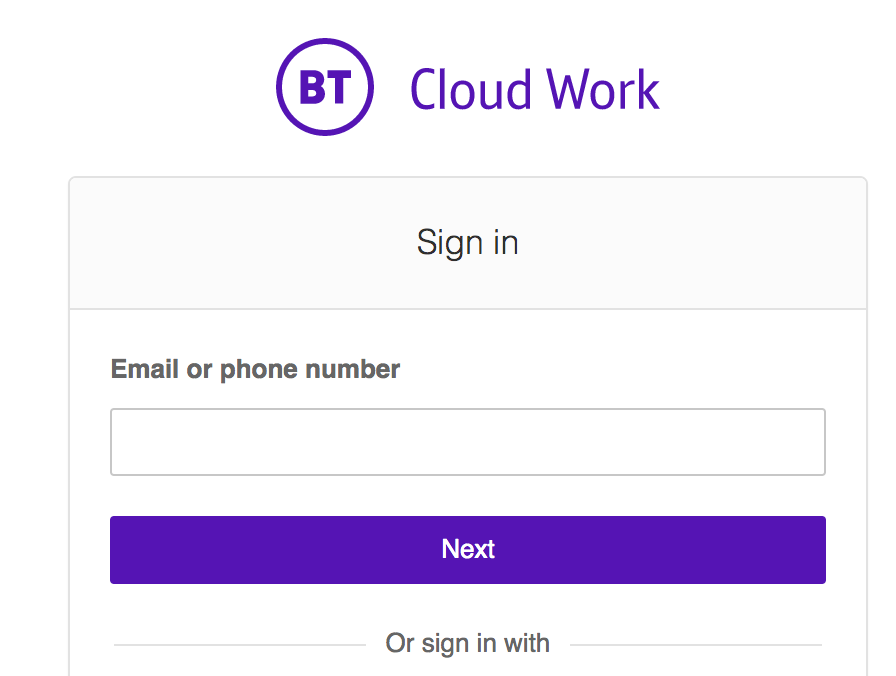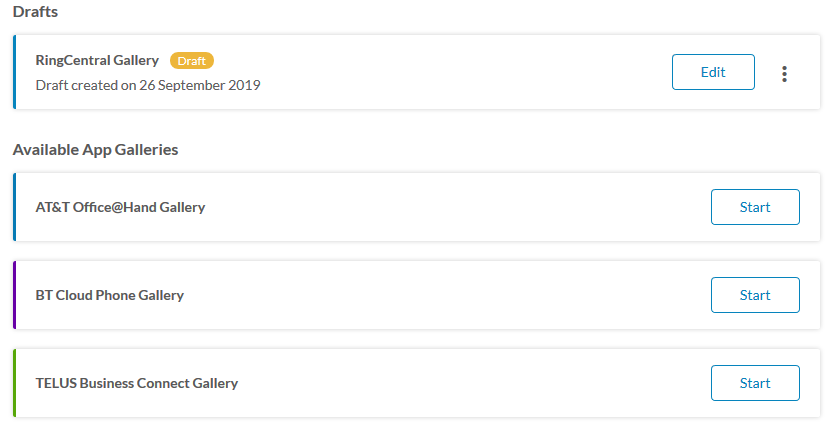Follow the instructions in this quick start guide. When creating your application, select all brands or the brand you want to support. Modify the code by adding the brand id of the brand you want to show.
app.get('/', function (req, res) {
var platform = rcsdk.platform()
if (req.session.tokens != undefined){
var tokensObj = req.session.tokens
platform.auth().setData(tokensObj);
platform.loggedIn().then(function(isLoggedIn) {
if (isLoggedIn) {
return res.render('test')
}
res.render('index', {
authorize_uri: platform.loginUrl({
brandId: '7710'
})
});
})
return;
}
res.render('index', {
authorize_uri: platform.loginUrl({
brandId: '7710'
})
});
}) For example the brand id 7710 will show this branch on the login dialog.
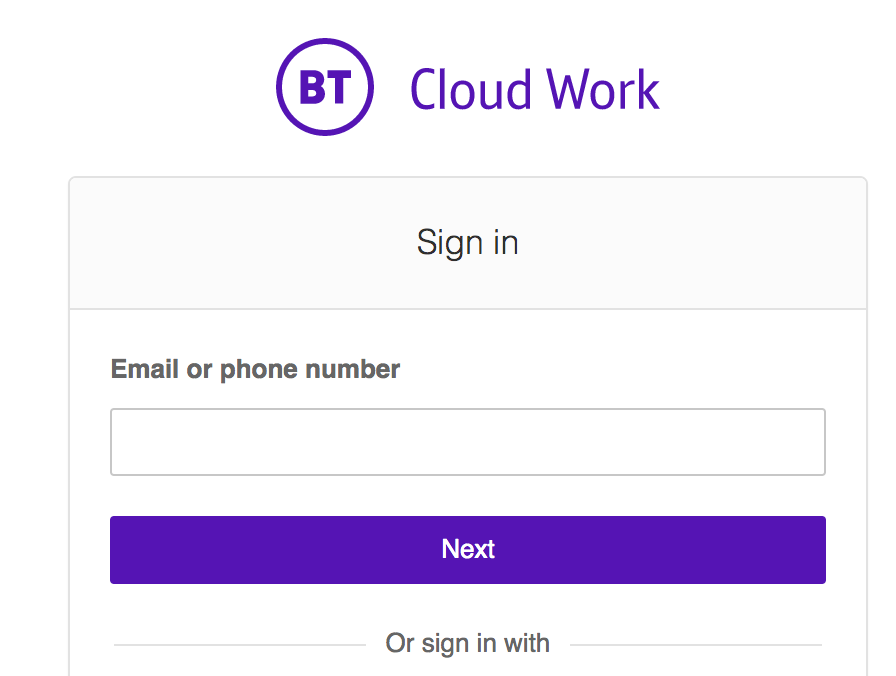
Hi Phong,
thank you for your answer.
Well my application has been "matured" now - reviewed and accepted by Ringcentral apparently without brand ID codes and I want to submit to all their partners libraries too... So what I should do now???
Also "all partners" was not selected at the beginning... How to correct all this?
Can it be corrected gradually after the app is already submitted to the RingCentral library?
Or in other words can I just keep adding partners and submitting... How to do that?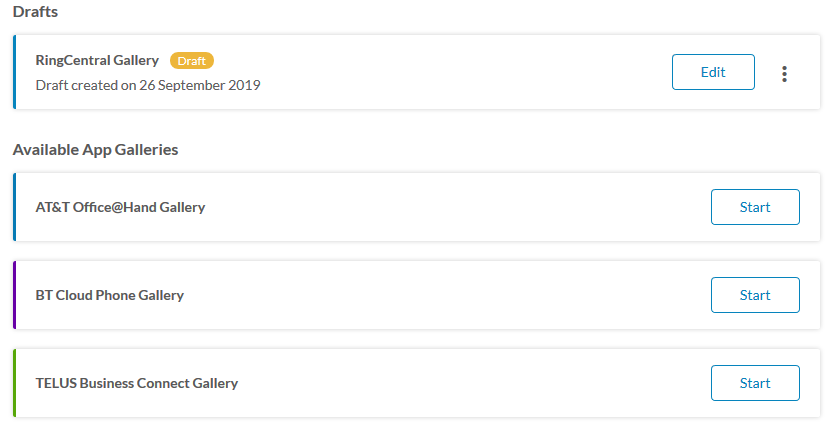
Production Client ID V24IHjg0Ra2K3gl1_h0nyg
Sandbox Environment Client ID 3RI1w53nSBq_uRjSxrHyNA
@Phong Vu - Yes, I asked for that and they added all the partners yesterday after the app has been reviewed and "matured" some time ago. I see Avaya in my Admin panel but do not see Zoom...
Now I am still not clear how to add the "brandId" parameter:
- do we need the above code for each and every partner within the code of the app? - if so do we need to resubmit again for maturing review = more time...
- or no action is needed from our side at this point?
- if we need to change the code - can I submit only the original RingCentral app to the app library so it is available online and I can start marketing it?
(sorry I am not a programmer)
All I know right now we are just sitting with the app approved already and wasting time...
I need clear (non IT) answer like:
1) Stan, you can submit the Ringcentral app for inclusion into the app library as it is and later can keep adding "brandId"s and submitting for each partner library gradualy - this is preferable process if possible
OR
2) Stan, you have to add all the "brandId"s inside your app code, then resubmit for maturity approval and then submit to libraries - this may take another month...
Thanks,
@Phong Vu - These are the answers I needed. Thank you.
@Phong Vu - Hi Phong, if you don't mind: I am trying to create a link for a TELUS button on our page https://test.reverd.com/integrations - as explained in article https://ringcentral-api-docs.readthedocs.io/en/rcv-docs/basics/partner-compatibility/ - What would be the redirect_uri=<my_uri> https://platform.ringcentral.com/restapi/oauth/authorize?response_type=code&redirect_uri=<my_uri>&client_id=V24IHjg0Ra2K3gl1_h0nyg&brand_id=7310&display=&prompt=
Never mind. I figured it out. Thx.