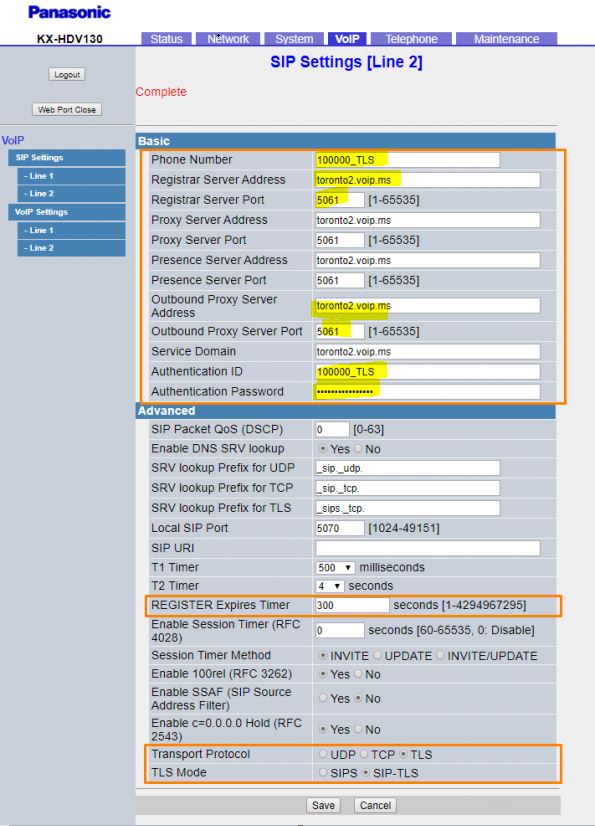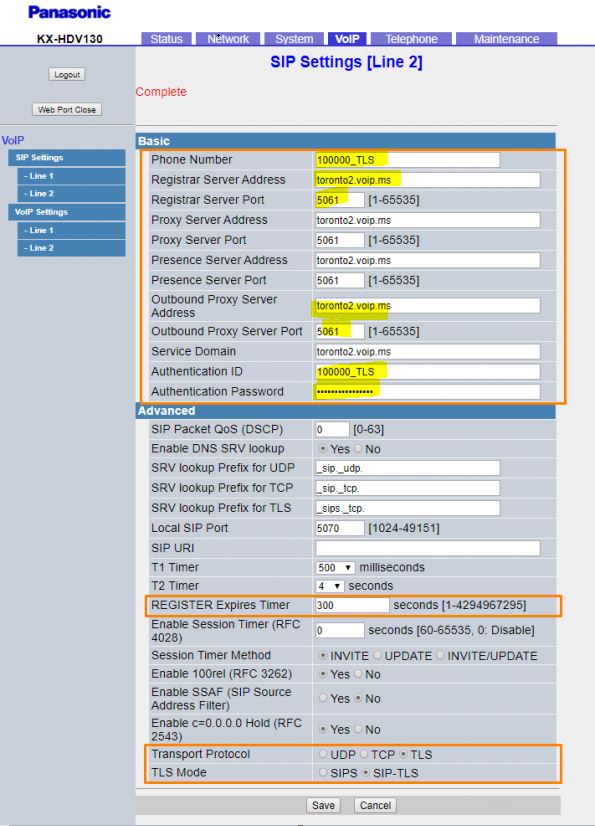In the link below is a list of supported phones. Ctrl+F search for Panasonic and you will find it in the "not compatible phones" section. It might still work, there are just no guarantees. And you will need to provision it manually.
https://support.ringcentral.com/article/certified-supported-deskphones-ringcentral.html
These are the steps:
1.Get SIP details from the admin portal. The pathway is
Phone System > Phones & devices > User Phones > click on "RingCentral app" for the extension you want to provision > Change Phone
Once you click on Change Phone a Pop-Up appears.
Choose "Bring your own Device" > confirm address if you get asked about address > Set up manually using SIP
This will give you the SIP details:
- SIP Domain
-Outbound Proxy
- User Name
- Password
- Authorization ID
2. Put the SIP details in the User Interface of your phone.
Get the IP Address of your phone. Open it in a browser as a new tab. Might get asked for Username and Password (usually "admin" for both) Go to VoIP and put in the SIP settings in the appropriate fields.
SIP Domain goes to Field "Registrar Server" and "Registrar Port"
Outbound Proxy goes to the field "Outbound Proxy Server" and "Outbound Proxy Port"
User name goes to "Phone Number"
Password goes to "Authentication Password"
Authorization ID goes to "Authentication ID"
Here is a pic I found online from the User Interface of a Panasonic phone.