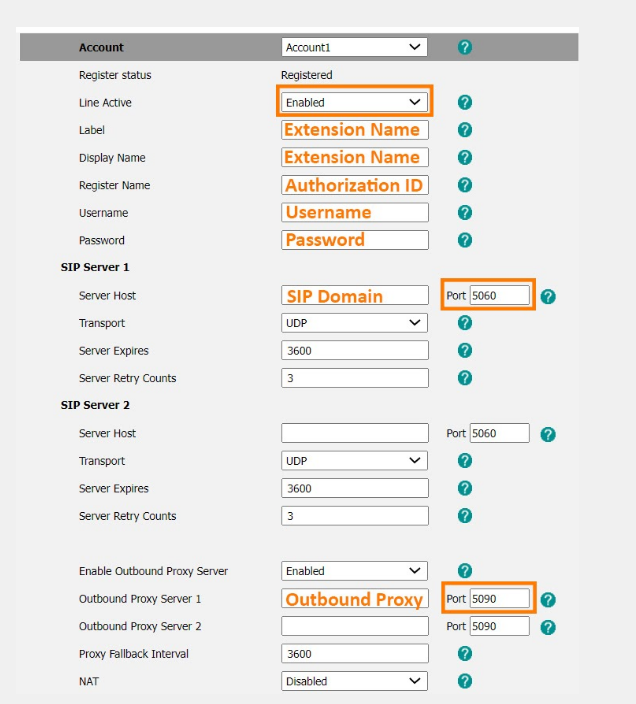Yealink W79p with two handsets and different extensions
Mar 15, 2023 at 9:59pm • 1 replies • 0 likes
JENNIFER MILLER
Am I able to assign each handset a different extension? Or do I need two bases with one handset each?
1 Answer

answered on Mar 16, 2023 at 9:14am
Hi Jennifer, two bases with one handset each is the correct setup.
0
on Feb 6, 2024 at 4:59pm • 0 likes
It should look like this picture, but at the top you need to have selected Account2:
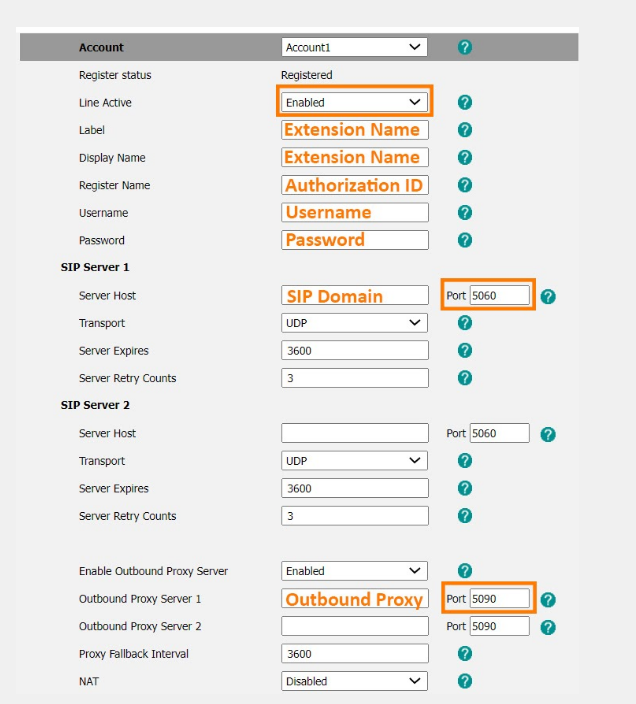
on Mar 16, 2023 at 10:48pm • 0 likes
Thanks for your answer. FYI... we were able to configure two extensions with one base.
on Feb 6, 2024 at 2:55am • 0 likes
Would you please explain how you set up the second extension?
on Feb 6, 2024 at 4:46am • 1 likes
You need to do manual provisioning for the 2nd extension. The steps are:
1. Grab the SIP details of the 2nd ext. Phone System > Phones & Devices > User phones > click on phone assigned to the 2nd ext. > click on Set Up & provision.
It will ask you to select a model, but instead you should click on "Set up manually with SIP credentials"
2. get IP of the base station > log in the web UI of the base station.
3. Navigate to accounts -> account1 should already be provisioned automatically. Select account2
4. Copy paste the SIP credentials from step1 in the account2 section.
5. Finally you should check Number assignment. Since you are using 2 different phone numbers, you probably want when somebody calls 1 of the numbers that only 1 of the handsets rings. This is where you configure it.
If you need more help on a specific step, ask away and I can go into more detail.
on Feb 6, 2024 at 4:48am • 0 likes
btw if you are not seeing "Set up & provision" in step 1, then just go for ...>Change Phone > Bring your own Device > It will ask you to select a model, but instead you should click on "Set up manually with SIP credentials"
on Feb 6, 2024 at 10:04am • 0 likes
I'm close, but the registration of the second account keeps failing. If you are willing to take the time to post more detailed I'd really appreciate it!
A new Community is coming to RingCentral!
Posts are currently read-only as we transition into our new platform.
We thank you for your patience
during this downtime.
Try Workflow Builder
Did you know you can easily automate tasks like responding to SMS, team messages, and more? Plus it's included with RingCentral Video and RingEX plans!
Try RingCentral Workflow Builder