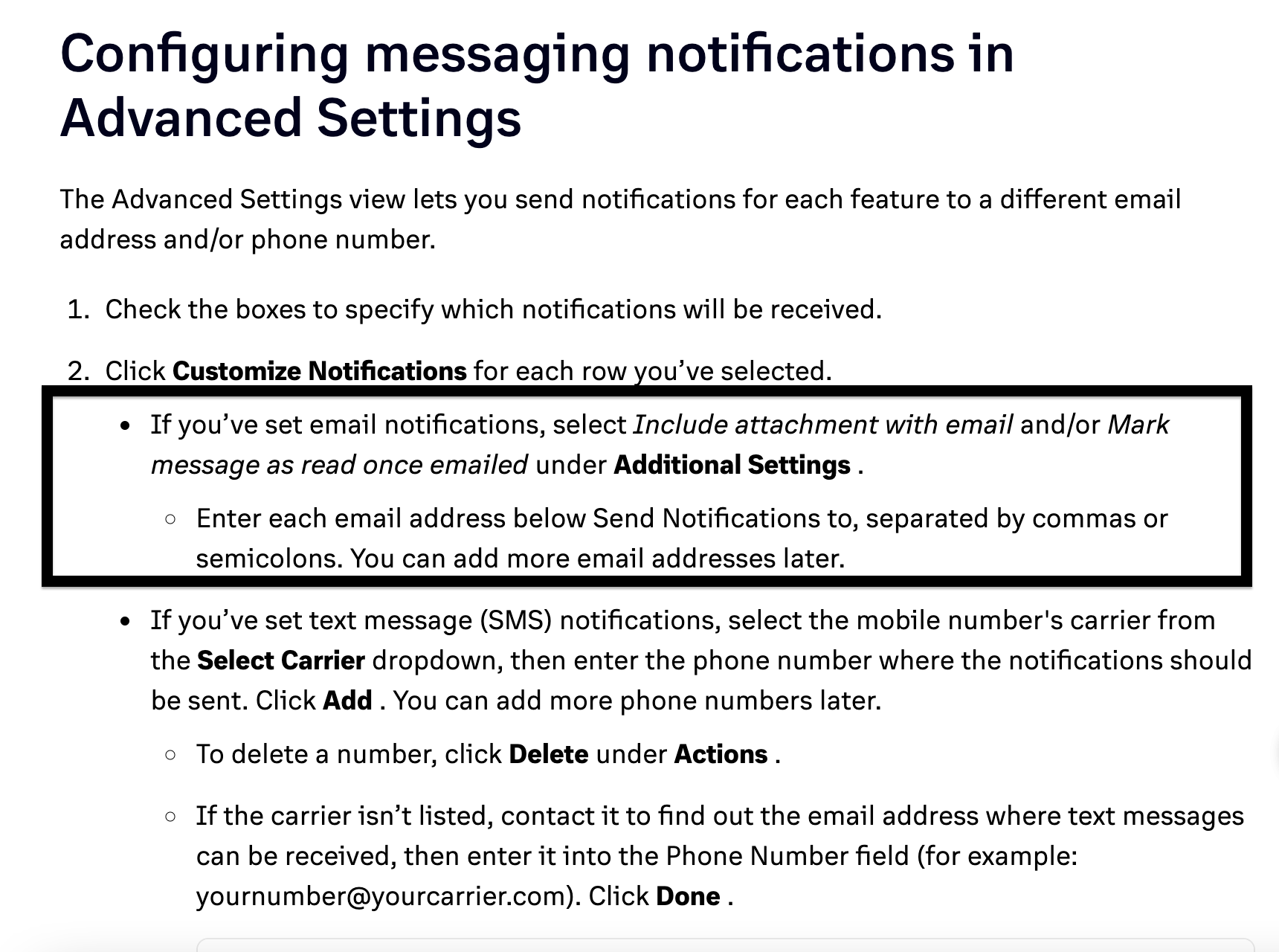Need confirmation this is possible to setup voicemail email notifications to multiple users and provide specific syntax See - https://community.ringcentral.com/questions/96093/email-notifications-1.html
Syntax applied - Example@mail.com; Example@mail.com
yes it is possible. Any of the following syntax will work
email1@mail.com,email2@mail.com,email3@mail.com
email1@mail.com, email2@mail.com, email3@mail.com
email1@mail.com;email2@mail.com;email3@mail.com (final version)
email1@mail.com; email2@mail.com; email3@mail.com
No matter what you do, the system will automatically convert all of the above to the "final version"
- the system deletes spaces
- the system converts comas to semicolons
the limitation of 255 characters means you can store roughly 10 email addresses of 20-25 character length (+9 semicolons separating them)
Have tried both comma and semicolon separating the addresses and it's not working. With one recipient it does work.
What else could be going on with it?
btw what do you mean by "and it's not working". Does the system reject your input and give you an error? or does it accept and saves.If it is the latter here are some quick tests, which might give us more insight into what is going on:
For example you have 3 email addresses - A, B and C.
1.
You type in A;B;C but only A gets an email.
2.
Rearrange the order of the email addresses. For example B,C,A. If A still gets the email, then, there is something wrong with B and C(domain issue or etc.).
On the other hand if B gets an email, but A doesn't get an email after rearranging- this is a bug or wrong formatting on your end.
3.
If from test 1 A works normally but B and C don't, then try to add only one of the "broken" email addresses alone for notifications. For example only B. delete A and C. If B gets an email notification alone it is either a bug or a formatting issue on your end.
If B does not get an email it could be a domain issue, etc.
When testing with two user emails with the different separation syntax, there's no email notification generated when voicemail is received. The Custom > Notifications for Voicemail Messages retains input of the addresses. No errors.
Testing with one user email, same result.
"Testing with one user email, same result."
Do you mean to say that you are not receiving an email even when you have inputted a single email address in the field. This would confirm that we don't have a formatting issue. The remaining options I can think of are 1.a domain issue (for example DMARC issue - check here https://mxtoolbox.com/emailhealth/ or other similar websites when you google "email health check")
and 2. no notification is being generated from RingCentral's side. This can only be confirmed by the Support team of ringcentral.
1 being more likely than 2.
Yes, with single email address not receiving email.
-Note, the troubleshooting with the end user has been indirect - just by email or teams - they've reported the changes applied have not worked. I would like to determine if something else may be going on with the user\outlook mail profile with a live test.
Update - was Outlook junk mail rule...
Resolved.
John, please submit a ticket with Tech Support so they can check why it's not working.
A new Community is coming to RingCentral!
Posts are currently read-only as we transition into our new platform.We thank you for your patience
during this downtime.
Try Workflow Builder
Did you know you can easily automate tasks like responding to SMS, team messages, and more? Plus it's included with RingCentral Video and RingEX plans!Try RingCentral Workflow Builder