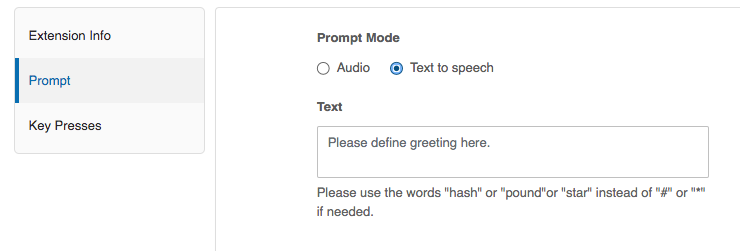How do play a message prior to playing the IVR menu? e.g., we are closed unexpectedly for day, and i want to play a message stating that we are closed today because of ..... then present the standard IVR menu to them. I don't want to have keep recording the IVR menu.
Thanks Patti, yes, that is what we ended up having to do. But it is very clucky and not user friendly. It would be nice to be able to "daisy chain" individual messages together before requiring varies key presses. My old VOIP provider had that ability and it was very powerful when we needed to change and/or insert temporary messages into the flow before the IVR.
Hello Keith.
I am new to RC and just setting up our phone system. I do not know if your question was answered to your satisfaction but on occasion we want to be play a message before the our Main IVR kicks in without having to re-record our Main IVR so what I did was create an "Announcement IVR" that has just one key press option which I set to go to our Main IVR. (I do not see a way to automatically go from the message the Main IVR.)
I then recorded a message like "Our offices are temporarily closed. To continue press 1; otherwise please call back." I then point our main number to this "Announcement IVR". When we re-open I just point the main number back to our Main IVR.
Yes, it would great to be able to insert recording before the an IVR plays, but since that is not a feature, this option works for us.
Thanks, but we prefer to record a human voice prompt. My previous VOIP provider had this basic feature. You could record a message to automatically play before your IVR menu of choices.
I just spoke to support, and RC does NOT provide this feature. Which is crazy to me. They said i have re-record the the primary prompt each time. They should have a feature to be able to play a simple outgoing message without having to re-record the main prompts.
A new Community is coming to RingCentral!
Posts are currently read-only as we transition into our new platform.We thank you for your patience
during this downtime.
Try Workflow Builder
Did you know you can easily automate tasks like responding to SMS, team messages, and more? Plus it's included with RingCentral Video and RingEX plans!Try RingCentral Workflow Builder