When I receive a incoming call Notification I attempt to answer the call but I recevive the following error:
{u'origin': {u'type': u'Call'}, u'eventTime': u'2021-02-18T19:23:42.528Z', u'sequence': 7, u'telephonySessionId': u's-dad3b26336bf45819c6f6aa3b3b3ae81', u'sessionId': u'24705630004', u'parties': [{u'status': {u'mobilePickupData': {u'srvLvl': u'118735933', u'to': u'#374004@sip.devtest.ringcentral.com:5060', u'ccMailboxes': [u'690648005'], u'srvLvlExt': u'502', u'sid': u'35209077718836'}, u'code': u'Proceeding', u'rcc': False}, u'direction': u'Inbound', u'extensionId': u'690648005', u'from': {u'phoneNumber': u'XXXXXXX'}, u'standAlone': False, u'muted': False, u'park': {}, u'to': {u'extensionId': u'690648005', u'phoneNumber': u'301', u'name': u'XXXXXX'}, u'missedCall': False, u'id': u'p-dad3b26336bf45819c6f6aa3b3b3ae81-3', u'accountId': u'XXXXXX'}], u'serverId': u'10.28.20.68.TAM'}
Answer Call: /restapi/v1.0/account/~/telephony/sessions/s-dad3b26336bf45819c6f6aa3b3b3ae81/parties/p-dad3b26336bf45819c6f6aa3b3b3ae81-3/answer
{
"errors" : [
{
"errorCode" : "CMN-102",
"message" : "Resource for parameter [deviceId] is not found"
}
]
}
I have received the deviceId from the extension number:
Extension Id: 690648005
{
"uri" : "https://platform.devtest.ringcentral.com/restapi/v1.0/account/690648005/extension/690648005/device?page=1&perPage=100",
"records" : [ {
"uri" : "https://platform.devtest.ringcentral.com/restapi/v1.0/account/690648005/device/801539097005",
"id" : "801539097005",
"type" : "SoftPhone",
"sku" : "DV-1",
"name" : "RingCentral Phone app",
"status" : "Offline",
"extension" : {
"uri" : "https://platform.devtest.ringcentral.com/restapi/v1.0/account/690648005/extension/690648005",
"id" : 690648005,
"extensionNumber" : "301"
},
I have added a Soft Phone to the account but even though I have logged in with the account credentials the Soft Phone still appears offline.
Please let me know how I can answer incoming calls for the main user account.
Can you login your sandbox account, select the user and at the "Phones & Numbers" tab, select Phones and Edit. Then click the "Deauthorize this Computer". Do this for other users if you have ever login the same soft phone as other users. Finally, close the soft phone and re-login to see if the status is "Online". Then run your test again.
No the page just shows the Ring Cental App like this
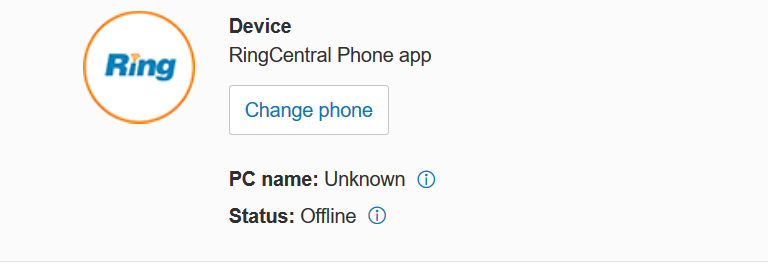
I have logged in mulitple times with my Python Script using the account credentials for this extension.
"I have logged in mulitple times with my Python Script using the account credentials for this extension."
=> NO, not login from your code. Login the RingCentral soft phone app. This app

Where do I get a Ring Central Soft phone app that will login to the Sandbox Account, I assumed it was the Python Application I was developing.
Download it from here. Scroll down to the RC Phone Desktop and choose the right download link for your environment.
Run the app and before login, switch the mode to "Sandbox"
- On Windows: Ctrl + F2
- On Mac OS: Fn + Command + F2
Your Python app will be just a call controller which help you pick up a call programmatically.
A new Community is coming to RingCentral!
Posts are currently read-only as we transition into our new platform.We thank you for your patience
during this downtime.
Try Workflow Builder
Did you know you can easily automate tasks like responding to SMS, team messages, and more? Plus it's included with RingCentral Video and RingEX plans!Try RingCentral Workflow Builder

