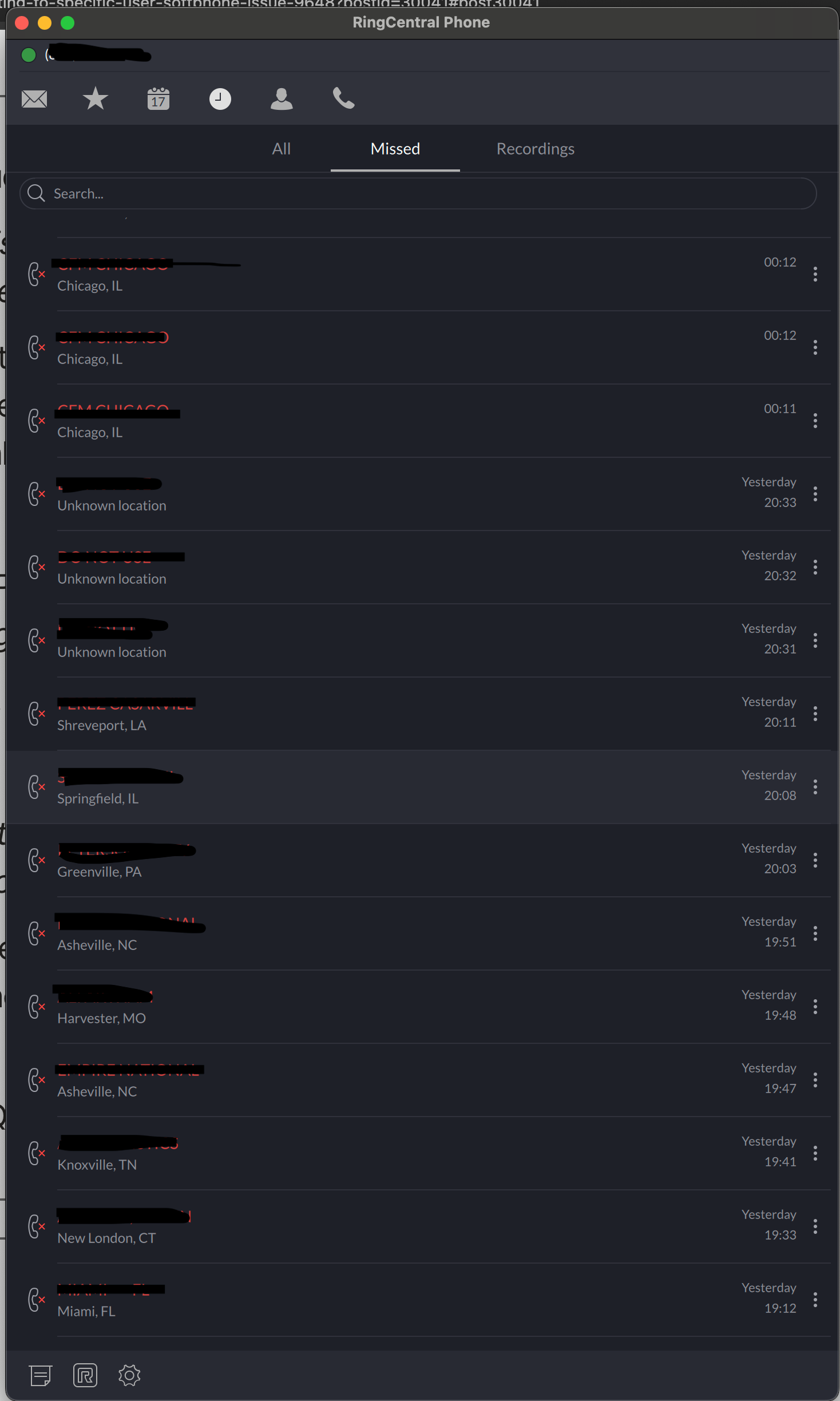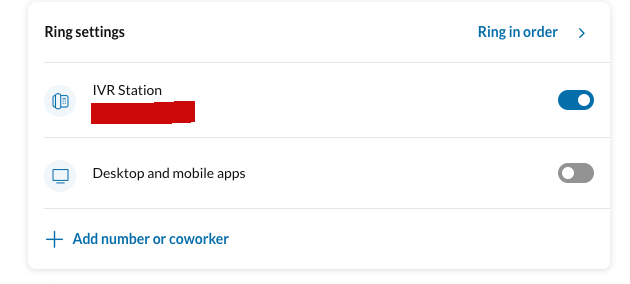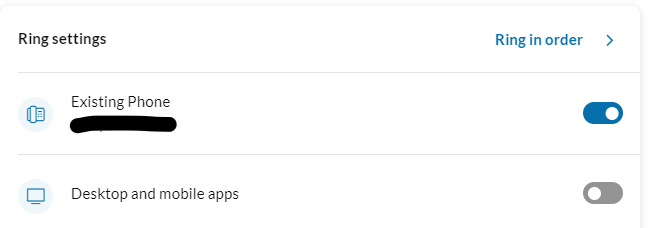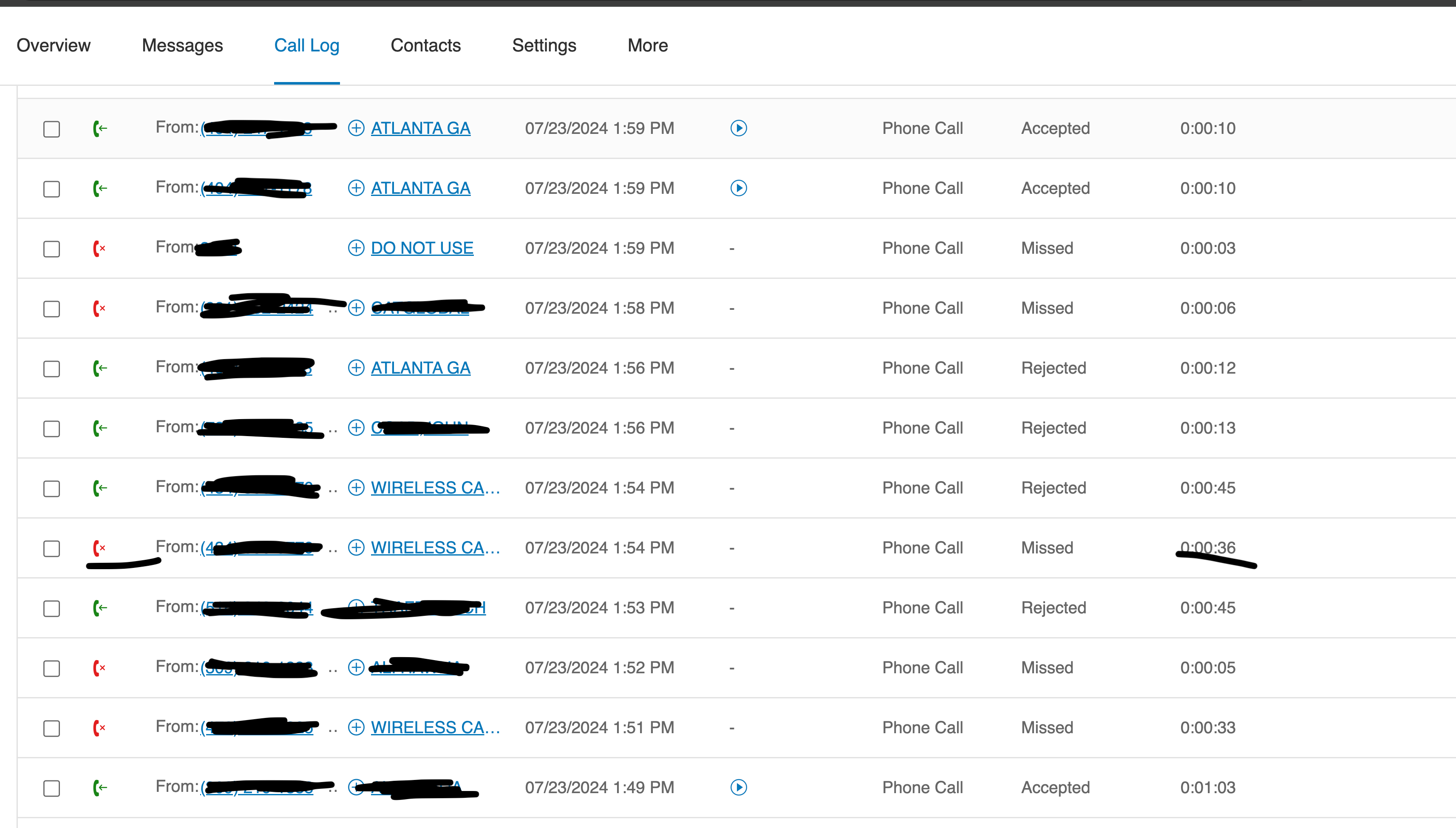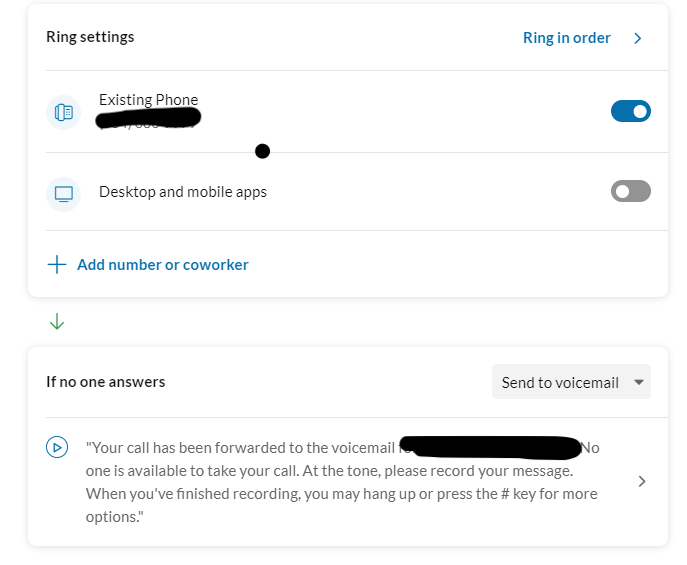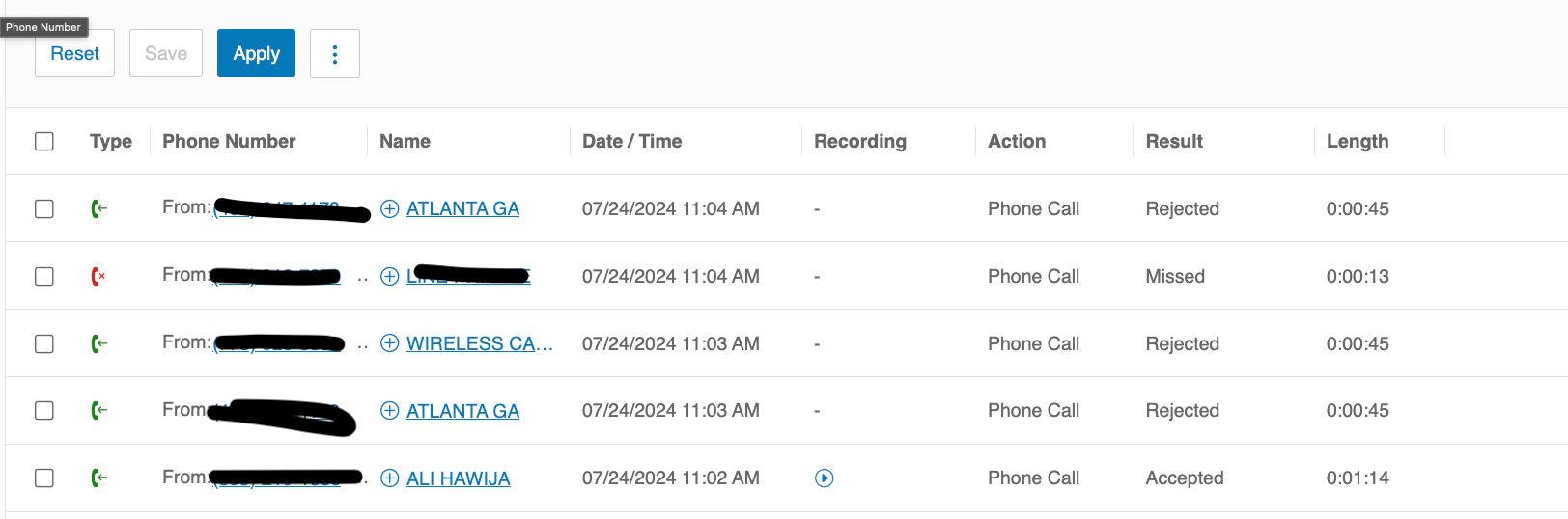We are using routing from main line to a specific user who handles all incoming calls. Here is our configuration:
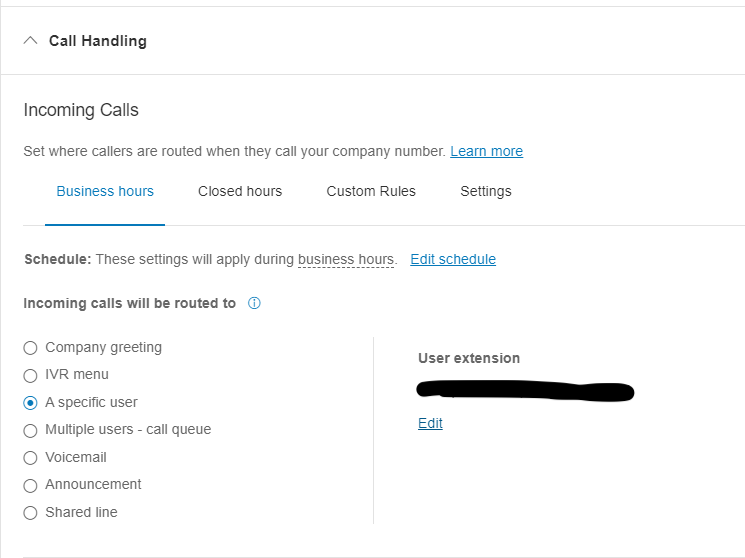
This user answers the call using https://github.com/ringcentral/ringcentral-softphone-ts
Our user answers the calls automatically everything works as we expected. But after some time when it’s running on our main line, someting weird starting to happens - our user is still answering incoming call, and start streaming the audio as before, we can see this in the logs, but on the phone we hear only silence for 5-15 seconds after that “I am sorry no one is available to take your call. Thank you for calling.” is playing and the call disconnected.
We don’t know for sure when it’s happens, it’s super hard to reproduce, if it’s after exact time or maybe after N amount of the calls that were routed to our user, because it different each time we try it. Usually it takes ~ 25-65 minutes before it stop working correctly.
When this issue happens in the dashboard the incoming calls marked as “Missed” or “Rejected”:
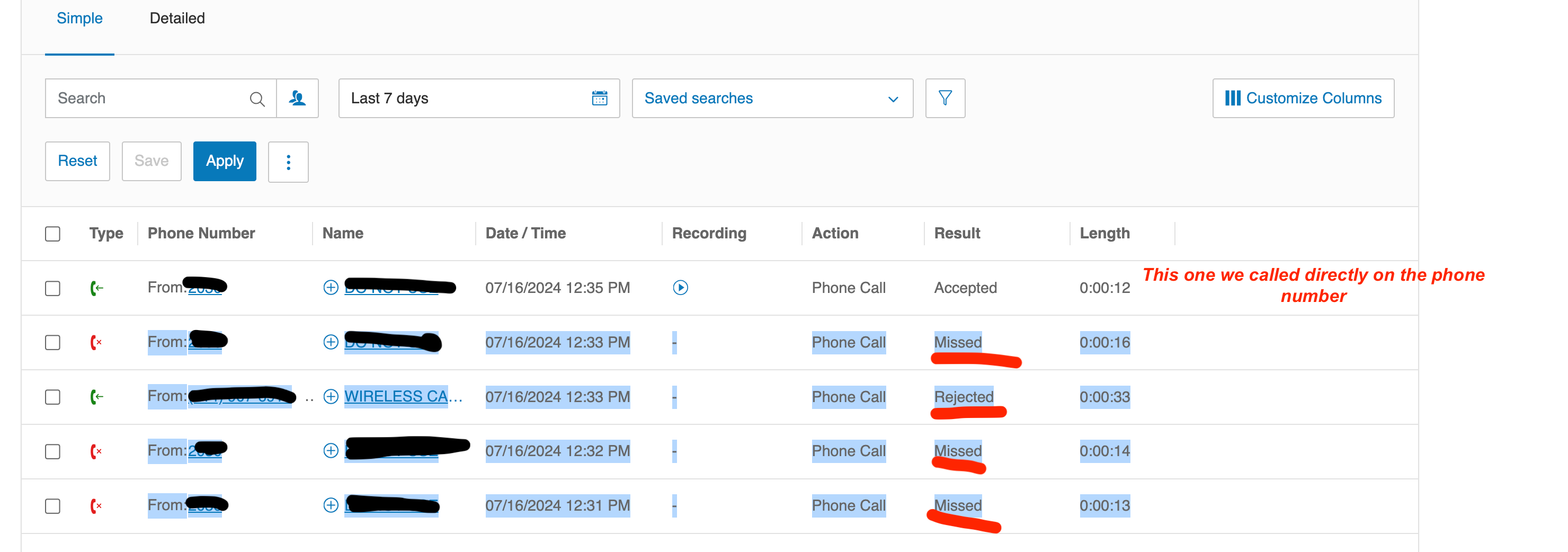
BUT, if we call directly to the phone number to which we are routing the calls from the main line, without any changes/restarts, it answers and everything works perfectly, you can see direct call at the top of the list on the previous screenshot.
So our server works fine, there is no issue with that, it seems to me like this could be related to this redirect that we are doing from the main line. Because we can not reproduce this behaviour if we just calling our user with softphone by direct phone.
Could you please help us to figure out what is the problem here?
Thanks.