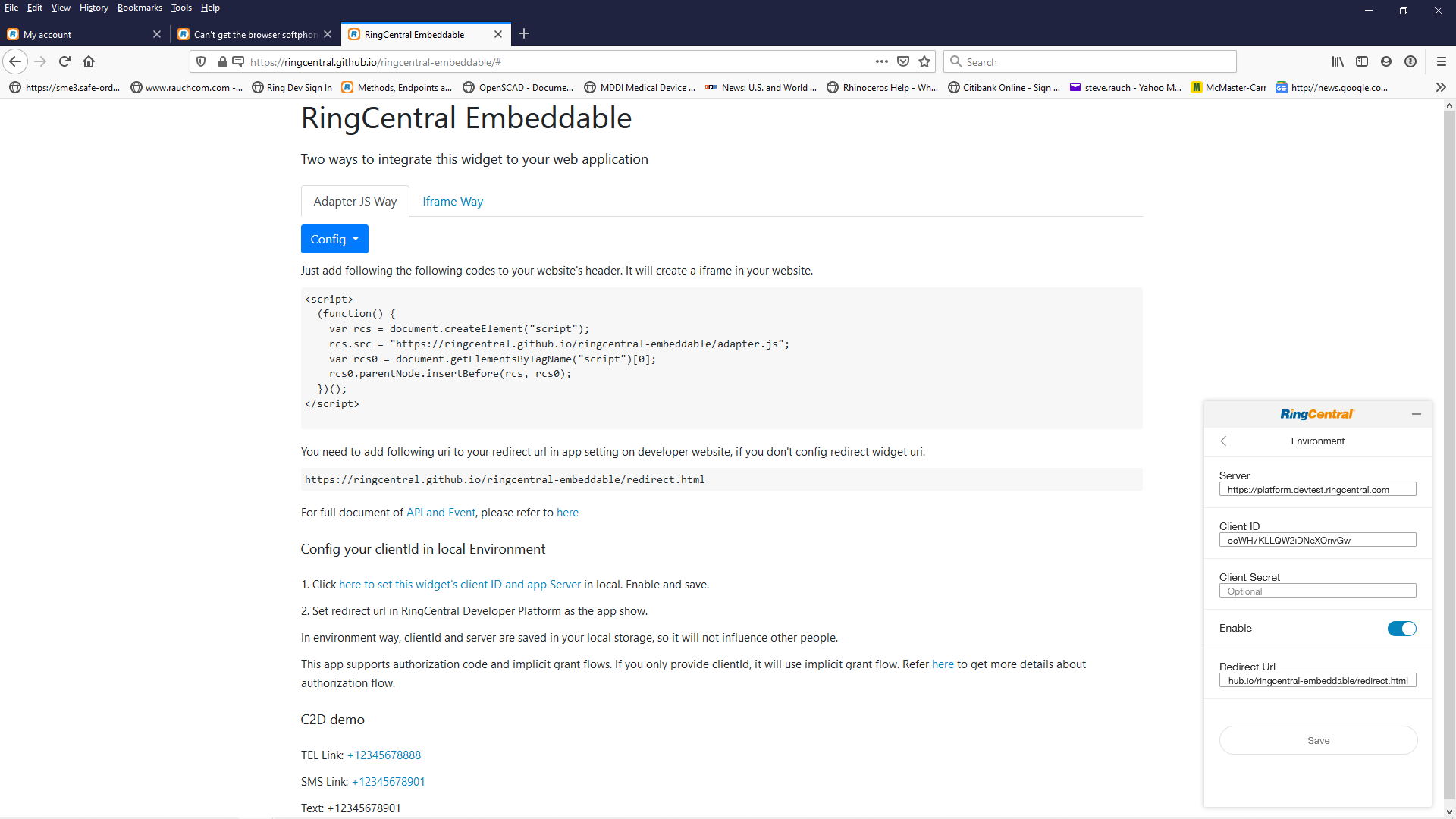I have added your javascript code to embed the softphone widget in my local hosted environment. I added the client id and client secret and standard redirect. What should the redirect look like when run in local host? Where do I make this change? When I sign in via the softphone it says I don't have permission.....Do I have to use the softphone in a server environment ? I want to use it only in a future app hosted on RingCentral. Client would run on client side (in browser) where client has direct account with RingCentral.
© 1999-2024 RingCentral, Inc. All rights reserved.
Privacy Notice