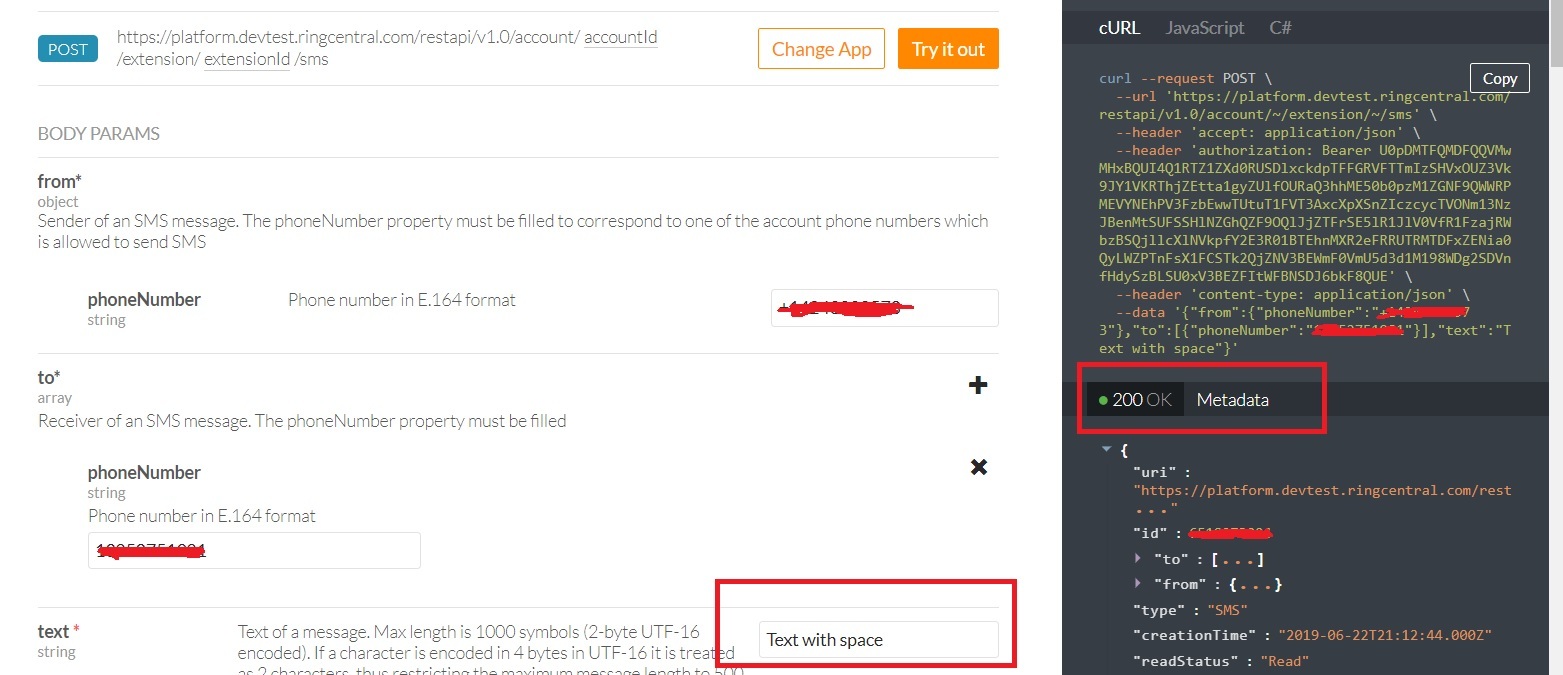I can send SMS with no spaces, as soon as I try to make a full sentence or even one space, I receive the error message,
{
"errorCode" : "InvalidJson",
"message" : "Invalid json in section [text]",
"errors" : [ {
"errorCode" : "CMN-131",
"message" : "Invalid json in section [text]",
"section" : "text"
} ],
"section" : "text"
}
Here is my curl post.
"-X POST
-H "accept: application/json"
-H "content-type: application/json"
-H "authorization: Bearer "& $token &" "
--data {"from":{"phoneNumber":"xxxxxxxxxx"},"to":[{"phoneNumber":"xxxxxxxxxx"}],"text":"test test"}"
Any help would be appreciated.