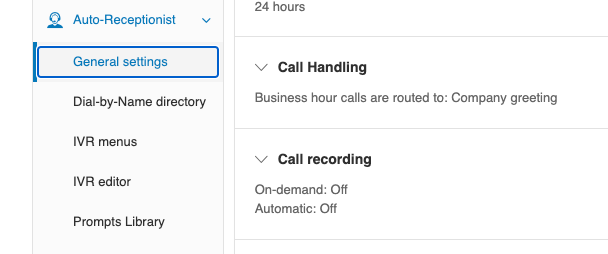We wish to test inbound and outbound call recording to/from an external US number.
1st problem: the instructions on the right to use Cmd + F2 do not work. So we must use the webapp to make calls. We can live with that. But dialing out to an external number fails.
This gives the helpful error:
"Sorry, you can only make calls to your colleagues’ extensions. To make external calls, contact your company admin."
I cannot find a way to configure the user to make external calls? This user is assigned a number.
2nd problem: to test inbound calls, we have setup a forward to an external number. This works, but there is nowhere in our settings to record calls automatically. Since the RC Desktop App does not let us login we cannot see the inbound call anywhere to do this adhoc either.
Please provide clear step by step instructions on how to configure these scenarios for our test environment. We've spent a day trying to do this, other dialer systems we work with have not suffered this fate.