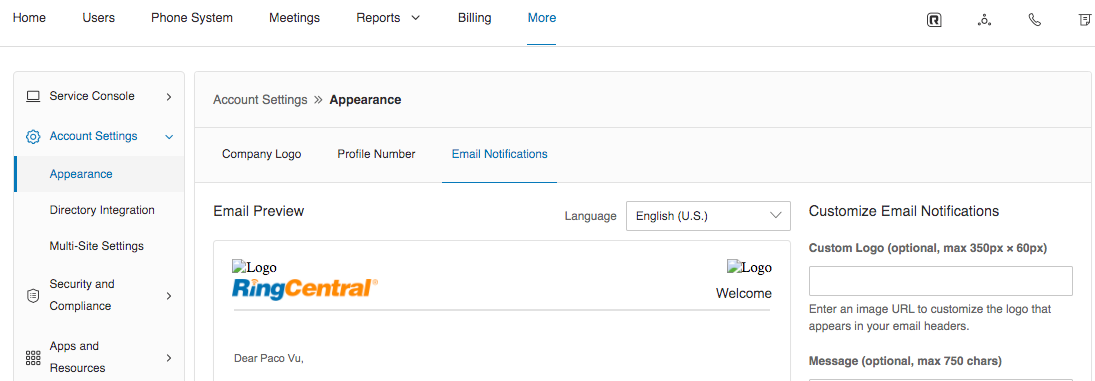Email Notifications you get for Text Messages you receive, they currently say:
"New Text Message from [Name] on [Date] [Time]
Can I customize that?
I would like mine to say this:
Text [Name] on [Date] [Time]
Reason: The subject line is too long, would love to be able to see the beginning of that text message in the subject line - While just glancing at my inbox. If the subject line were shorter - content from the text message would be visible at the inbox level, at least the beginning of it.
I have to manually open each one just to see what it says.
Thanks