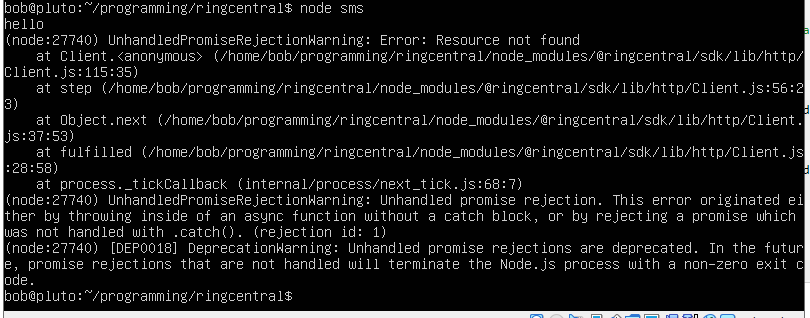I have tried the SMS quickstart. I followed the Javascript example. But I get an error: Resource Not Available when trying to login in to ringcentral.
I am using my normal login account for the test app. It is in the sandbox. Below is the code.
const RC = require('@ringcentral/sdk').SDK
console.log("hello");
RECIPIENT = '716510xxx'
RINGCENTRAL_CLIENTID = 'qnxxxxx'
RINGCENTRAL_CLIENTSECRET = '3ec_nqkXQxxxx'
RINGCENTRAL_SERVER = 'https://platform.devtest.ringcentral.com/'
RINGCENTRAL_USERNAME = '+17168375727'
RINGCENTRAL_PASSWORD = 'xxxx'
RINGCENTRAL_EXTENSION = '102'
var rcsdk = new RC( {server: RINGCENTRAL_SERVER, clientId: RINGCENTRAL_CLIENTID, clientSecret: RINGCENTRAL_CLIENTSECRET} );
var platform = rcsdk.platform();
platform.login( {username: RINGCENTRAL_USERNAME, password: RINGCENTRAL_PASSWORD, extension: RINGCENTRAL_EXTENSION} )
platform.on(platform.events.loginSuccess, function(e){
console.log("logged in");
read_extension_phone_number()
});Error is gotten at Console.log("Logged in")
Below is the error I get: