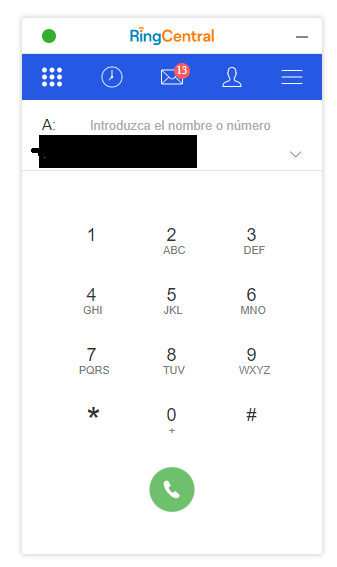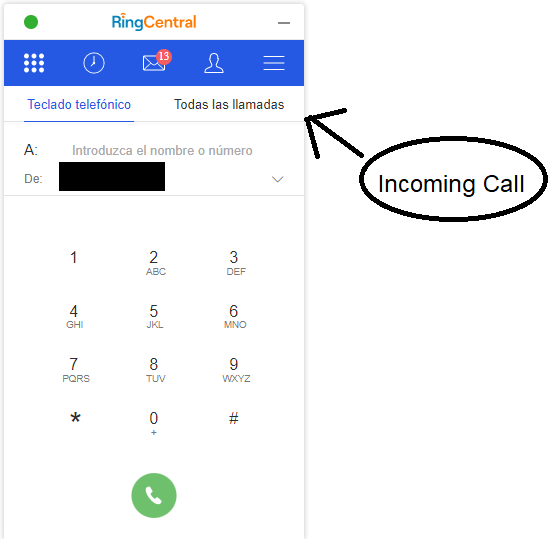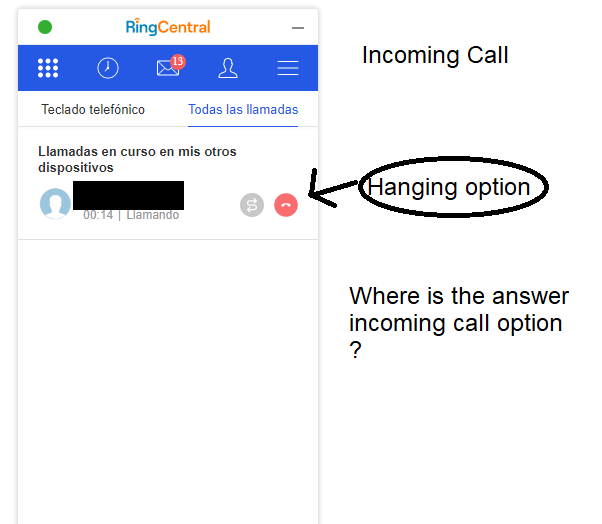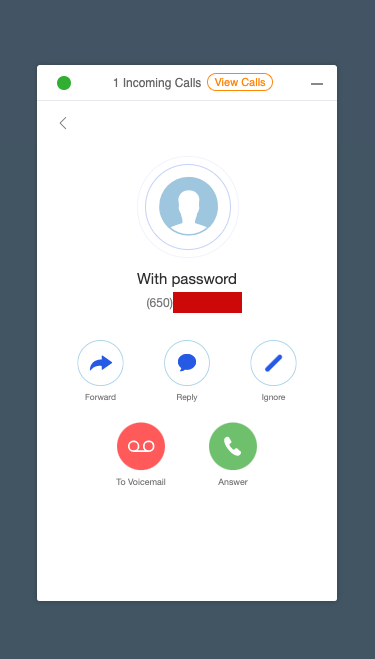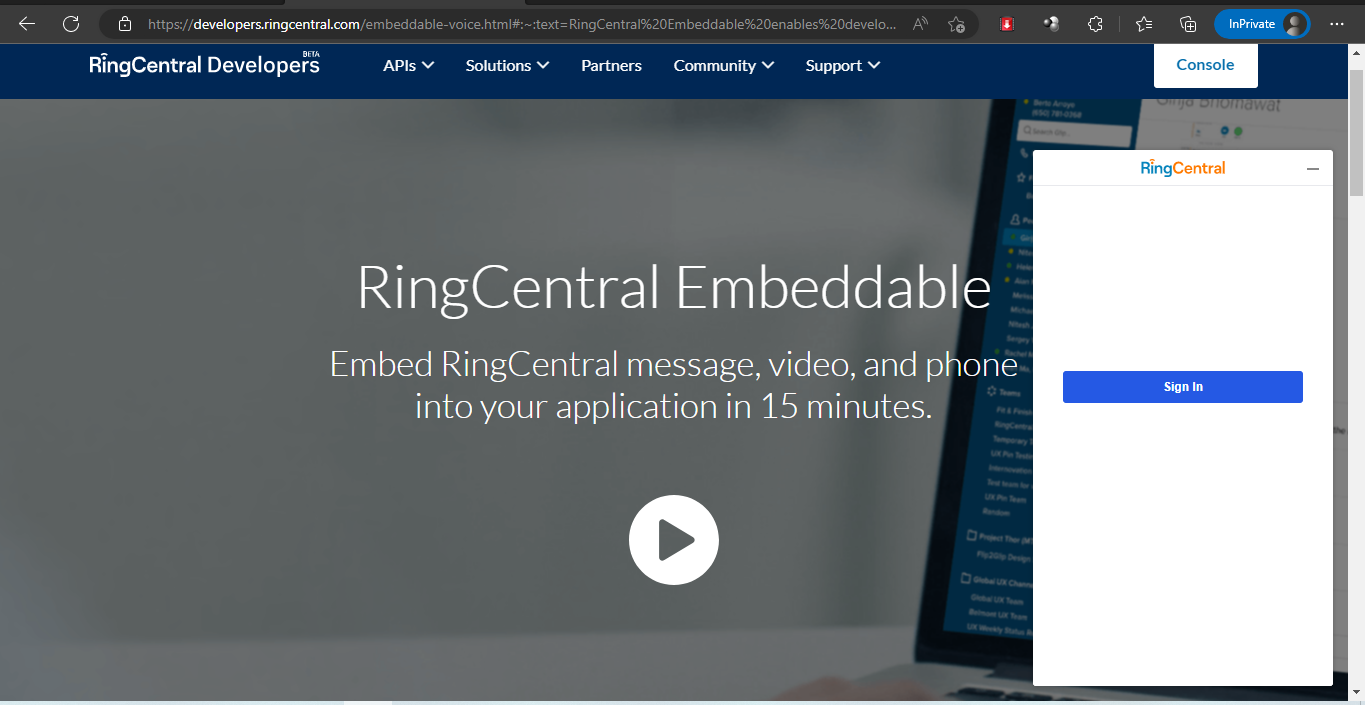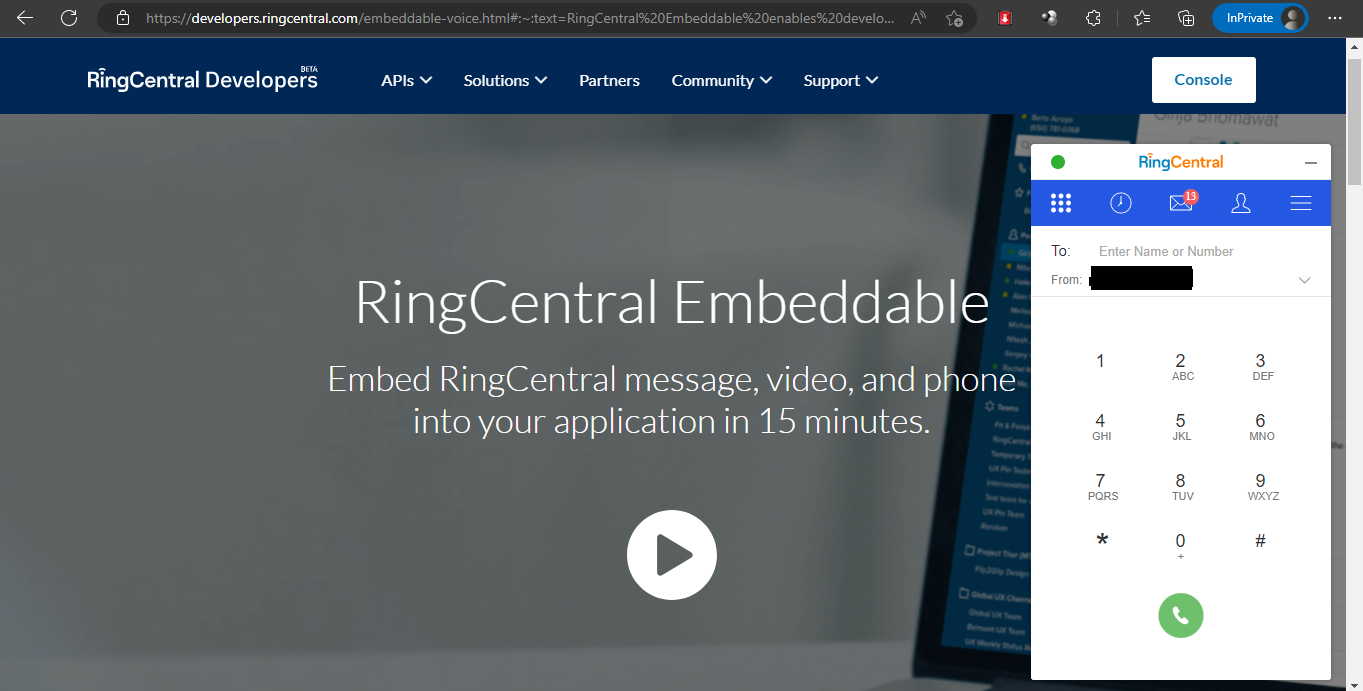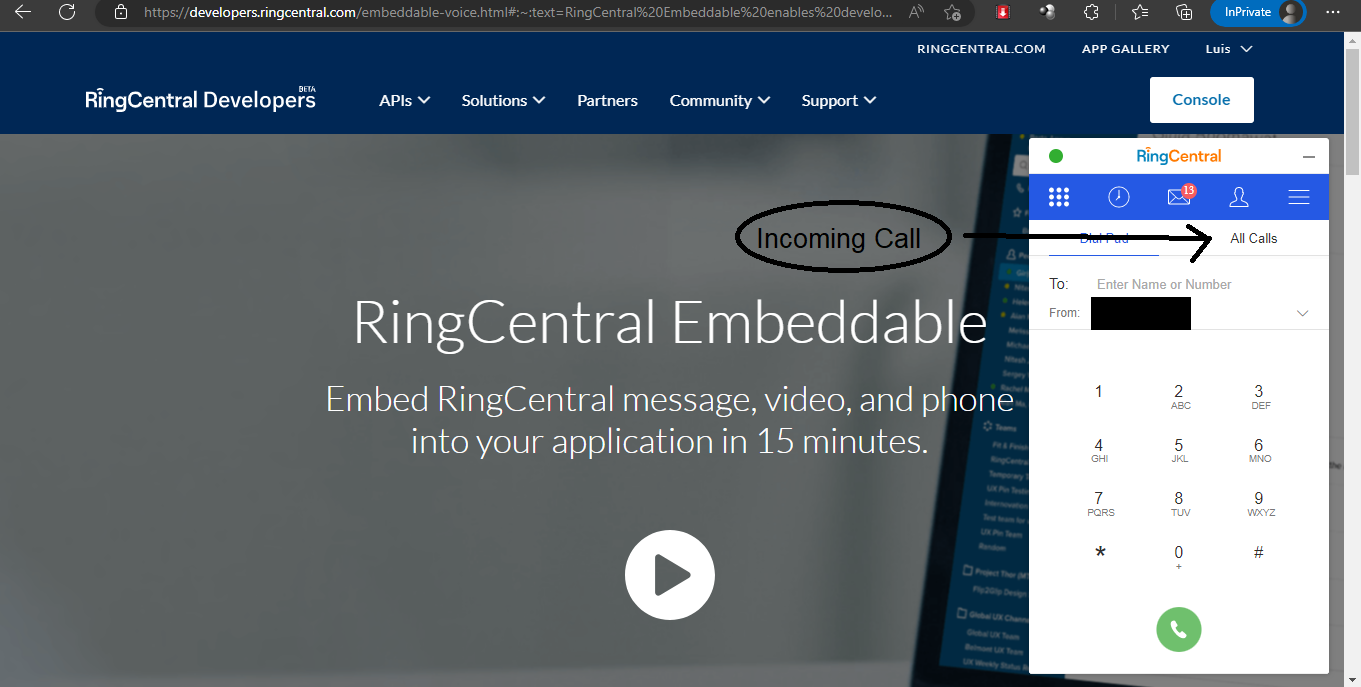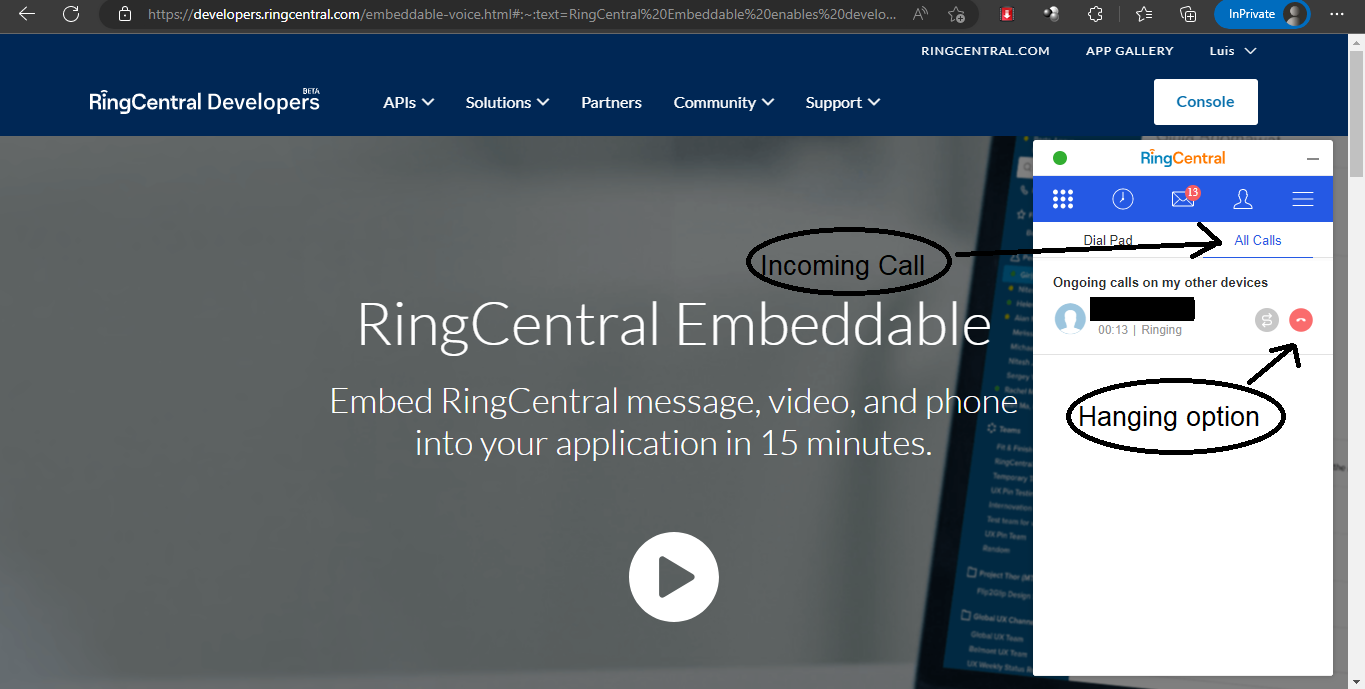Hi all, I currently want to implement the ringcentral embeded widget to a project, so I started to test it with a project that is hosted on github, which is as follows: https://github.com/ringcentral/ringcentral-embeddable
I tried it and everything works perfectly, but I can't find how to answer an incoming call, I only see the option to hang up.
Where can I or what should I add to be able to answer the call without the need to install programs?, I want to answer the call in the same widget.