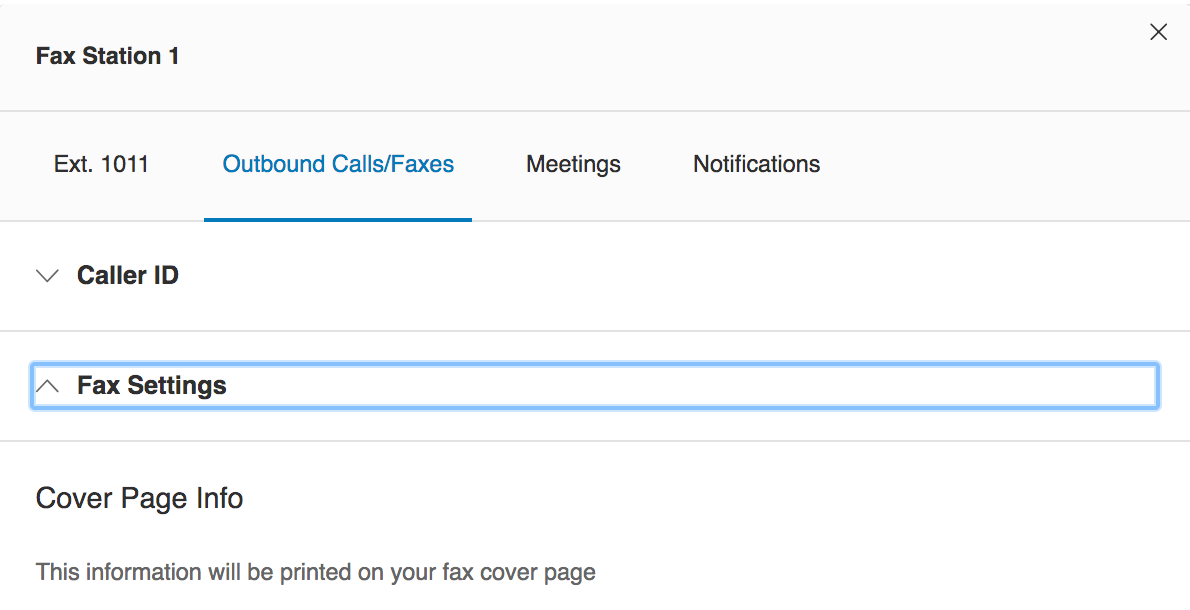We are developing an app which will use the RingCentral API to send/receive faxes (no voice, sms, ...)
We will have a pool of RingCentral fax numbers under one RingCentral account.
We signed up with RingCentral and started testing using the dev sandbox.
In this context, I am trying to understand the setup of accounts/users/extensions/direct numbers,caller id, etc..
So we have a Main Number which also seems to be our account login username - is this normal ?
When sending faxes, we will pick a number from the pool of RingCentral fax numbers in our account and send a fax FROM that number to an external fax number.
How do we setup the multiple fax numbers that we will need ?
The users/extensions/direct numbers,caller id, etc.. is not very clear to me.