I am needing to add a permission for my app to be able to delete call log entries and recordings. After some digging, I found that I need to add the EditCallLog permission to my app in order to do this. And in the developer guide I see this listing in the Application Permissions:
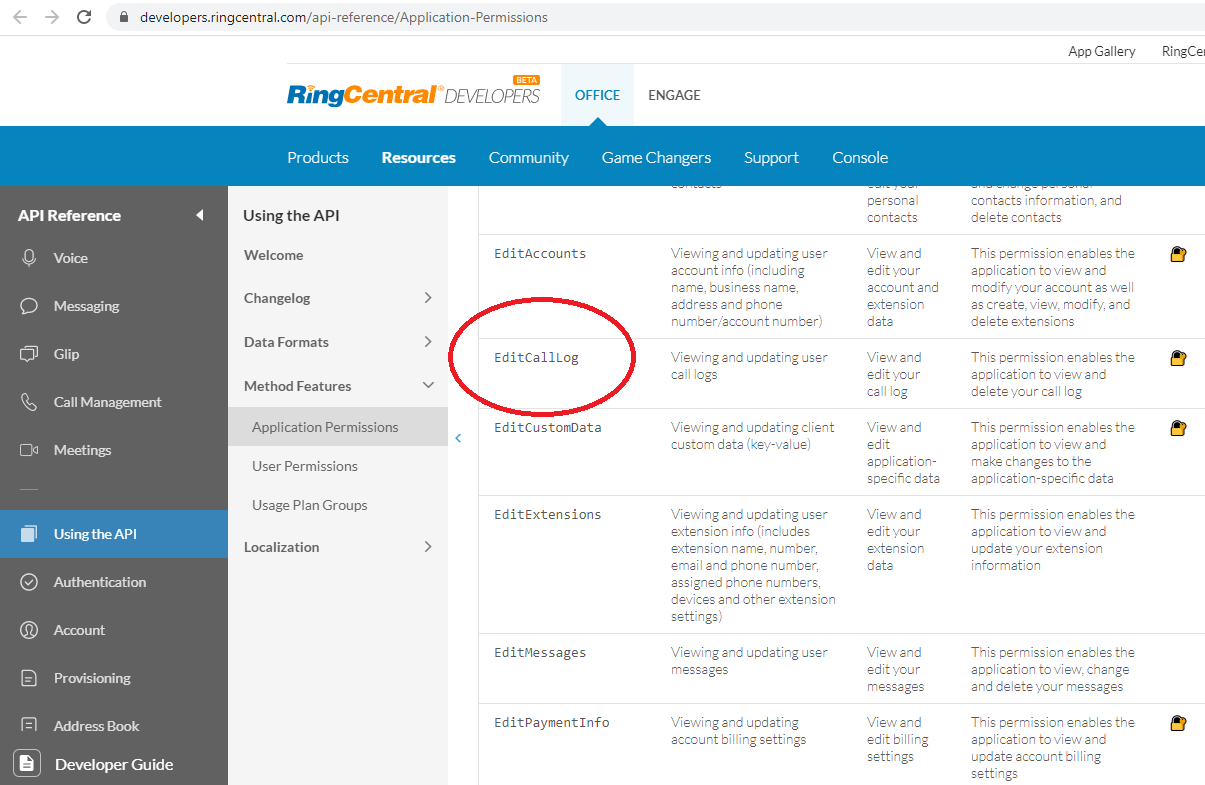
Seems simple enough. However, when I navigate to my app settings, the permissions there don't seem to match:
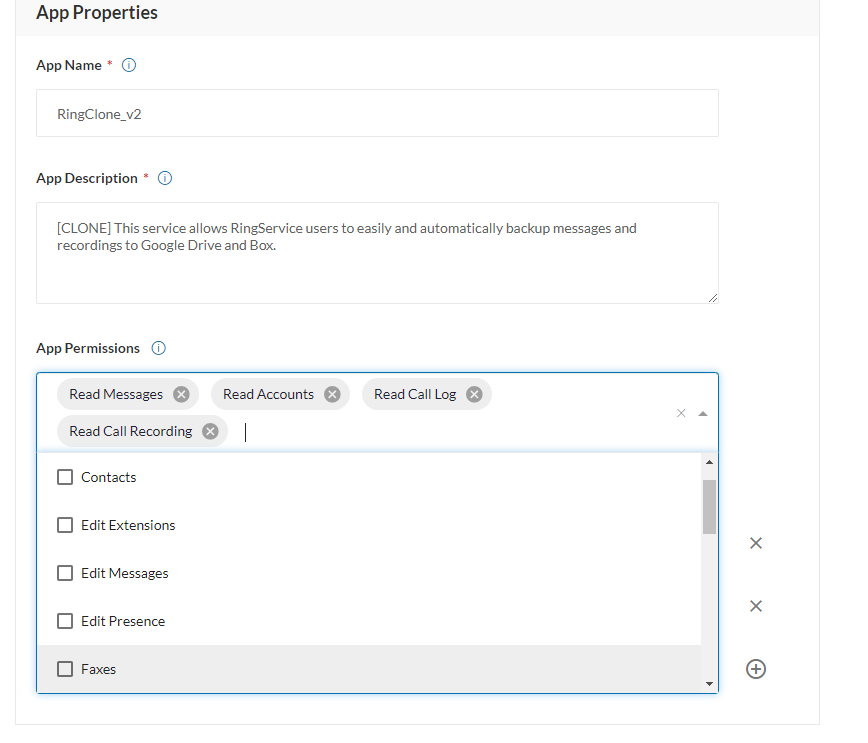
There is no EditCallLog entry anywhere in that list. Is there a different permission I need to add that includes the EditCallLog permission?
To further elaborate on this, I have my code set up to run the delete procedure. Here is what that looks like:
var url = RingCentralActions.Config.ApiUrl + "/restapi/v1.0/account/~/extension/~/call-log/" + callId;
var request = (HttpWebRequest)WebRequest.Create(url);
request.Method = "DELETE";
request.Headers.Add("Authorization", "Bearer " + AccessToken);
request.Accept = "application/json";
using (HttpWebResponse response = (HttpWebResponse)request.GetResponse())
{
//DO MORE STUFF HERE...
}and I am getting this response:
403 Forbidden
{
"errorCode" : "InsufficientPermissions",
"message" : "In order to call this API endpoint, application needs to have [EditCallLog] permission",
"errors" : [ {
"errorCode" : "CMN-401",
"message" : "In order to call this API endpoint, application needs to have [EditCallLog] permission",
"permissionName" : "EditCallLog"
} ],
"permissionName" : "EditCallLog"
}