What is a Call Queue?
Call queues are groups of users or extensions that receive queued calls, which can be answered by the next available group member. Admins can enable a queue overflow to increase the number of calls in a queue. For more details, visit Intro to call queue.
Benefits
Routing company calls to a call queue or multiple users can provide a number of benefits for businesses. Here are a few key advantages:
1. Improved customer service: When calls are routed to a call queue or multiple users, customers are more likely to receive prompt attention and support. This can help to improve overall customer satisfaction and loyalty.
2. Increased efficiency: Routing calls to a queue or multiple users can help to distribute the workload more evenly and efficiently, reducing the likelihood of one employee becoming overwhelmed with calls.
3. Better call management: Call queues allow businesses to monitor call volume, track call metrics, and analyze call data to identify areas of improvement and optimize call handling processes.
4. Flexibility: With multiple users and call queues, businesses can easily adjust call handling strategies to accommodate changing customer needs, business priorities, and staffing levels.
Process
1.Create a Call Queue Extension - Go to Create a RingCentral Call Queue. This article provides instructions for Administrators on how to create a call queue group in the RingCentral online account.
Additional resources
2.Configure Company Call Handling
There are various ways to set up your company's call handling settings, each providing a convenient and easy way to manage your call handling settings depending on your preference and needs. You have the option to set it up using your desktop app, mobile app, or admin portal. It's important to note that each option has its own unique way of handling calls. Therefore, it's crucial to follow the given instructions carefully, which will guide you on how to select "route to multiple users." Refer to the guide below for further assistance.
Desktop & web:
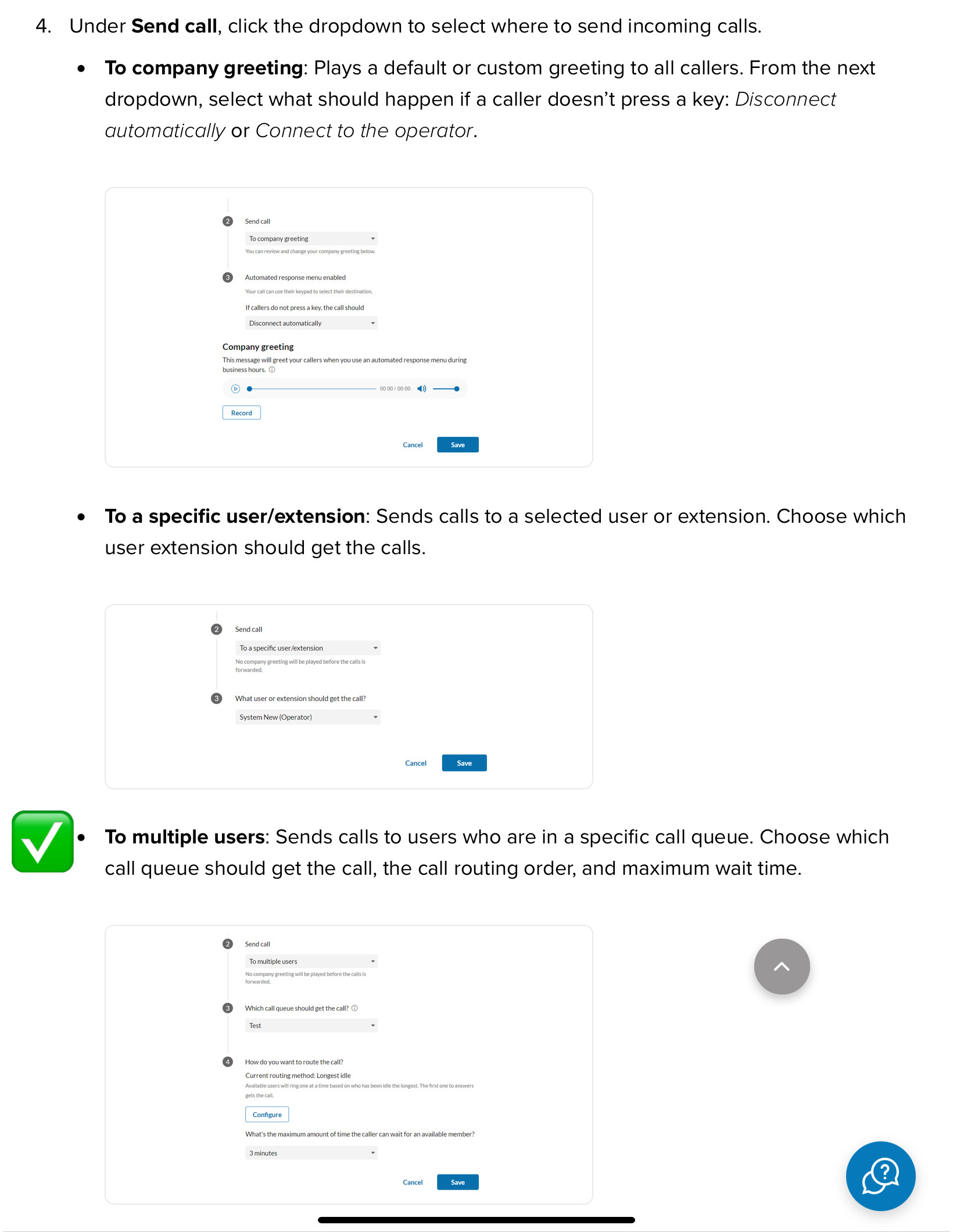
Mobile App:
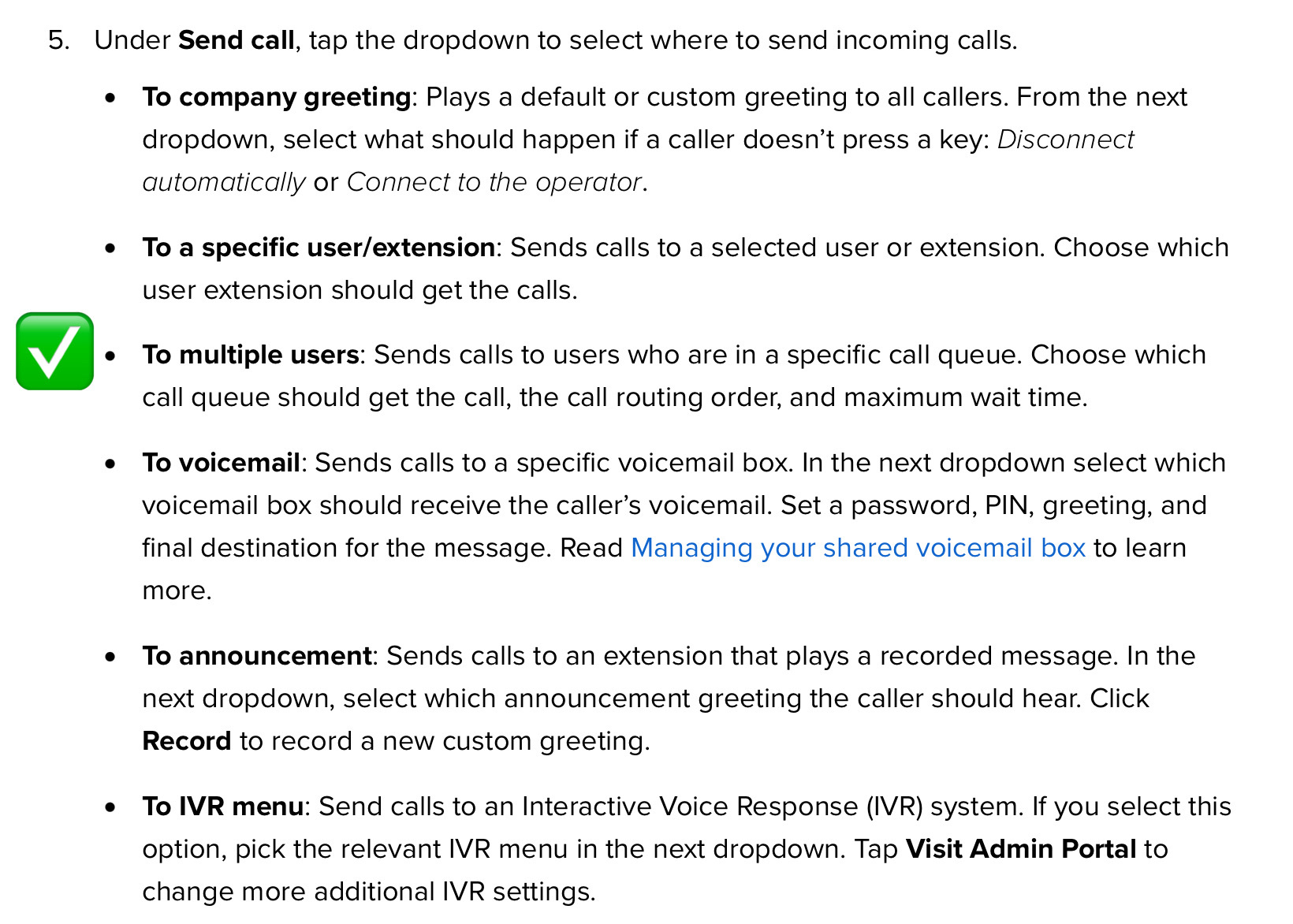
Admin Portal:
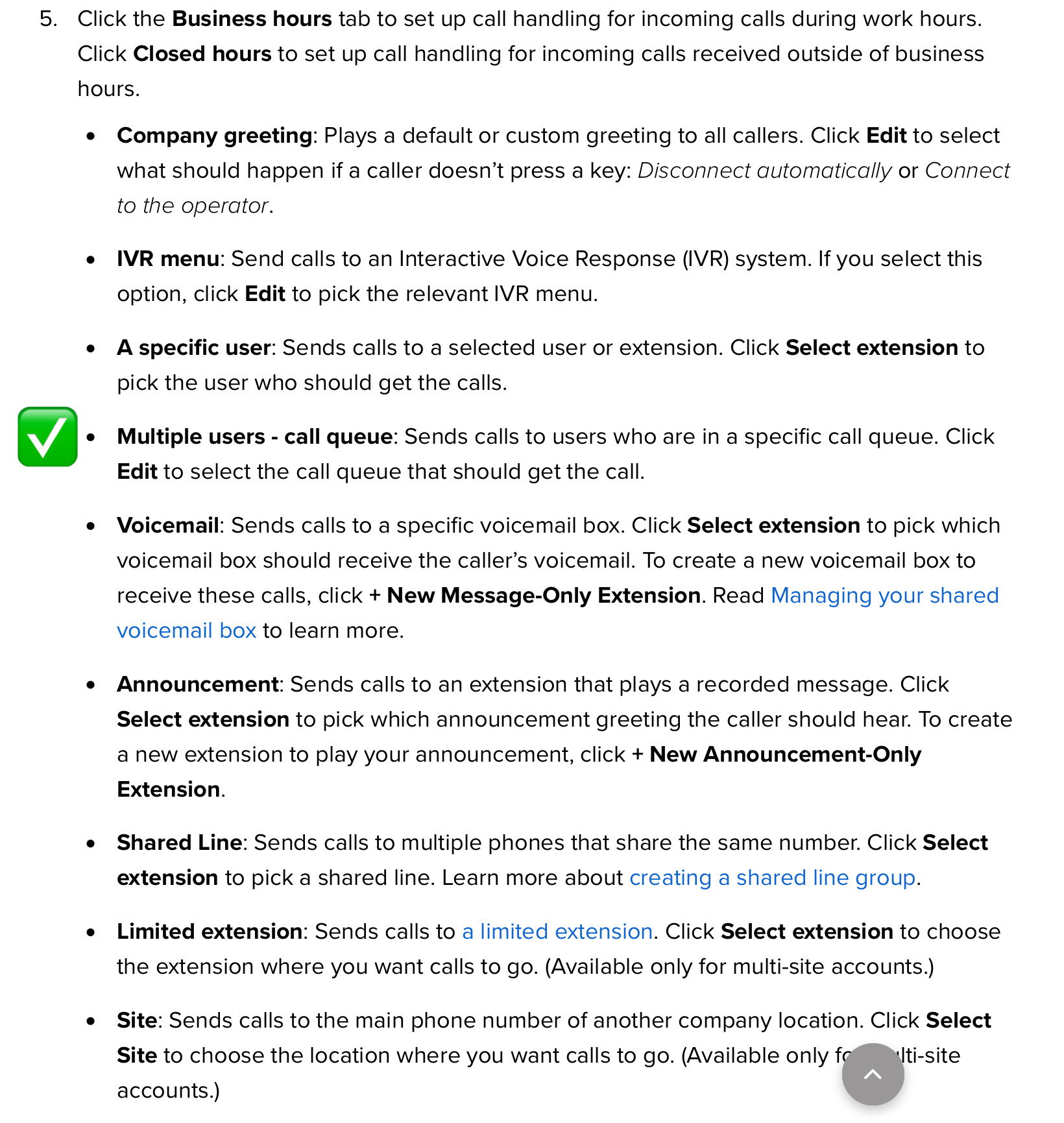
To access these settings, you can follow the updated step-by-step process provided in the KB article - Incoming Call Handling Settings for RingCentral Users and Admins.
Thank you for taking the time to read our insights on call handling. We believe that RingCentral can truly transform the way businesses manage their inbound calls. We hope that you found the information we shared to be both helpful and informative. If you have any questions or need further assistance, please feel free to comment here, and we will be more than happy to assist you.


