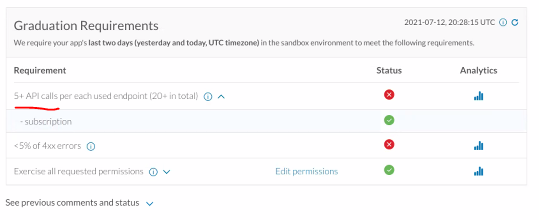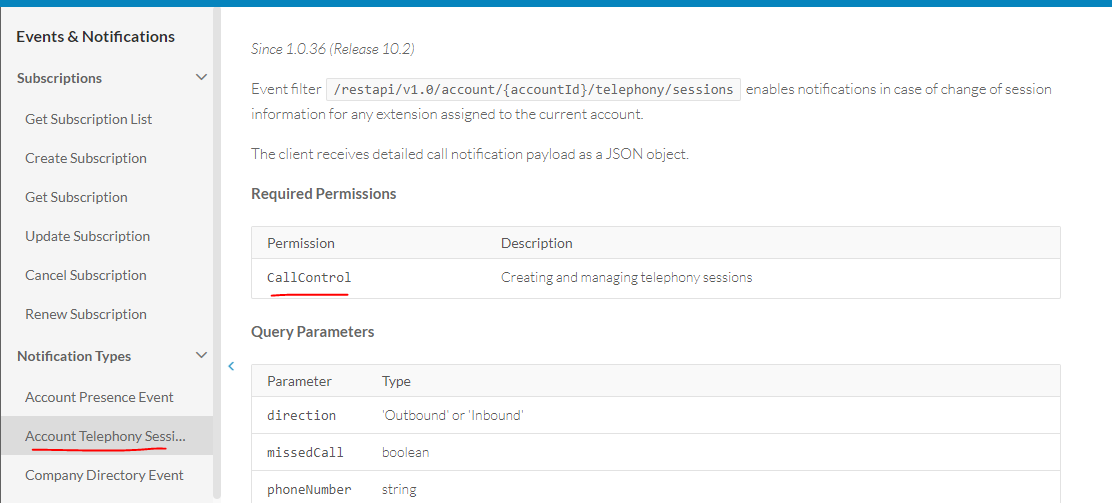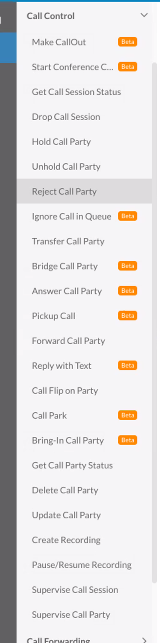We need to track warm transfers and show the linage from the start to the end of a call.
it seems (If I am reading these posts correctly) like there is no way currently to do this.
https://community.ringcentral.com/questions/7932/call-transferwarm-transfer-linking-calls.html
1. Is this correct? Are they ANY methods to link together warm transfers?
3. Is there a place to request this improvement?