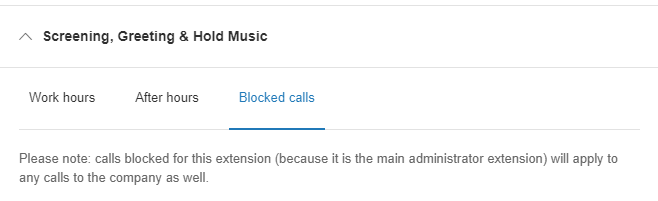Unwanted Caller, reaches main company number at the reception desk. Who has actual reception phone (Yealink T46S) and Office@Hand Desktop App. She blocks the number = works fine (except there is a 30 phone number limit). Does not work when she does not answer the phone and the call goes to her two backups. One backup has a T42S and the other uses desktop application. When the call is routed to them, does not show a caller-ID and as a result they can not add this unwanted phone number to their own block lists.
© 1999-2024 RingCentral, Inc. All rights reserved.
Privacy Notice