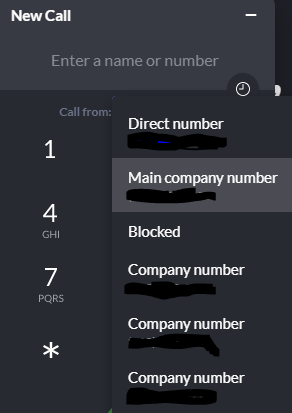Hello,
I have 2 locations and am wondering if the following is possible:
i have a coordinator working mainly out of office 1, he receives calls from office 1 and office 2. What i need to happen is if a customer from office 2 calls while he is in office 1 and he needs to call said customer back, can he use his deskphone to call out as if calling out of office 2 so that callerID is local and the same number the customer called.
If this feature does not exist can it be added.
,I need to know if the following is possible:
I have 2 offices, my coordinator mainly works out of office 1, my question is if someone calls office 2 and my coordinator needs to call them back, is there anyway to call the customer back as if he is calling out of office 2 so that caller ID shows local to the customer and appears as the number they called? Ideally achieved by using the buttons on phone to select the extension he wants to call out from on his desk phone.