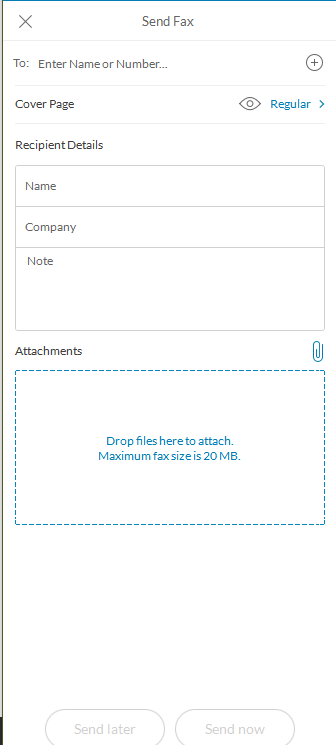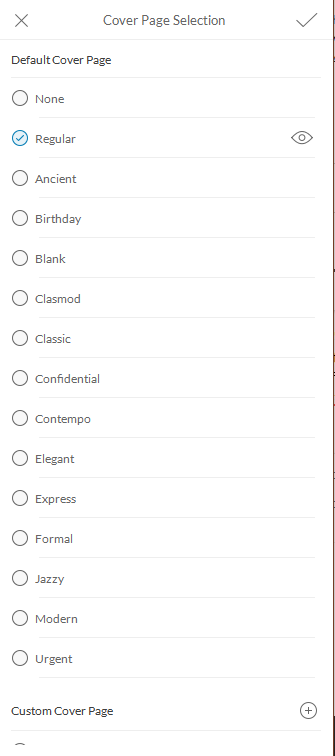I need to set up a custom cover page for my outgoing faxes in the new Ring Central Desktop App. However, I cannot find that feature in the new application. Please advise.
© 1999-2024 RingCentral, Inc. All rights reserved.
Privacy Notice