Using the Web App, you had the ability to add an optional title to the link to make it clearer as to what the link is. Is this feature no longer going to be available for either the Desktop or Web Apps?
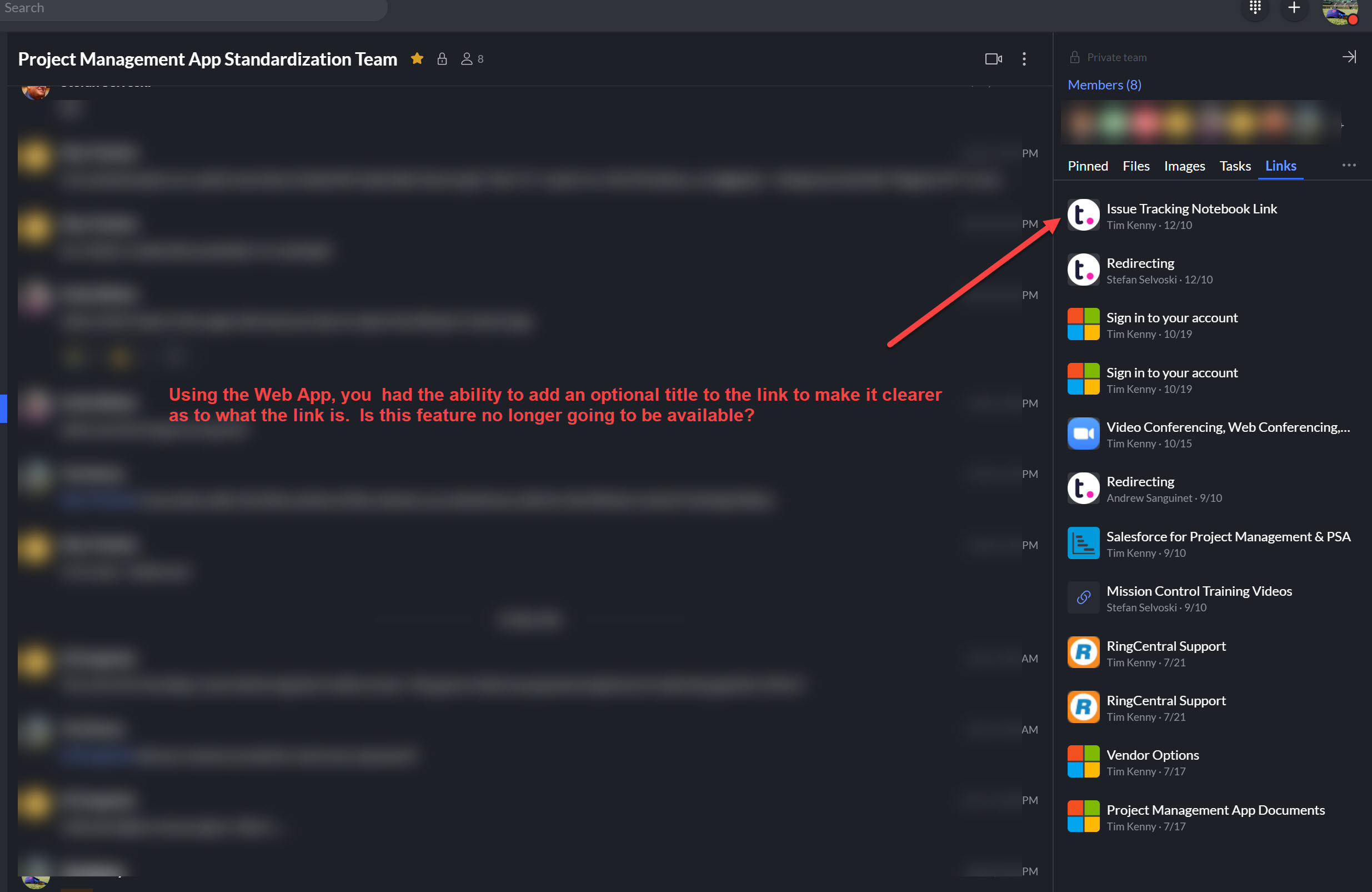
Using the Web App, you had the ability to add an optional title to the link to make it clearer as to what the link is. Is this feature no longer going to be available for either the Desktop or Web Apps?
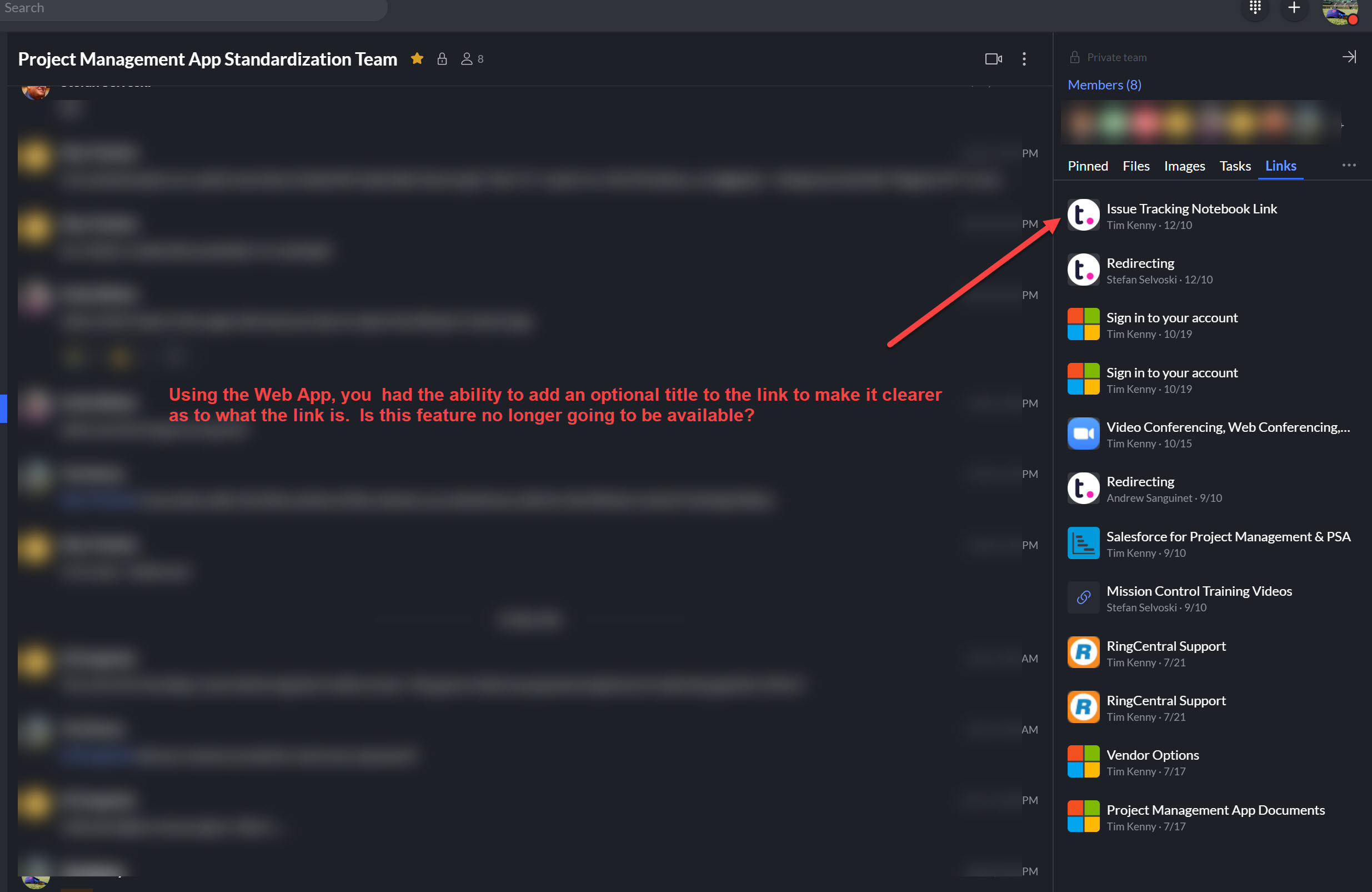
Enter your E-mail address. We'll send you an e-mail with instructions to reset your password.