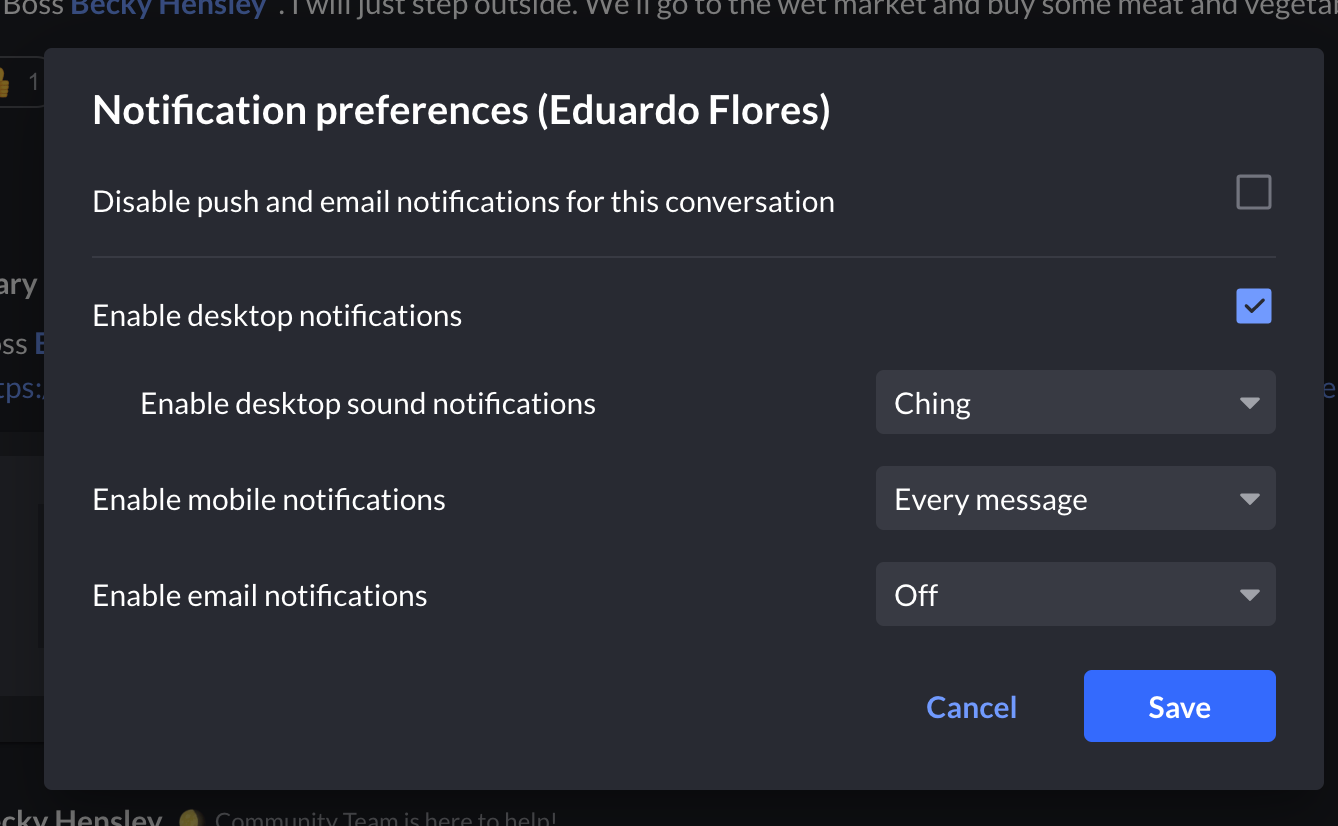We use the Ring Central App for Windows Desktop (21.3.30) as well as the Ring Central App for Android and IOS. In looking through community posts, I haven't been able to find an answer to this question:
Is it possible to selectively stop app notifications (the little red dots with or without numbers) for certain less important conversations or teams in the application? Or set them to an equivalent of Do Not Disturb? In other words, I am a member of multiple teams that I wish to monitor. But I have little need or desire to see the little notification dot every time someone posts something into the conversation. If someone posts into one of our watercooler groups that they had a tuna salad sandwich for lunch, I don't need to see the little notification bubbles, particularly on my taskbar.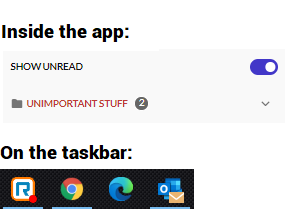
I've looked at the notification settings for these conversations, but the settings all seem to be about external notifications, and not notifications from the apps themselves.
Am I missing something? Or am I doomed to a future of needing to constantly look in the app to see that I don't need to be looking in the app right now?
Thanks,
Richard