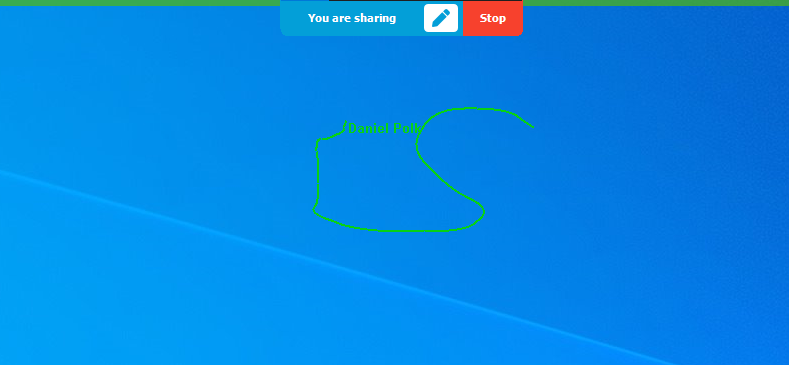This morning I noticed that the video player and screen share have been updated. With this update I am no longer to do more annotations than simply drawing on the screen with a single color. (no line width, color change, highlight, rectangle, line, etc.)
Is there a way to re-enable this or roll back to the previous version?