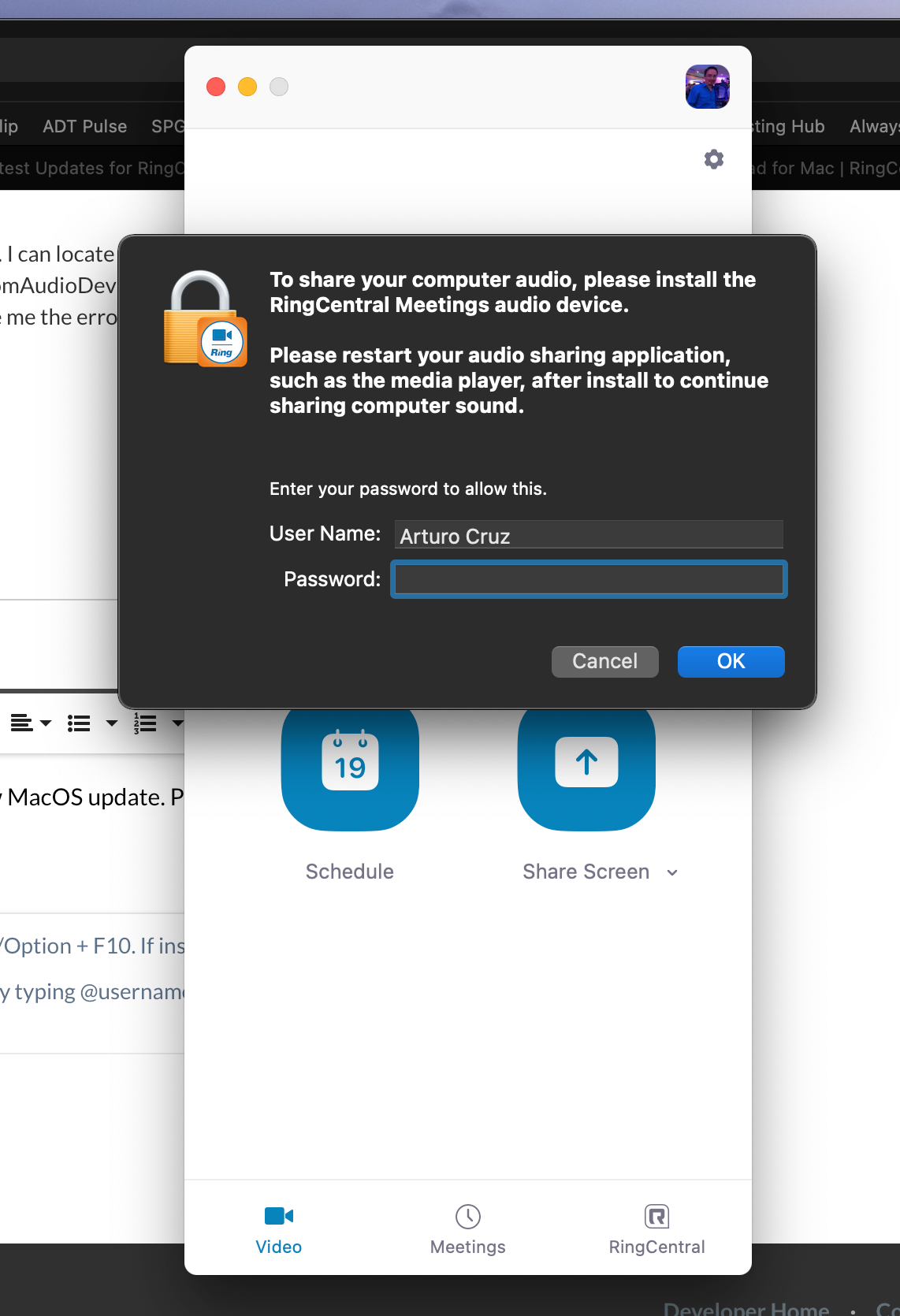After updating to Catalina, I keep getting this same message every time I try to share my screen in a meeting. I can't figure out why this is happening. Please advise!
To share your computer audio, please install the RingCentral Meetings audio device. Please restart your audio sharing application, such as the media player, after install to continue sharing computer sound.