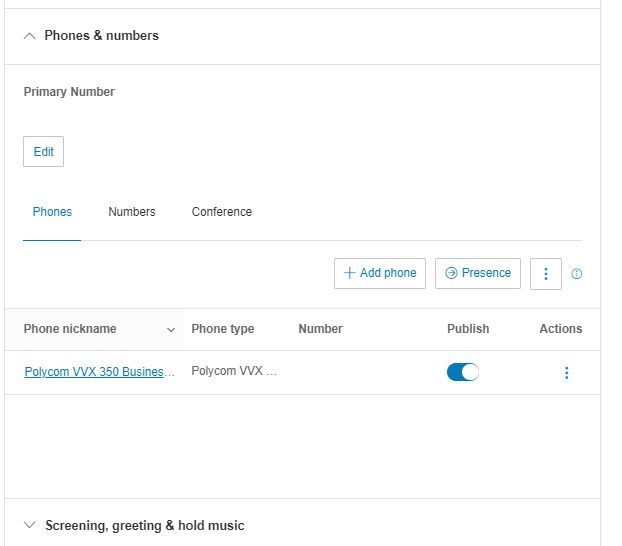date and time out of sync vvx411
Feb 18, 2017 at 3:13pm • 8 replies • 0 likes
phil-harris
8 Answers
Marissa,
This is an old thread you jumped on - but, if you have admin access to the RC app:
- Under your User tab, there's 'Phones & Numbers'
- On the Phone tab, there's should be your physical phones description, click on the 'Edit' to the right of the screen.
- On the next page, click the 'resync'.
My understanding is that it will reload the phones configuration, and reboot it. Perhaps something went awry with the NTP settings.
Hope that helps - otherwise, i'd reach out to their techs.
0
Phone is saying time/date out of sync. I have unplugged phone multiple times and it still isn't working.
0
A new Community is coming to RingCentral!
Posts are currently read-only as we transition into our new platform.We thank you for your patience
during this downtime.
Try Workflow Builder
Did you know you can easily automate tasks like responding to SMS, team messages, and more? Plus it's included with RingCentral Video and RingEX plans!Try RingCentral Workflow Builder