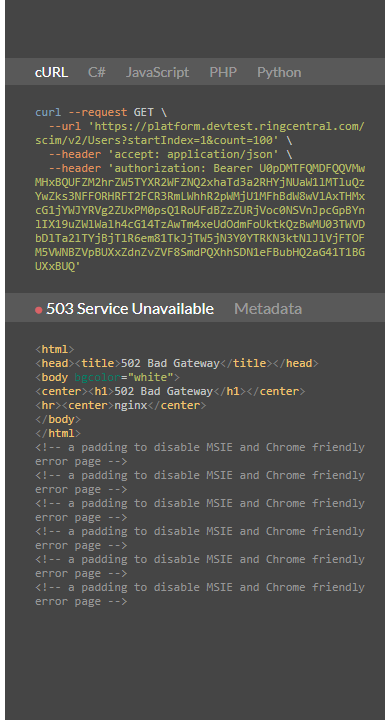My app was using the /scim/v2/Users endpoint with no issues and then a few days ago I started receiving errors of the following kind:
ringcentral.http.api_exception.ApiException: Internal Server Error. Consult RC Support.
This same error occurs if I go to the documentation and click the 'try it now' button, so I believe it is unrelated to my code since it occurs outside of my code.