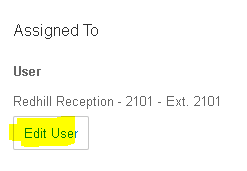Hello,
We have a voip phone with an extension who belonged to a former employee. A current employee moved to that desk and I am trying to reassign that phone/extension to that current employee. I changed their display name but when I try to change the email to send the current employee the invite to set up their account I get the duplicate email association. How can i assign the extension to that user?