How can I enable blur virtual background during video calls? It does not seem to be an option in my virtual backgrounds setting - is it something I need to upload?
- Home
- Anonymous
- Sign in
- Create
- Spaces
- Developers
- News & Announcements
- Users
- Explore
- Topics
- Questions
- Articles
- Users
- Badges
question
How can I enable blur virtual background during video calls?
Here's the app icon currently installed for video meetings

Yes, this is the RingCentral Meetings app. Get to know more about RingCentral Video here.
1 Answer
Hi @Ali Nazem, you can check on this KB Article on how to enable it.
Thanks for your reply and KB article - from the looks of the KB article my version seems to be different and does not include the Blur option I'm looking to enable. I've attached a screenshot of my Virtual Background settings tab. Also- I am running the current version of the software. Anything else you can recommend? 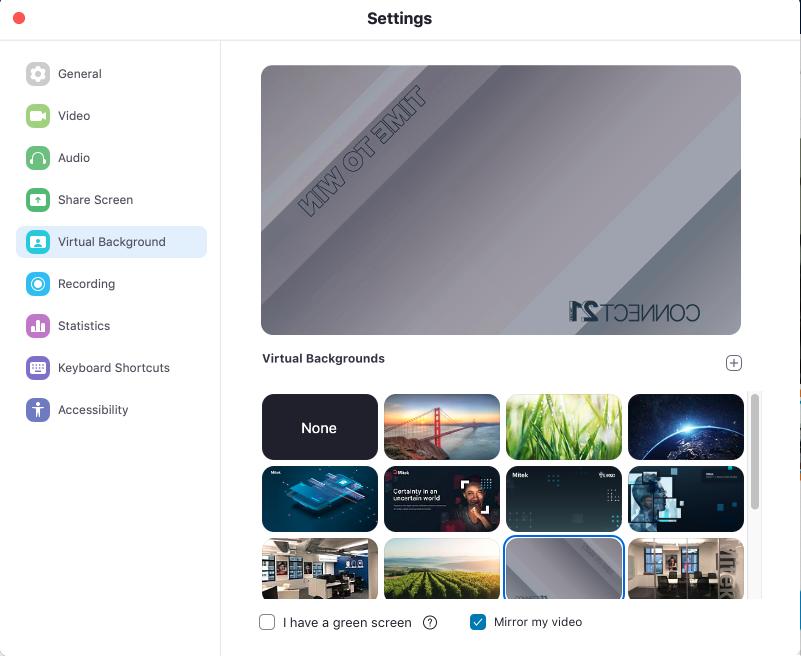
You are using the RingCentral Meetings, and it doesn't have the blur virtual background. Can you tell me what the icon of the app that you currently have is?
question details
5 People are following this question.
From anywhere.
Team messaging, video meetings
and phone - all in one app.
Get the new RingCentral app
