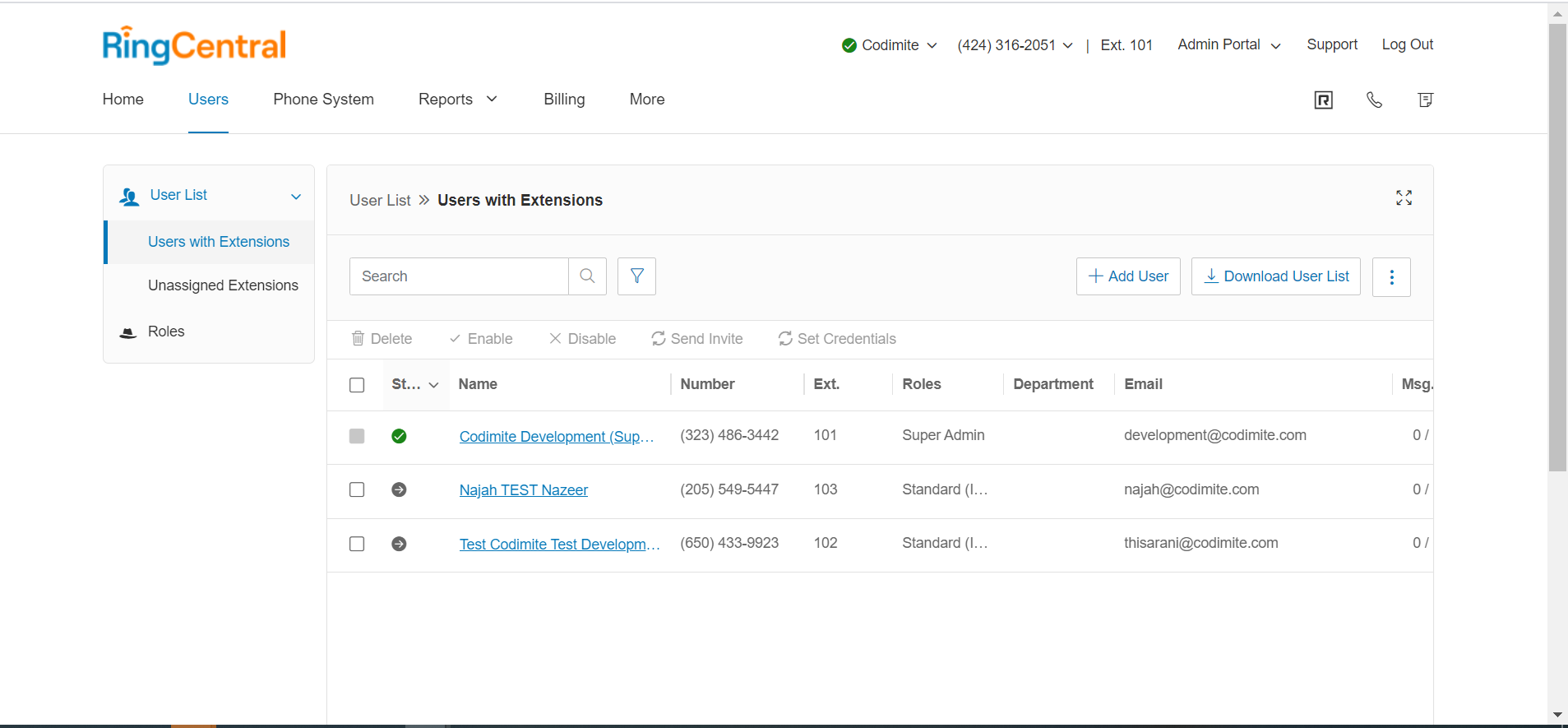,
We tried several times to take calls from the sandbox environment. We can set up extensions but we couldn't able to activate those numbers(It didn't receive an email to any user email address). Is there any way to test this using a free developer account?