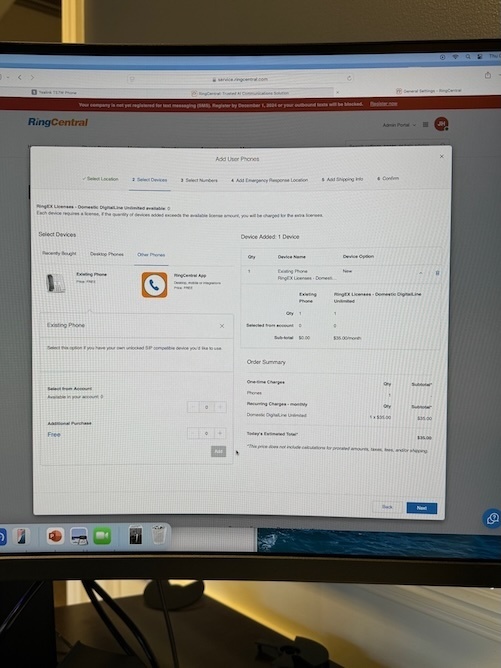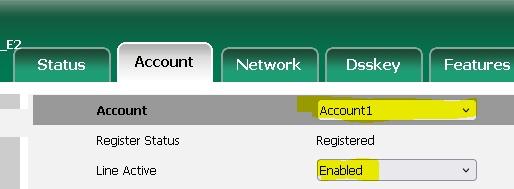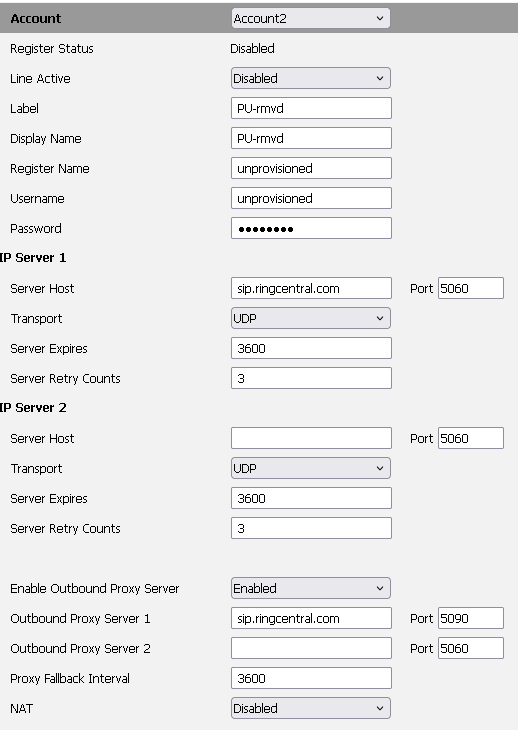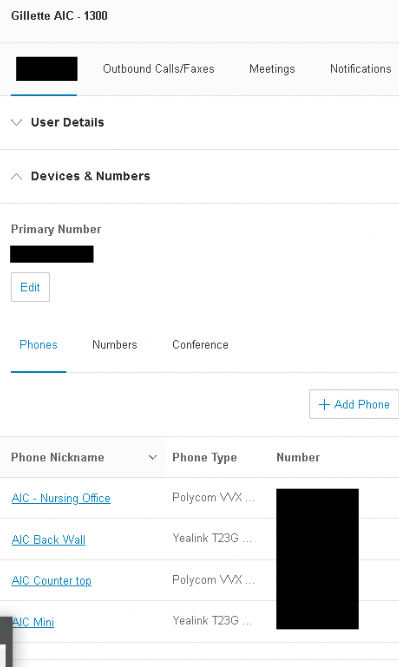I use it as a “land line” of sorts and don't need 2 extensions for offices beside each other. I just want both office phones to ring if someone calls the toll free number.
the only reason I want a voip style phone is to track who calls the office and to forward call to my cell if im not at the office.