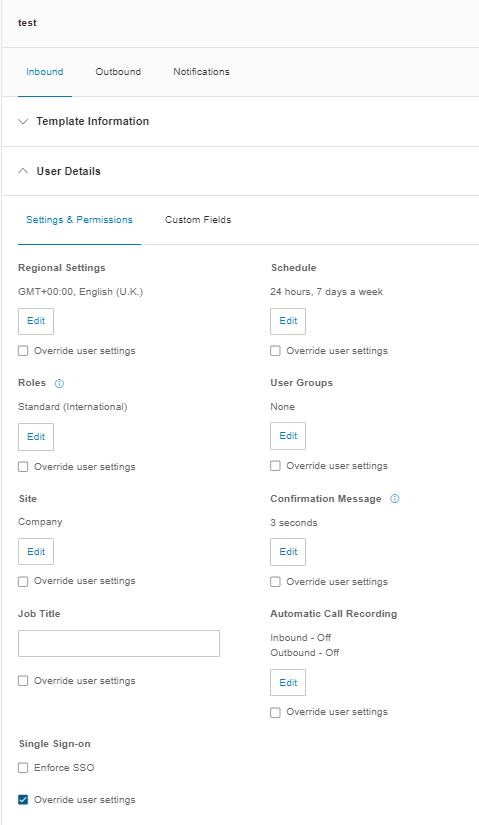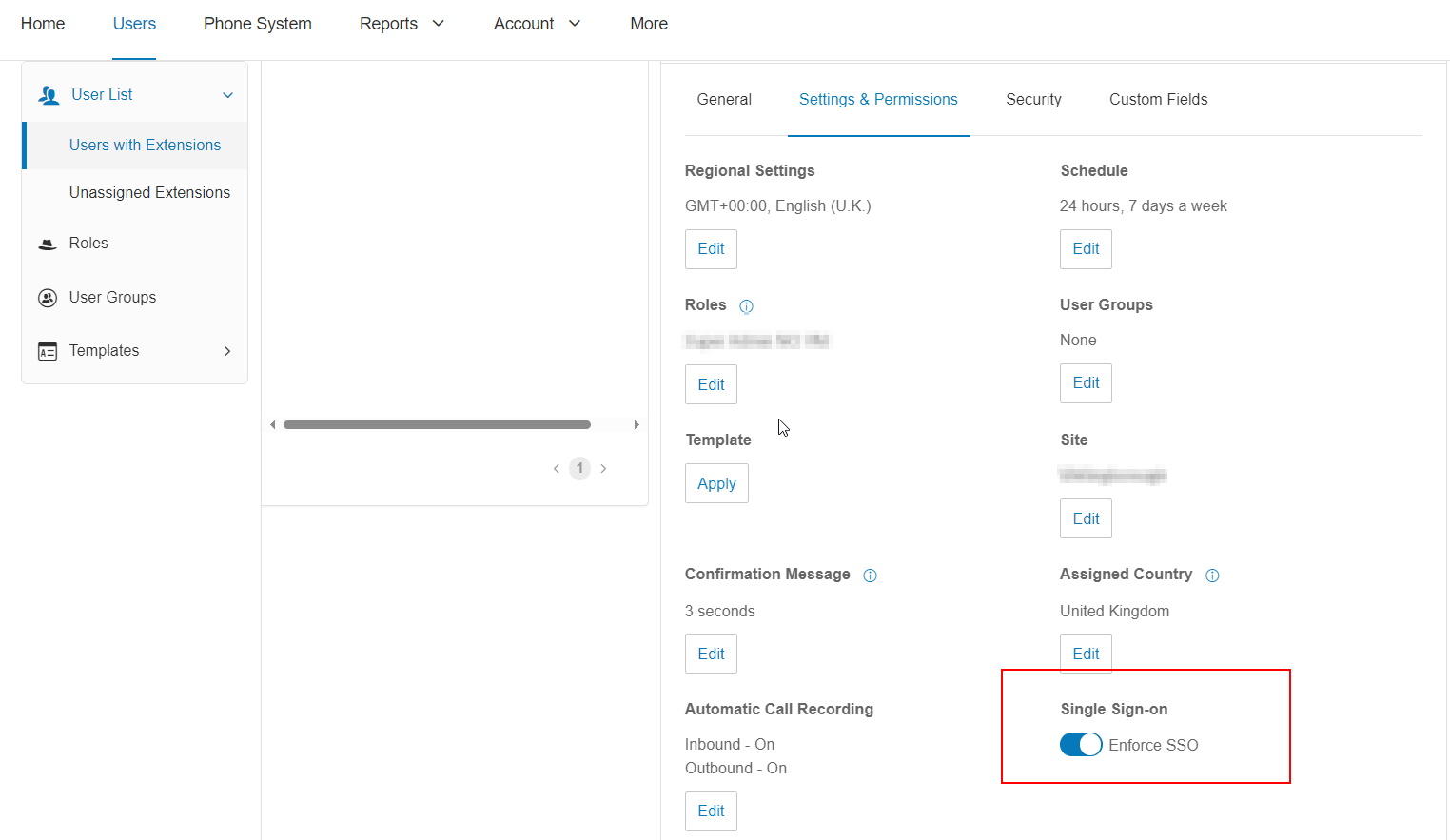I am looking for a way to configure SSO without it getting forced down to all users. We want to configure and enable it, and then hand pick a test group to roll out to before we blanket the entire organization.
I am looking for the settings to allow us to control per user, as well as then the best way to switch to the whole organization and enforce it once done testing.
Thanks!