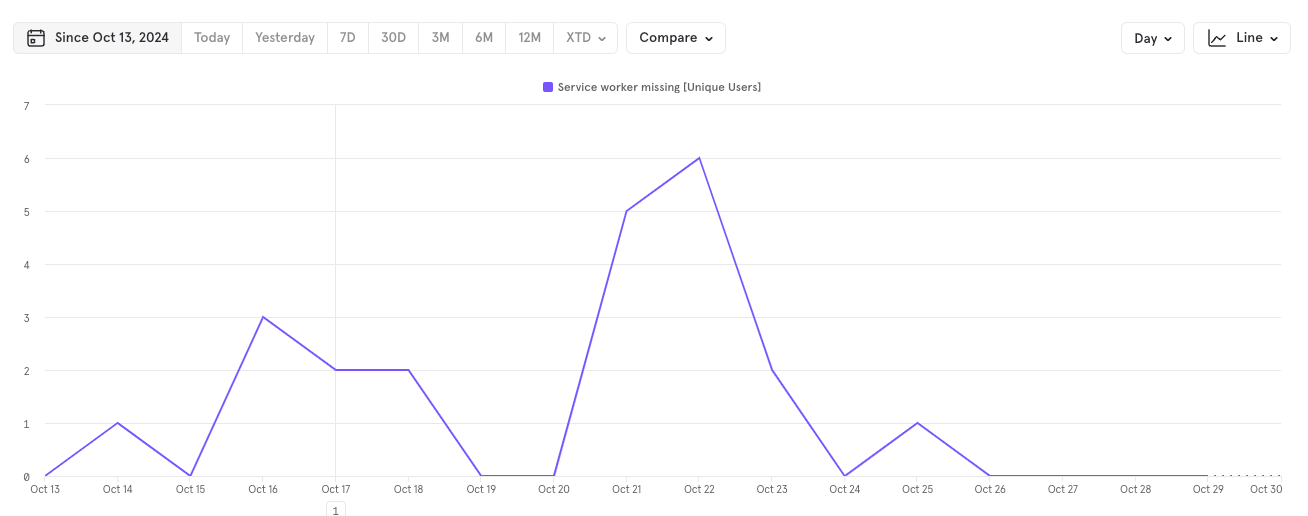We have heard reports from users encountering an issue with App Connect where it ceases to function unexpectedly. The primary symptom identified is that the extension fails to open when you click the orange badge located in the lower right-hand corner.
What We Know So Far
Our investigation has traced this problem to the “service worker” being randomly deleted by Chrome. To verify if you are affected by this issue, navigate to the Details page for the extension and look under "Inspect views." If the text "service worker" is missing, you have been impacted.
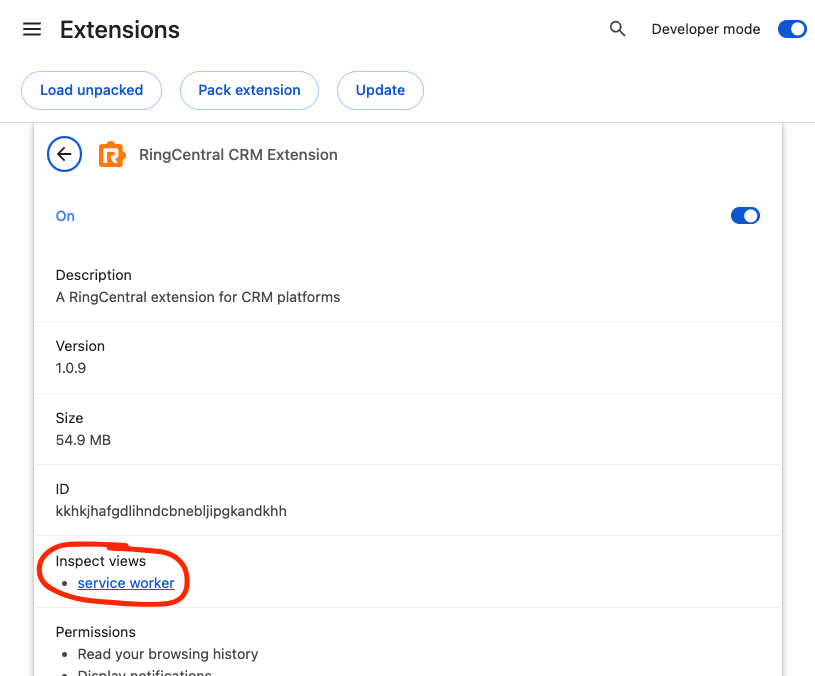
Temporary Solution
The only known remedy at present is to uninstall and reinstall the extension. We know that this is inconvenient, and we are actively looking into the root cause, including adding more detailed logging. Currently, we believe that this could be a bug within Chrome, but we are working diligently to confirm and address this.
Thank you for your patience as we work through this issue. We will provide updates as soon as we have more information. If you have any questions or need further assistance, please comment on this post.